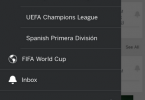aNewDomain.net — This is a review on the Uber for iOS and Android car-booking service. And, as it turns out, it’s a tale of two taxis. Make that a taxi and a Town Car.
The first ride I’m talking about should’ve been a $27-dollar taxi ride during a recent biz trip I took in Chicago.
It turned into a $60-dollar shakedown.
The driver said he got lost — even though he told me Chicago was his hometown. After a long tour of Chicago’s various ethnic neighborhoods, highways and bi-ways, I finally got to my destination. At least I didn’t have to post bail.
The second ride I booked in Chicago was a different story. The difference was an app called Uber. The app let me schedule a Town Car right from my smartphone. Uber works on Apple iOS and Android mobile devices. It sent me a text with the estimated arrival time of my Lincoln. Just before the car arrived, Uber sent me another text, where I saw the driver’s picture and where he was in real time and space. Uber also included an estimated price — gratuity included.
But here’s the best part. If the driver Uber assigns you cancels, the service adds five dollars to your account.
That’s what happened to me.
The first driver did cancel but the second driver texted me right away to confirm pick up. That driver — a suave, bearded Hungarian — arrived four minutes later. As I slid in, he said:
For you, my friend, we take … secret shortcut.”
And boy, did we. We arrived back at my hotel faster than ever — in 10 minutes — and at half the price it normally takes.
You see, he was incented. Uber gives drivers that incentive to get you where you are going as quickly as possible. If there’s a downside, it’s that Uber’s prices are higher than a conventional taxi would typically cost. But I’m willing to pay a premium for a service that is not only reliable but also punctual and comfortable.
Uber drivers sport classy cars such as the Cadillac Escalade, BMW 7 Series, and Mercedes-Benz sedans. And it’s ventured far out of its first market in San Francisco. Uber is available in major cities all over the world now, including Amsterdam, Atlanta, Baltimore, Berlin, Dallas, Detroit, Indianapolis, London, Los Angeles, Lyon FR, Milan, Melbourne, Mexico City, Minneapolis, Munich, New York City, Paris, Philadelphia, Rome, San Diego, Seoul, Seattle, Singapore, Stockholm, Sydney, Taipei, Toronto, Washington DC, Zurich — and of course San Francisco and Chicago.
It’s easy to use. On the Apple iPhone and Android app versions of Uber, you just set your pickup location on the map. Or head to m.uber.com and type your address. In the US and Canada, you just text an address and city to this number: 827-222.
As a videographer, I travel a lot. I will definitely be using Uber again. And that’s why I’m selecting Uber this week for Freeware Friday.
Check out these screenshots and the menu of items I had for my Chicago trip below. Find Uber for iOS in the Apple iTunes store here and Uber for Android here in Google Play.
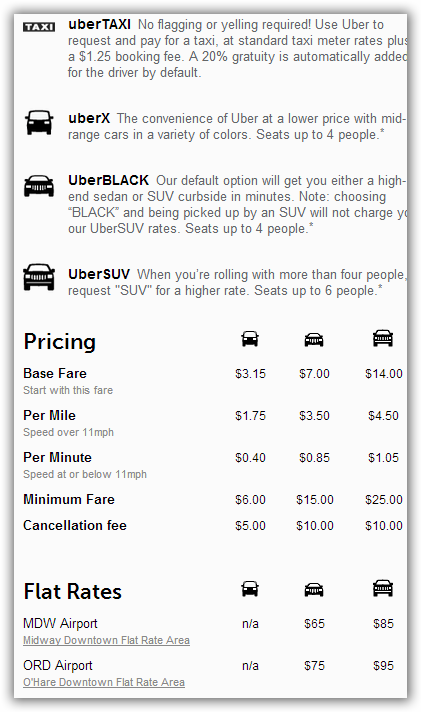
Screenshot credit: Marc Klempf
Here’s the Uber for iOS pickup location screen.
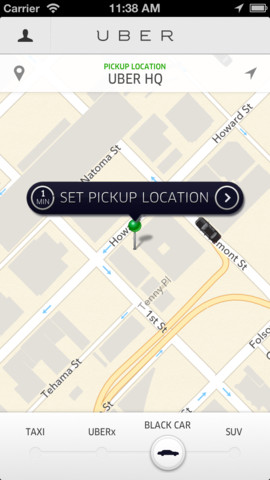
Screenshot credit: Marc Klempf
Taxi or Town Car? No brainer. For aNewDomain.net, I’m Marc Klempf.
Based in Atlanta, Marc Klempf is the executive video producer for our upcoming tech, science, music, gadgets and mobile video channel. Hang on to your hats for that, and read more of Marc’s articles here on aNewDomain.net.