aNewDomain.net — Here’s my freeware Friday pick. It’s Mozilla Thunderbird, a free email client that’s light-weight, flexible, extensible and easily lets you collect all your mail from multiple accounts. Jammed with useful features, Thunderbird is from the Mozilla Foundation, a Linux community effort from the ground up. You’re unlikely to find email features this robust on the client already running on your PC, Mac, Linux system or tablet. It’s that excellent.
You’ll find it easy to try out Mozilla Thunderbird on your Apple OS X, Microsoft Windows or Linux system. First download it here and install.
After download and installation, Thunderbird will direct you to an access screen. Here you enter the email addresses and passwords for accounts you want to collect.
Email setup is a snap in Thunderbird. It’s preconfigured for such popular systems as Gmail, Yahoo and Hotmail. If your email service requires a special setup, you’ll find all the options you need for that, too. Here’s the Mail Account Setup screen below.
Thunderbird is a great email client for a litany of reasons. Its ability to collect multiple email accounts is great. It offers powerful search capabilities, saved searching, message filtering, whitelist capabilities and message labeling. It will easily serve as your newsgroup manager — and it is integrated with several different multiple-channel chat services.
Thunderbird supports POP, IMAP mailboxes and also the LDAP completion standard. An open source Mozilla project, it also offers a multitude of community-created extensions and a diverse array of themes to explore. All this extensibility lets you personalize Thunderbird just as you want it, allowing for your own aesthetic tastes.
With this much power, it’s hard to believe Thunderbird is so fast, clean, and feature-rich — and free. A result of the Linux user community via the Mozilla Foundation, Thunderbird is sturdy. Ten years of Linux users banging on it and users adding to it really show.
This is one sturdy email client.
That’s why Mozilla Thunderbird is my pick for Freeware Friday. Whether you’re on Windows, OS X or Linux, this freeware client is pretty terrific. I say, give it a try. Have a great weekend.
Image credits: Mike Rothman
Thunderbird was first released by the highly-regarded Mozilla Foundation in 2003. That means that it is standards-based and heavily tested by an active user community — you know what you’re getting, and what you’re getting is good.
Based in San Francisco, Mike Rothman is a founding senior editor at aNewDomain.net. Follow him @thatWorksForMe, contact him via his Google + account or email him at mike@anewdomain.net.

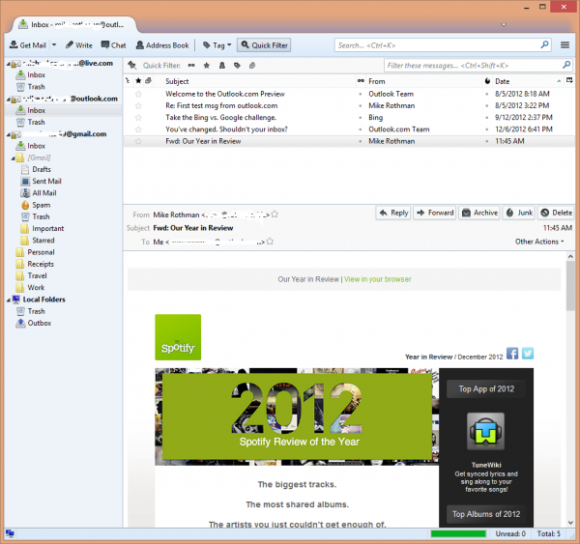
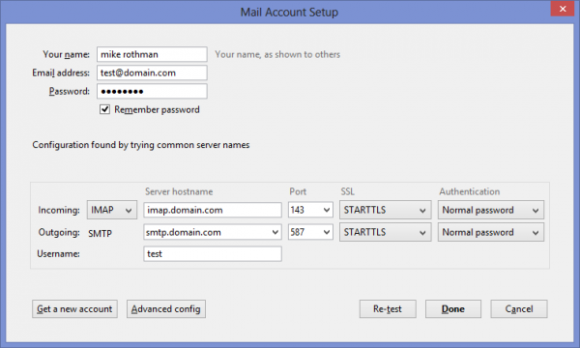












Been using Thunderbird for may years. Email, RSS and Chat are all on Thunderbird.
Also, the fact that it works as well on Linux if not better has always been a selling point for me.