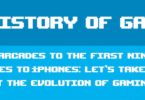aNewDomain.net — Google TV, the less-than-stellar attempt to bring Google into the living room, evoked nothing but frustration for me. Thankfully, with time and patience, I’ve found a different system that satisfies my media needs.
The Issues
Earlier this year I wrote an article detailing why I thought Google needed to step up and produce a Nexus device for Google TV. Unfortunately, in the time since my article, nothing has happened or been released that inspires confidence for a Google TV revolution, Nexus or otherwise.
No matter what device I used, whether it was a Logitech Revue, a Visio Co-Star or a HiSense Pulse, I was endlessly disappointed with Google TV. The Revue was underpowered, rarely updated and its remote was an actual keyboard. The Vizio Co-Star constantly hung up on me and the HDMI pass-through was highly unreliable. The HiSense Pulse crashed a lot and required a restart every few days. Google’s own apps, like Google Play Music, were always unreliable.
So, after years of frustration I decided to ditch Google TV and move on to something better.
What Works
After deciding I was done with Google TV I went straight to Roku. After research and analysis I found that Roku’s little device was dependable and user-friendly. More importantly, it supported almost all of the streaming services I use.
And then, out of nowhere, Google released the Chromecast. I scooped that up right away, as many did due to its incredible price point, and I haven’t thought about Google TV since. Except, of course, to lament the wasted time and money. With a combination of Chromecast, Roku and my Nexus 7, I could not be happier with my office setup.
Here is how I replaced Google TV:
- Netflix — Netflix is everywhere. It works great on the Roku and the Chromecast, but I prefer using my Nexus 7 as a remote with Chromecast. Smooth, easy and simple.
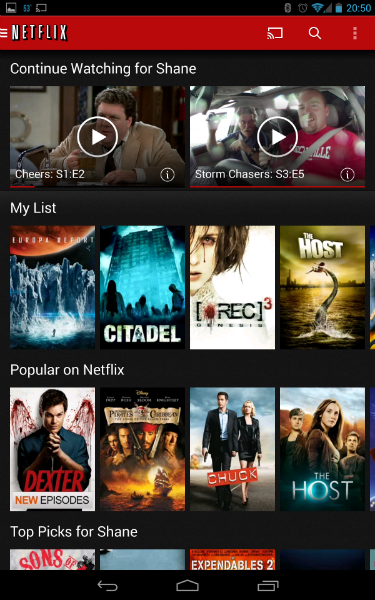
The Nexus 7 acting as a Netflix Remote
This and all following image credits: Shane Brady
- Amazon Instant Video — Amazon Instant Video finally came to Google TV this past year, but it never worked that well. It streams wonderfully on the Roku.
- Hulu — Hulu’s service is available on both the Roku and Chromecast. Like Netflix, I prefer using Chromecast and my Nexus 7 as a remote.
- MLB TV — There is no MLB TV app for Chromecast, but there is for the Roku. I use it to watch as many Mets games as I possibly can.
- Google Music — Google Play Music for Google TV had major issues for me. After streaming three to four songs, it would start having “network problems” even though the network connection was fine. With Chromecast, I use Google Play Music all the time. It has become my stereo and radio, all in one.

Using Google Play Music with a Nexus 7
- Google Play Movies and TV — This app never worked that well on Google TV, but it works wonderfully well on Chromecast.
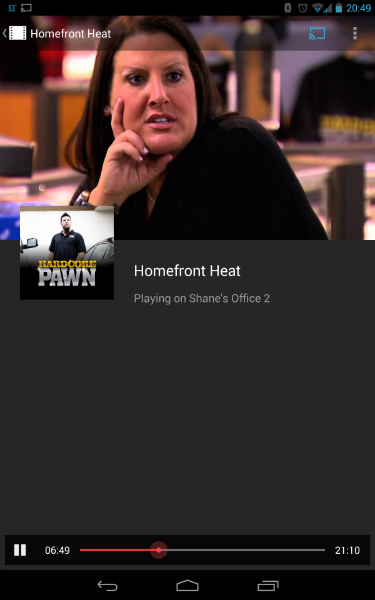
Viewing a TV show through Chromecast
- Podcasts — Right now, I’m waiting for PocketCasts to be whitelisted for Chromecast support. In the meantime I use my Nexus 7, connected to my stereo via Bluetooth to play podcasts. The sound is great, and the Nexus 7 makes a great remote.
- YouTube — YouTube works beautifully with Chromecast. The only downside right now is that I can’t seem to get live Google Hangouts On Air to play over Chromecast, but I hope that gets fixed soon.
It’s a shame that Google couldn’t get Google TV to work well, but with Chromecast, it might have something better. Instead of dealing with clunky remotes and clunky setup, the Chromecast turns my phone and/or tablets into the greatest remotes.
With YouTube, Hulu Plus and Netflix, Chromecast covers the big sources of video. Throw in Roku with the assist and I have more content than I have time to consume.
For aNewDomain.net, I’m Shane Brady.
Based in New York, Shane P. Brady is a senior contributor at aNewDomain.net. He’s a deep tech reviewer, and you can read his articles at this link. Contact him at Shane@aNewDomain.net.