aNewDomain.net — Well, I finally got the Windows 8.1 Preview installed on one of my computers. Even with Microsoft’s help, we couldn’t get the other computer upgraded. I had to remind myself for days that this is a Preview or Beta software. But I finally got it installed and guess what? I like it! The Windows 8.1 Preview includes hundreds of updates, changes, and new features. It is much more than its name implies.
Most controversial new feature
The new Windows 8.1 feature getting the most publicity, the new Start button, is actually not what most of us had hoped for. We longed for a return of the Windows 7 Start button with choices like My Computer, Recent Documents, and our list of Programs. Instead, what we got is a small Windows icon in the lower left corner. Clicking it toggles between the Desktop and the new Start screen. Right-clicking it brings up a menu that was also available in Windows 8 by right-clicking in that corner.
I have written about that menu many times, calling it the hidden start menu. Now it is not hidden any longer. This menu does not have things like My Computer or Recent Documents but it has many useful options like Control Panel, Programs & Features and File Explorer.
Microsoft has, however, added one welcome new item to that right-click menu. It contains a Shut Down option that provides an easier way to shut down the computer.
Microsoft has not let us down here. They have provided a way to make the new Start button more usable. Read on for that.
Major changes that are not obvious
When you first look at Windows 8.1, you may not see many new options. That is because you must turn them on.
To see many new options, go to the Desktop and right-click on the taskbar. Choose Properties, then choose the Navigation tab. This is where you can change Windows 8.1 to make it boot directly to the Desktop. It is also where you have a choice to show the apps screen when you click on the new Start button.
While this is not quite what we are used to, it does give you a screen showing all of your programs. There are several other useful options here, including the ability to switch between apps by clicking in the upper left corner, and the ability to use your desktop background on your Start screen.
Image credit: Sandy Berger
One of the biggest changes
I was blown away by the changes in the Settings menu. Take a look at these two screenshots and you will see a dramatic difference in the two screens.
Image credits: Sandy Berger
In Windows 8.1 the new Settings menu has morphed into a mini-Control Panel including options for Network, Language, and Ease of Access. Under the PC & Devices area in the Settings menu, you even have Power & Sleep Options, Display Options and Mouse Settings.
Most surprising change
Windows 8.1 Preview includes full support for 3-D printing.
Windows 8.1 other new features
- Options for sizing and grouping your tiles have appeared in 8.1. You can now make tiles smaller. Some tiles, like Weather, Bing and others can be made double-sized. As shown in this screen shot, this makes a dramatic difference.
Image of new start screen with a few double-sized tiles, credit: Sandy Berger
- Windows 8.1 has a new photo-editing tool that lets you add filters and tweak images.
- Two new Bing apps for Windows 8.1: Food & Drink and Health & Fitness have been introduced. They are both pretty cool, with great new features like a hands-free mode so you can scroll through pages without touching the screen.
Upgraded features
- You now have the ability to see several apps at once in Windows 8.1 that you can size to your liking. You can also display up to four apps at once — up to eight apps if you have dual monitors.
- The Search feature has undergone a very welcome change. You can now search everywhere without having to choose to search apps, programs, etc … The new Search also gives you additional information like a search engine.
- Xbox Music has been redesigned with a simpler-to-use interface, free music streaming and a Pandora-type radio player that creates playlists based on your preferences.
- Microsoft promises a new Mail app, but that won’t make its debut until the final version of Windows 8.1 is released.
Just remember that Windows 8.1 Preview is a beta version. Most of the features I identified will likely be in the final version, but Microsoft could still pull them out. Other features are as yet unimplemented …
The 8.1 Preview is fun to play with, but I had major installation problems and I have already noticed glitches. So I advise that you only try it if you have an extra computer. It really is best not to use your everyday working computer for a Beta program like this. The final version will be a free upgrade and is expected some time this fall.
Based in Pinehurst, North Carolina, Sandy Berger is a veteran tech journalist and senior editor at aNewDomain.net covering tech tips and tricks, apps, gadgets, and consumer electronics. Email her at Sandy@aNewDomain.net. Follow her on Twitter @sandyberger, +SandyBerger on Google+, and on Facebook.


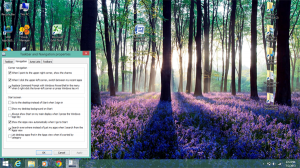
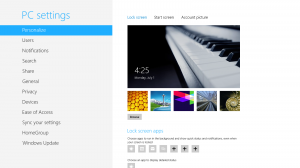
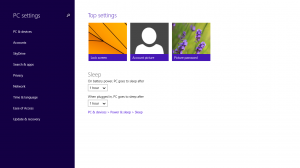













[…] pedaling a lot with each new release or update. The return to legacy started with Windows 8.1 and return of the Start button and boot to desktop. I just don’t see making the Modern UI more like the desktop to be that good […]