aNewDomain.net — My freeware pic this week is AstroGrep for Windows. It’s a great search tool. It works with Windows XP, Vista, 7 and 8, but it especially is great for Windows 8 users who miss the Start menu’s Search button.
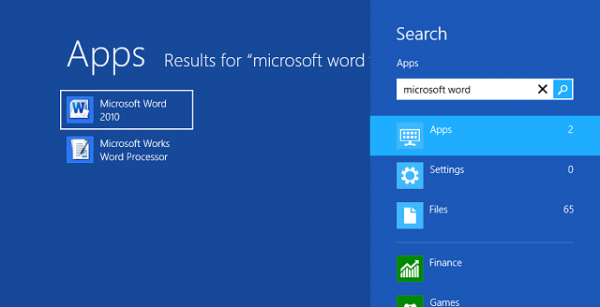
In Windows 8, you search by typing in any location onscreen. This lets you search settings, files and apps — it’s fast and works fine — but forget it for granular searching.
Say you want to search based only on a document name or just to your Windows PowerPoint documents. Now that Microsoft has taken out such granular search options, a choice that does speed overall search, a utility like Astrogrep is key. It’ll even search my microSD card, or E drive where I keep my documents in case of system failure.
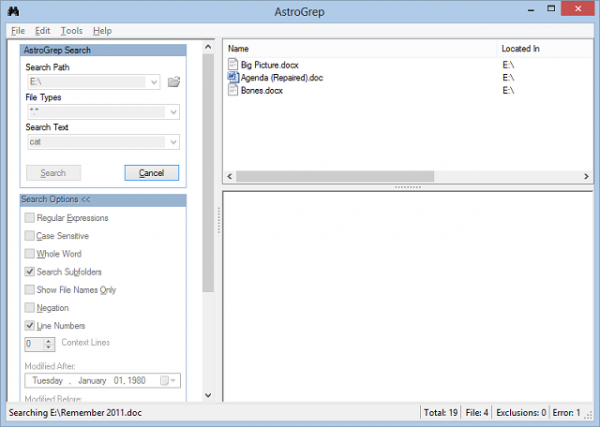
Astrogrep for Windows — particularly in its Windows 8 version — is my choice for this week’s Freeware Friday. Have a great weekend.
For aNewDomain.net, I’m Dino Londis.













+1, Dino
-RAP, II
Doesn’t work on Windows 8 Pro…