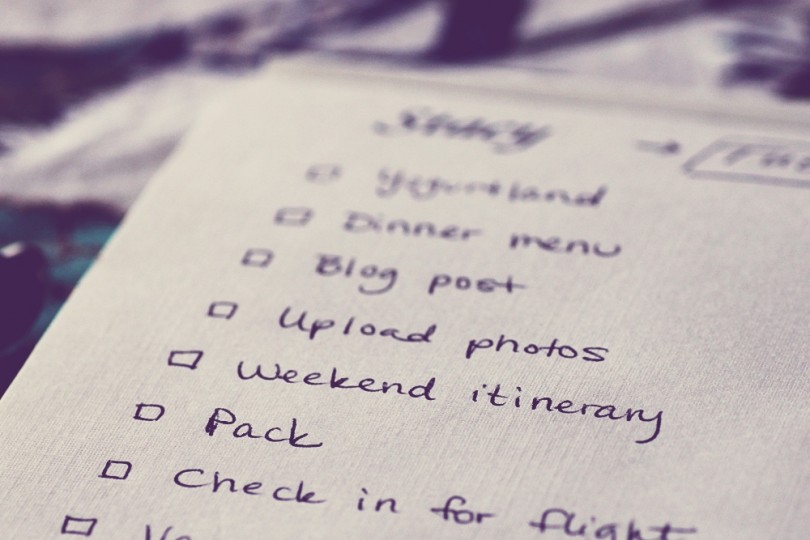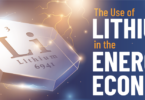aNewDomain — Perhaps nothing is as ubiquitous in today’s work world as the To Do list. Some people, like my sister, are the type to draft out their whole list on a sheet of paper, complete with little check boxes to tick as each item is completed. I find paper versions to be helpful when I’m looking at the tasks for today (one great example is David Seah’s Emergent Task Planner), but for comprehensive planning I need an online option. Enter Wunderlist.
What do you need to do today?
I can make one list of items to pack for my next vacation, a separate list for my work items and yet another list for my groceries. I can share the grocery list with my partner — we both can update the list from our respective mobile devices — and never need to remember a handwritten shopping list again. Better yet, I can drag and drop items in the list to put them roughly in order of where they might be in the grocery store.
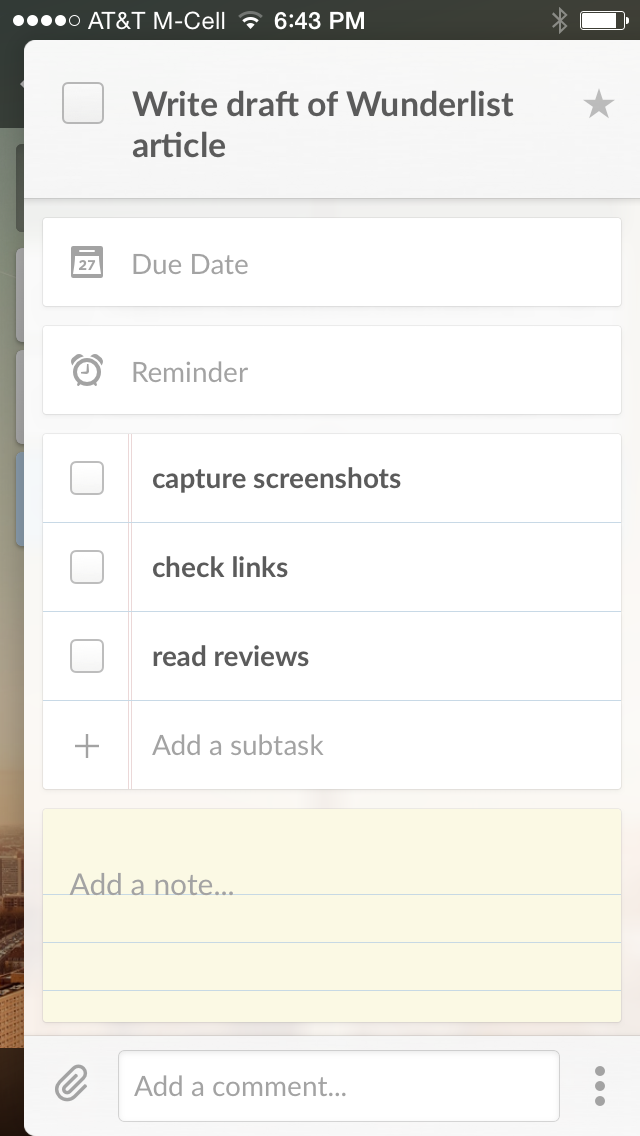
The functionality continues — you can add due dates and reminders for each item in each of your different lists. Click to select “today” and you can see all of the To Do items from all of your lists that are marked as due today.
This will also reveal any past due items. You’ll see them highlighted in red. I also appreciate that you can set a recurring task in Wunderlist, making it so that you don’t have to remember the same thing week after week.
There’s also a great feature that lets you engage with members of your work team by sharing a list with them, then allowing everyone to comment on the items, keeping all the important discussions about prioritization in one place.
I keep a tab for Wunderlist open in my browser so I can toss items into my personal and work lists whenever I’m sitting at my computer. The lists will sync on all of my devices, keeping them up to date and easily at hand. It’s even easy to print lists with one click, or turn an email into a To Do item with a quick forward. I also find it handy to use the Wunderlist extension for Chrome to add to my lists from anywhere.
Optional Upgrades
You can choose to upgrade to the Pro version for unlimited access to all of Wunderlist Pro’s collaboration features. Pro allows for unlimited delegating of items on your To Do list to members of your team, sharing lists with friends and family, unlimited subtasks and unlimited access to the collaboration tools. Pro also provides unlimited uploads of images, videos, presentations and PDFs. Also, there’s ten additional Pro backgrounds that give higher degrees of customization so you can personalize your Wunderlist to look the way you want it to.
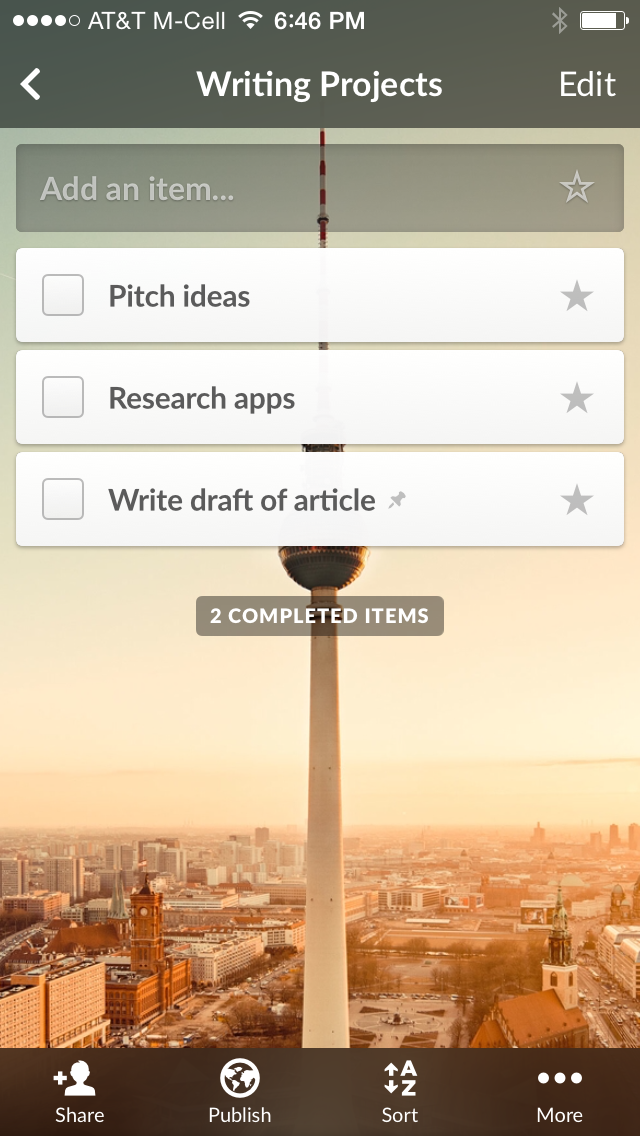 Wunderlist for Business takes the versatility of Wunderlist Pro and extends it to your entire team, making it easy to manage all your team’s projects with unlimited collaboration features and centralized communication. Keep your team’s communication in one place — gone are the days of endless emails sorting out different project demands and responsibility. Wunderlist brings your team seamless collaboration. Sharing and delegating what you need to do with others will really help you keep your team on task and organized.
Wunderlist for Business takes the versatility of Wunderlist Pro and extends it to your entire team, making it easy to manage all your team’s projects with unlimited collaboration features and centralized communication. Keep your team’s communication in one place — gone are the days of endless emails sorting out different project demands and responsibility. Wunderlist brings your team seamless collaboration. Sharing and delegating what you need to do with others will really help you keep your team on task and organized.
Wunderlist Pro is available for $4.99 per month or $49.99 per year for unlimited access, and Wunderlist for Business starts at $4.99 per user/month or $49.99 per user/year.
Wunderlist is available via the web and has free apps for Android on Google Play and Apple iOS. It’s also available for Windows Phone, Kindle Fire, Mac and Chromebook.
For aNewDomain, I’m Becket Morgan.
Ed: The original version of this article ran on aNewDomain’s BreakingModern. Read it here.
Screenshots: Becket Morgan
Featured image: Tuesday To-do list by Stacey Spensley via Flickr