aNewDomain.net — Microsoft Windows 8 launched last year with a really lame rundown of built-in apps. After several updates, that situation somewhat improved — but still, key functions like the Mail app were hobbled. No wonder Windows RT users are happy Outlook 2013 is included in the new update of that system. But there’s good news for those of you who are sticking it out to upgrade to Windows 8.1, coming later this month. Judging from the beta I previewed, the Windows 8.1 built-in apps are much improved. Here’s a look at what’s new and better in Windows 8.1. Let’s start with the new Bing apps in Windows 8.1.
New Bing Apps in Windows 8.1
There are new Bing apps in the Windows 8.1/RT 8.1 updates. The Bing apps in Windows 8 were the best ones of the lot — so I expected improvements and additions here. Apps like News, Finance, Sports, and Weather were all pretty great to begin with — and now there are new Bing apps, too. There’s Bing Food & Drink now. This is a beautiful and well-laid-out app that provides you with food recipes, meal plans, tips and techniques, celebrity chef advice, guides to wines and cocktails, and it carries the ability to create shopping lists. Once you start Bing Food & Drink, you’ll find it has a lot of useful features — it might even inspire you to create a great meal for a dinner party. Or not. It’s still a cool app.
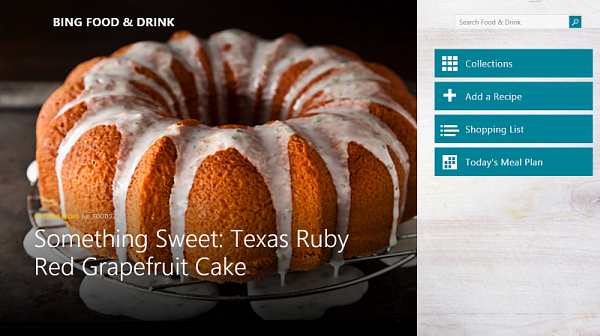
Also new in Windows 8.1 is the Bing Health & Fitness app. It has exercise plans, nutrition information, diet and health trackers, and health news and advice on such fitness strategies as the ancient Eastern art of Tai Chi.
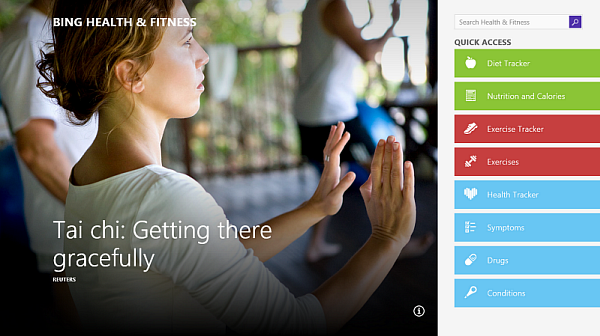
There are also new Windows Utilities in Windows 8.1. For the initial release of Windows 8/RT a glaring omission in apps were utilities that Windows users had in previous versions of Windows. I mean apps like Calculator and Sound Recorder. In Windows 8.1 those familiar utilities have been added along with a few others.
The Reading List app lets you collect articles you’ve shared from apps like Internet Explorer 11 to read later offline. It also has the ability to sync your saved articles through SkyDrive so you can access the articles on other devices.
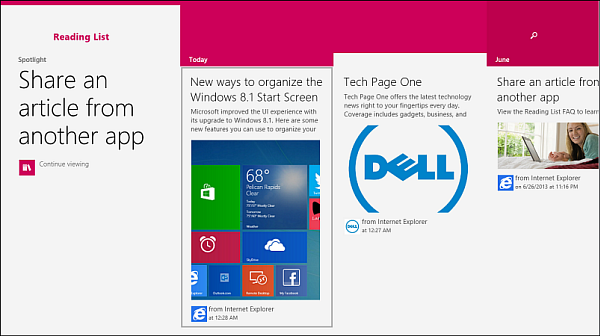
To save an article from Internet Explorer 11, bring up the Charms bar and select Share and select Reading List.
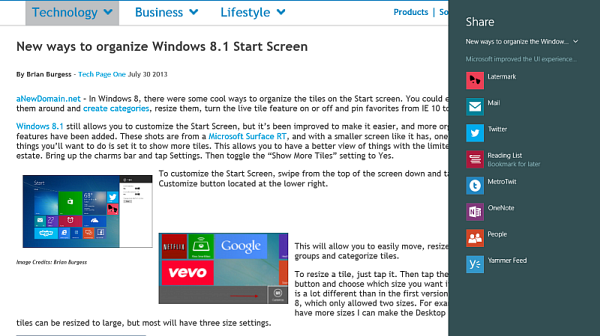
Sound Recorder is greatly improved in Windows 8.1. While there was a Sound Recorder utility in Windows 8, it was a desktop application and not modern-style. Windows 8.1 includes a modern-style Sound Recorder app. It’s basic and works as expected and also supports basic editing capabilities.
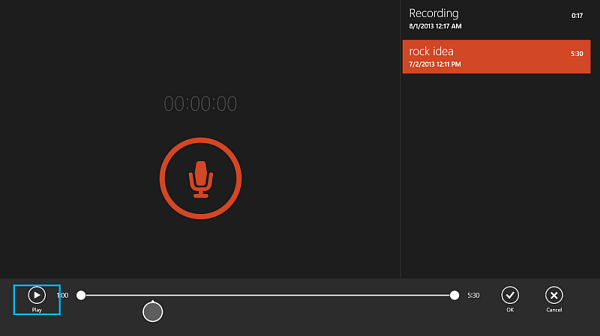
Scan
Windows 8 introduced class drivers into the OS which allow you to connect virtually any modern printer/scanner to your device and it should work without the need to hunt down drivers. The Scan app allows you to scan a document easily to your PC or tablet. It’s not fancy or feature packed, but it does the job – getting a document onto your computer.
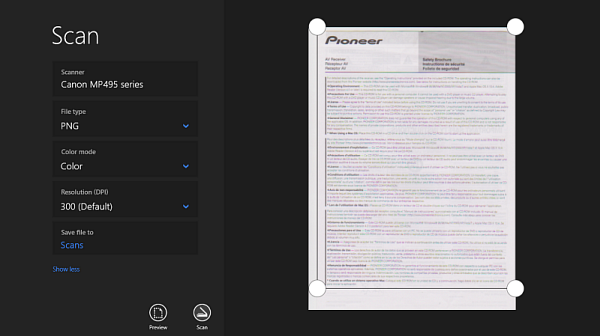
Calculator
While the Calculator app existed on the desktop, there was no modern-style equivalent in the previous Windows 8 iteration. This version provides standard and scientific types, length, weight, temperature converters and more.
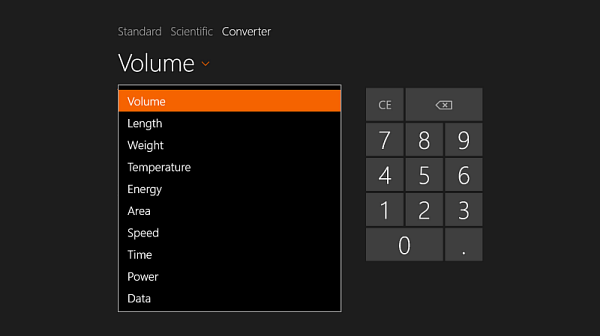
Help & Support
At the time of this writing, the new modern-style Help & Support app is just a place holder — a message shows it’s coming soon. For the final RTM release of Windows 8.1, I expect this to be finished. This will be handy for those who need to know how to use the new version of Windows. Likely this will emulate the Help & Tips app currently available in Windows Phone 8.
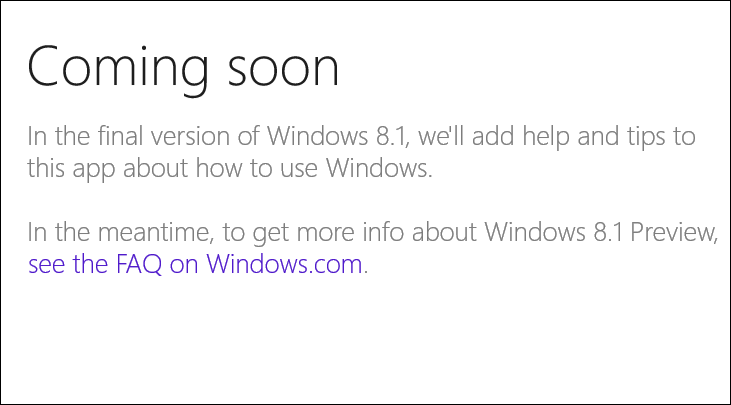
Xbox Music
I’d be remiss if I didn’t include the new version of Xbox Music. While not a “new” app, it has been completely overhauled and contains a much-nicer user interface and features. When Xbox Music was first released, it was mediocre at best, but it’s matured quite a bit over the past year and looks to be a serious contender as the “iTunes” for Windows. It allows you to sync your music collection between all of your Windows 8 devices, and the Xbox 360, and upcoming Xbox One consoles. Also, Microsoft recently launched an Xbox Music Online service that lets you sync your music and listen via a web browser, provided you’re a Music Pass subscriber.
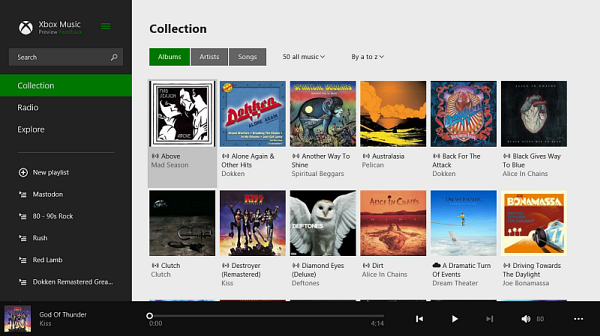
These are the new apps currently included in the Windows 8.1 Public Preview. When the final version is released — reportedly at the end of this month — there’s a chance there will be one or two more apps we haven’t yet seen.
For aNewDomain.net, I’m the How To gallery editor Brian Burgess.
Based in Pelican Rapids, Minnesota, Brian Burgess is a tech pro and journalist renowned for his work at HowToGeek.com. He served as executive editor at teamBYTE and these days he is editor-in-chief at GroovyPost. He is a contributor with several dozen How To galleries here on aNewDomain.net. Email him at Brian@aNewDomain.net or Brian@Groovypost.com and find him on Google + and on Twitter as @mysticgeek.













Open the browser. One “app” and everything mentioned in the first three paragraphs is there, only from a different source. A sound recorder? Good golly we have never been able to do that. A scanner front end? XP has that. I guess if you have an xbox you’ll be happy that you can get scroogled by microsoft. Same old crap in a shinier bag.
[…] installation and updates are complete, check out what’s new in Windows 8.1. Also, to help get you started, check out this article containing five key tips for the new OS. […]