aNewDomain.net — Screen readers aren’t just for the visually-impaired. Maybe your eyes are tired. Maybe you’re too tired to go on proofreading a long document. As writers know, reading text aloud helps you find too-long sentences and missing words your eyes skipped. Having your text read to you is even better. This is a review of NVDA, a free screen reader utility that’s perfect for screen reading and document proofing, too. Here’s how to use it.
Now, I know that Microsoft Windows has Narrator built in. It will read screen text and announce new dialog boxes and read their contents, too. To find it, hit Start >>All Programs >> Accessories >> Ease of Use. But I don’t find Narrator stable enough for my needs. So I settled on the screen reader NVDA, which is free.
NVDA — short for Non-Visual Desktop Access — comes from a non-profit group in Australia. It’ll proofread docs in Word. And its controls are more consistent and reliable than what Narrator offers. If you like it, the developer says you can contribute to the cause. Optional donations start at $30.
NVDA’s default reading voice is reminiscent of a heavily-modified bicycle horn — it’s so heavily modified that you can barely make out an Australian accent. But there is a list of canned male and female voice personalities you’re able to choose from. I found the female voices to be slightly clearer.
The whole thing is proof that “personality architect” really will be a viable job of the future, as my colleague David Michaelis pointed in his Worry Not About the Bot: Rad Jobs of the Future piece.
Also in NVDA, there is a voice called klatt2, presumably from the 1951 and 2008 films “The Day the Earth Stood Still.” That’s the movie where the humanoid alien hero is Klaatu.
In the movie, the now-semi-familiar line, “Klaatu barada nikto” was used. Basically, upon the protagonist’s death, the female lead had to say this line to a powerful robot to prevent it from retaliating and destroying Planet Earth. Someone built an entire language around that one phrase. But I digress.
The NVDA program also lets you choose from a list of languages, including United States English and Scottish English, plus North, West Midlands, West Indies and Received Pronunciation English. The subtleties were lost on me. At any rate, the program will pronounce words in docs written in several dozen non-English languages, too.
Dig into the Preferences menu and you’ll discover a choice of synthesizers. The default one is eSpeak, a famously-compact open-source package that produces that bicycle horn voice I mentioned. If you choose the alternate Microsoft Speech API, the result is an almost-genuine female voice that is much clearer than anything you can cook up using the default synthesizer. If you’re a polyglot, steer clear of the voice personality called Microsoft Anna. That’s the same voice that the Windows built-in screen reader Narrator uses. You get no foreign languages — no Urdu, no Greenlandic, nada, nicht.
In NVDA you’ll want to get familiar with other commands that control speed, inflection, pitch and so on. For proofreading you’ll want it to go slow — and you ought to set it to pronounce most punctuation. Full warning, though: It pronounces a period as “dot,” an exclamation point as a “bang,” and an apostrophe as a “tick,” but you can change those and other settings if you don’t want to go full old-style copy editor.
NVDA , like most screen reader software, was designed to let visually-impaired people use PCs. So that means that it has a lot of features of little interest to a person who is not blind. Unless you are, you won’t need it to do such tasks as reading the contents of the clipboard on command, or reading the time display or the title of a current document. But it’s good to know those features are there if you’re like me and people ask you to recommend good, free screen readers that do work well for the visually-impaired.
If you try NVDA — and you should, it’s free — and find you want better voices or other capabilities, there are plenty of expensive, serious screen reader packages on the market. Two I recommend are Florida’s JAWS (Job Access With Speech) from Freedom Scientific or Indiana-based GW Micro‘s Windows-Eyes. Prices for both start at $895, which is quite a long way from free.
For what it’s worth, yes, I have used JAWS for proofreading. It was like driving a limo to deliver newspapers. The synthetic voice was eerily good , though its emotionless, perfectly-pronounced words felt disconnected to me. I’d recommend you pay the extra money for it only if you’re visually-impaired enough to need such a high-end screen reader, or economically well endowed enough not to care about parting with $895 or more. For my daily proofing needs, NVDA is just the ticket.
For aNewDomain.net, I’m Lamont Wood.
Cover image: Wikimedia Commons
Based in San Antonio, Texas, Lamont Wood is a senior editor at aNewDomain.net. He’s been covering tech trade and mainstream publications for almost three decades now, and he’s a household name in Hong Kong and China. His tech reporting has appeared in innumerable tech journals, including the original BYTE (est. 1975). Email Lamont at Lamont@anewdomain.net or follow him @LAMONTwood.

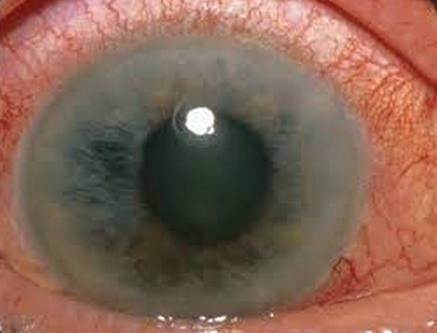












This is brilliant, Lamont! Great idea. Installing it NOW!
[…] Screen reader packages like JAWS, NVDA and others work by announcing events on screen. And they read the text in screen windows. But they can’t read images, of course. So any text you’ve embedded within images might as well be non-existent to these users. […]