aNewDomain.net — The Apple iPad was out four years before Microsoft got Microsoft Office for iPad out the door. Microsoft, long under contract with Apple to quickly create Office apps for Apple operating systems, now has a decent alternative for Apple iPad carrying MS Office users who’s been struggling with creating compatible documents on their systems.
The Details
MS Word, Excel, PowerPoint and OneNote now run on the Apple iPad as apps. All are free, but there is a major catch: It’s free to view Office docs, but you need a full subscriptions to Office 365 to create or edit anything new.
The cheapest of these is Office 365 Home Premium, which costs $99 a year and includes Word, Excel, PowerPoint, Publisher, Outlook, Access, OneNote and OneDrive cloud storage.
Many business editions of Office 365 let you use the associated mobile apps. While businesses are able to absorb this expense, home users are likely to balk at the fact that there aren’t any single-fee options.
Worse, this subscription will force any number of prospective users to sign up for programs, like Access and PowerPoint, that they neither need nor want.
If there’s good news, it’s that Office for iPad does let you open documents from OneDrive or via email attachments without subscribing to anything. It also lets you copy content from Office documents onto the Apple iPad clipboard for use in other apps. You can use the Presentation mode in PowerPoint and share documents by email or hyperlink.
This functionality is great, but it still feels dwindled by the lack of creator tools.
The Apps
Now to the apps. Microsoft has completely rewritten its classic programs for a touch screen. And I’m happy to report that the apps are quite easy to use.
As with the full version of Office, the functions are arranged on a typical ribbon at the top of the screen.
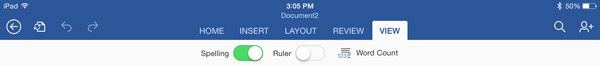
Word iPad ribbon. Image credit: Sandy Berger
Most of the everyday functionality has been preserved.
Although a few things like the grammar checker and mailing tools in Word have been left out, you can easily perform the majority of tasks. The new Office touch interface maintains enough of the functionality of the Office we all know, so if you are an adept Office user, you will be very comfortable with the new layout.
Design-wise, Microsoft has also done an excellent job with these new apps. Each of them look as good on the Apple iPad as they do on a PC. As with the newest desktop version of Office, each app has a different color — blue for Word, green for Excel, red for PowerPoint, and purple for OneNote.

Image credit: Sandy Berger
Microsoft didn’t just slap a version of Office onto a smaller screen, either.
Instead, it has tied Office to Apple iOS with customized functionality. For instance, there is a specialized zoom control that lets you more-accurately position the cursor on your text selection when using your finger. Another good example of this customization can be seen in the special Excel keyboard.
Just tap the ABC/123 toggle at the top right of the virtual keyboard and you get a dedicated Excel keyboard with common Excel functions.
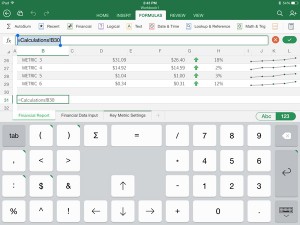
Image credit: Sandy Berger
I also liked the fact that all of these apps have an auto-save function, which frees you from having to remember to save your documents. Also, Microsoft has greatly improved the collaboration options. Now you can collaborate, in real time, with people on PCs, Macs, Office Online or on the iPad. Unfortunately, there is no real-time concurrent collaboration.
The Issues
As much as I like the design and interface that Microsoft created for Office on the iPad, there are several things that really bother me. First is the absence of print functionality; hopefully that will be included in a future update. Also, although these new Office apps sync seamlessly with Microsoft’s OneDrive cloud storage, there is no way to save them in other cloud storage like Dropbox. Microsoft is trying to sell its own storage, but as Dropbox and Google Drive have millions of users, it would be ideal to allow documents to be stored there as well.
Office iPad documents are stored on your OneDrive. They can also be conveniently stored locally by “duplicating” them in the File menu or by creating a new document and choosing “iPad” for its location. There is no file structure here, but that is not surprising given the skimpy storage on iPads.
The bottom line is that Microsoft has created some impressive apps that are high quality and filled with features. Many users will rejoice to find these apps available (finally). There are, however, two key limitations. First — the price for full use is quite high, especially for the casual user. Second — the lack of a print option is a major blemish.
Requirements: Office for iPad requires any iPad or iPad mini running iOS 7+. It is available in 29 languages.
For aNewDomain.net, I’m Sandy Berger.
Based in Pinehurst, North Carolina, Sandy Berger is a veteran tech journalist and senior editor at aNewDomain.net covering tech tips and tricks, apps, gadgets, and consumer electronics. Email her at Sandy@aNewDomain.net. Follow her on Twitter @sandyberger, +SandyBerger on Google+, and on Facebook.













No print nor ability to get the file out of Office makes it USELESS! I dont think the sentence “skimpy storage on iPads” is valid unless you have an 8GB model, I have had no issues with storage whatsoever even doing video editing on my 32GB model.
[…] – With the introduction of Microsoft Office for the iPad, many who have shunned the iPad for creating documents and spreadsheets have now found that the […]
Update now allows printing to AirPrint printers. Ability to email as attachment is work around to get file out of Office.