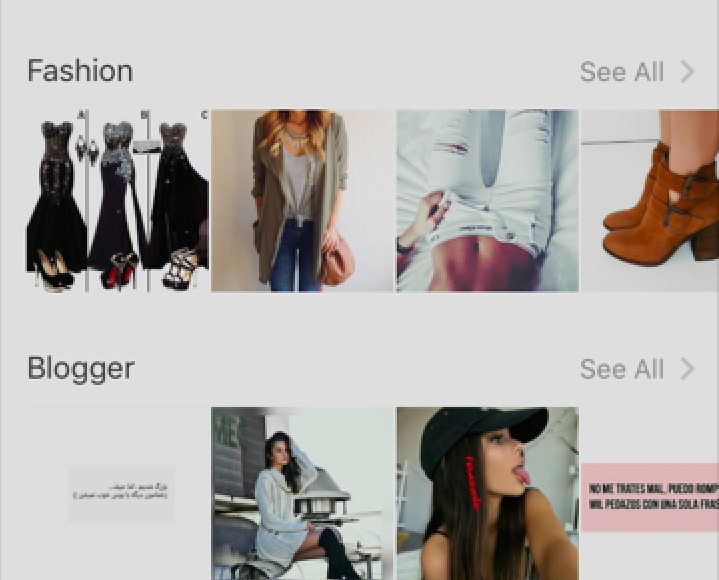aNewDomain 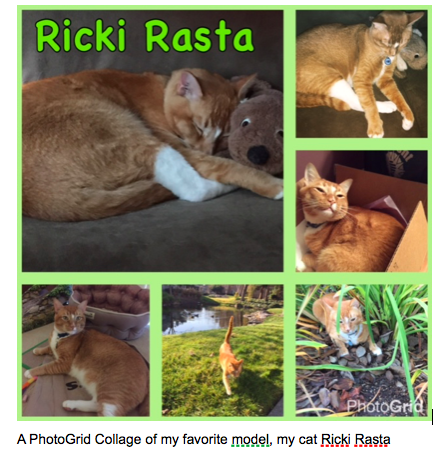 — It’s the never-ending dilemma – What do you do with all those photos you snapped at the last party, now trapped in your smartphone? If you haven’t already, you might want to check out PhotoGrid.
— It’s the never-ending dilemma – What do you do with all those photos you snapped at the last party, now trapped in your smartphone? If you haven’t already, you might want to check out PhotoGrid.
There have been over 300 million downloads of the PhotoGrid App from around the world. About 70% of the users are female 18-24 at this time, but with the new 6.0 version that I’ll be sharing with you shortly, I can see that changing.
PhotoGrid 6.0 is available now on Android and Apple iOS.
As PhotoGrid is known for its collage maker, I was eager to create one and become more familiar with the app.
After downloading and logging into the app using my Facebook logins, I quickly put together a collage, pulling my photos right from my smartphone.
Its icons are easy to view and figure out what they will do.
Available in editing were a number of features including editing, add borders, change the background, add text, blur, filter, retouch and the ability to add a plethora of fun stickers.
Other features that are worthy of exploring with the app to create photo projects include The Grid, Twinkle, Camera, Instant Share, Scrapbook, Slideshow, Filmstrip and Poster.
More importantly, there’s a lot to share about PhotoGrid’s latest and most improved upgrade. Here we go …
Beyond Collage Making
As of today, with version 6.0, PhotoGrid has moved beyond being known mainly as a collage maker to an image-based, social driven community. Most importantly, this community thrives on the creative ways its users express themselves with their photos and interact with its social platform.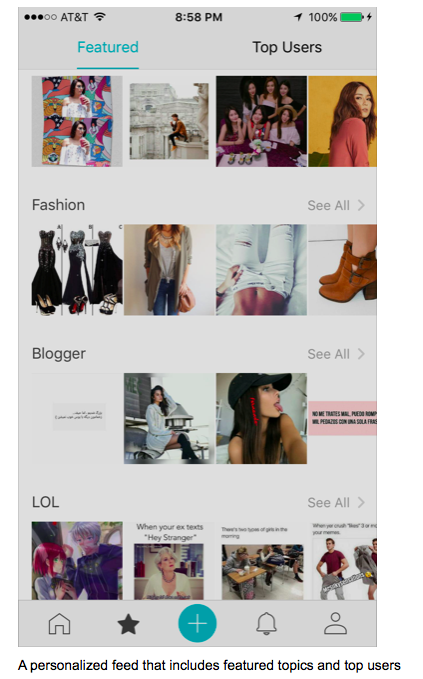
The new upgrade is smoother and has a cleaner interface, making it easy for users to navigate and be more engaging. Here’s what’s new with Photogrid 6.0.
Rolling comments
At the bottom left corner of each image, you find comments scrolling. They surprisingly are not obtrusive when viewing the mage but rather add discussion and attention to the image. It’s a great way to keep the conversation flowing.
Personalized feed
A stream of Content that might be of interest to you is featured by topics as a personalized feed. My topics were blogger, fashion, celebrity and #FeatureMe. I wonder where the data was accessed to determine those topics, as I may be a blogger but definitely not a fashionista.
Another new feature is known as the Top Users. It reminds me of a popularity contest in high school, as those users who received the most likes are listed. You can follow them, and perhaps you too will become popular.
Stickers …
What fun is it without stickers and fun stuff to spruce up your photos? PhotoGrid gets that and although they already have tons of stickers available, they have added more along with special effects.
Keep in mind, you will need to watch a short video to gain access to new stickers.
Twinkle is a feature that provides special effects using machine-learning technology. It turns your photos into shimmering, dynamic pieces of arts.
You can choose from a number of effects including Starry Night, Edtaonist, Kandinsky, Kanagawa, Cubist, Candy, Christmas, Claus and Reindeer.
This feature is a bit addictive, as you will want to see how your photos transformed by each of the effects as applied to them.
Additional stickers can be unlocked by watching a brief video
PhotoGrid is worthy of downloading. You will have access to its great editing and other fun features that will turn your photos into a piece of art. Twinkle feature is especially worthy.
The advertising found at the top of the screen may annoy you, but for $1.99 you can have it removed. Also, keep in mind, there is a watermark that you can easily shut off by going to settings.
The best part of PhotoGrid is that it is a great place to connect with other folks who like connecting with others, and who also have an interest in photos and creativity.
Don’t be surprised if PhotoGrid 6.0 ends up taking a bite out of Instagram with its social platform integration.
For aNewDomain, I’m Julie Blaustein Pimentel.