aNewDomain — As much as I hate doing cardio, there are times when a walk on the local nature trail is quite nice. Not only do I get great exercise, but it also gives me the opportunity to photograph beautiful scenery. Sometimes I struggle with my smartphone camera or CSC not capturing exactly what my eyes see. I always hope to photograph what my eyes see and not what the camera sees. It’s a tough challenge, but doable with the right tools.
On my recent evening walk, the beauty of my surroundings grabbed my attention. I pulled out my camera, ready to snap a picture, and this is what my Nexus 6 saw:
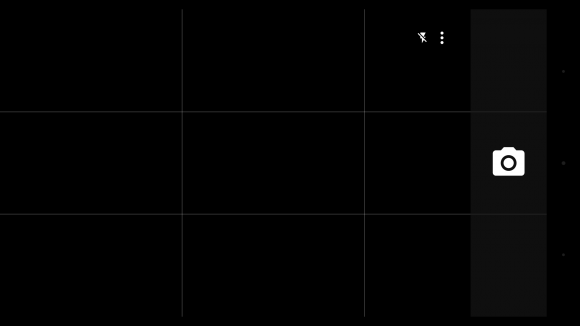
Not what my eyes were seeing, I can assure you.
This inconvenience has bugged me in the past. Fortunately, I now have a decent understanding of how cameras work from my photography adventures. There are exposure bias values, ISO settings, shutter speed and much more. All of these terms and settings can be overwhelming, especially with regard to a smartphone camera that doesn’t always provide manipulation options for these settings.
But in today’s world of apps you can choose many options to improve your smartphone photography. In this case, I needed an app that would allow manual control of the Nexus 6’s shutter speed and ISO settings. In comes Camera FV-5 for Android. The app allows me to adjust the ISO and shutter speed effortlessly.
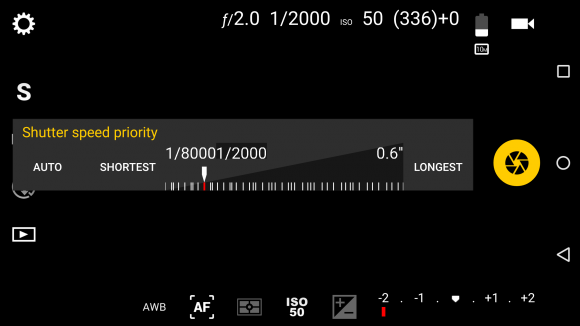
Why Make These Adjustments?
Shutter speed controls how fast your camera … blinks. That’s my best analogy in layman terms. When you have a fast shutter on your camera, the image is captured with just enough light to make it viewable. In low-light scenarios, the shutter should stay open longer, allowing the camera sensor to let in as much light as possible for the image.
The caveat with slower shutter speeds is motion blur. You don’t want to use slow shutter speeds for action shots, like during a soccer game. This will make your subjects blurry, and not in an artistic way. Conversely, slower shutter speed works well for still sceneries.
The ISO determines how sensitive the camera is to light. Cameras are just like your eyes: Too much light in a room hurts your eyes and make you squint. Too much light on your camera can make your image look blown out with ultra-bright whites and hot spots.
You have to understand the best ISO for your scenario. A lower ISO setting is great for bright, daytime shots. Higher ISO settings are optimal for lower light. But there’s a catch — the higher your ISO value, the more you have to be mindful of your shaky hand when capturing the shot. The slightest vibration during the capture can create image noise. This makes your photo look grainy and sometimes pixelated.
After launching the app and adjusting my settings, I was able to photograph what my eyes could see. Not what the camera was seeing. This low-light, still image was a great candidate for a lower shutter speed and a higher ISO setting.

Be sure to check out Camera FV-5 on your Android devices for more control over your smartphone camera. You can also check out Manual camera if you have an iPhone. It’s a comparable app that gives you more control over your smartphone’s camera.
After you’ve grabbed these apps, feel free to share your experience with me. Shoot an email to ant@anewdomain.net, tag me on Instagram via @antpruitt or leave a comment below.
For aNewDomain, I’m Ant Pruitt.
All images: Ant Pruitt

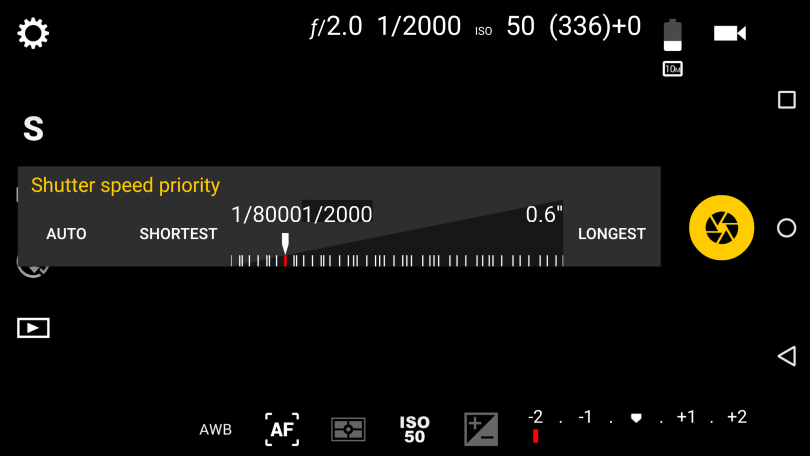






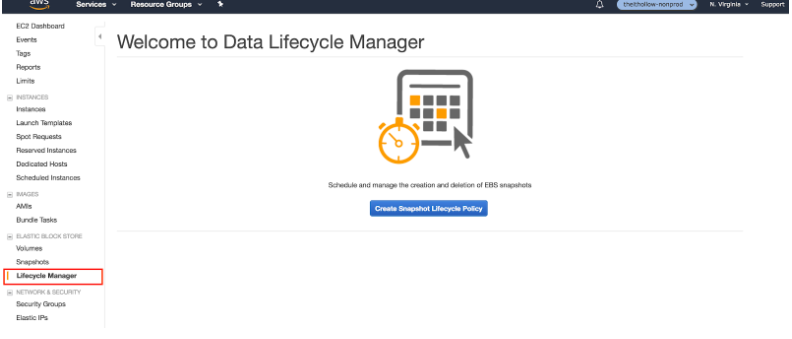


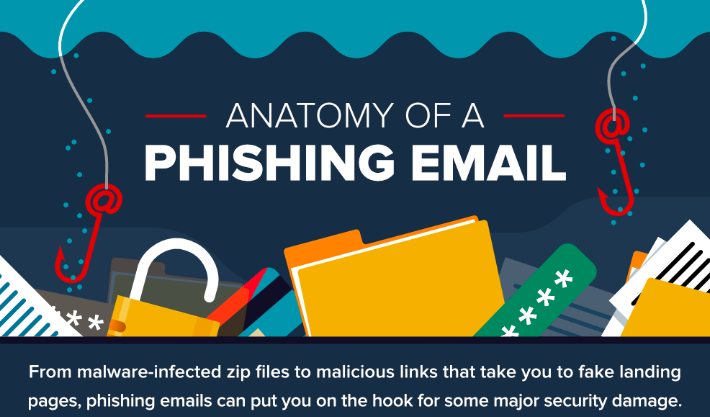

Ant — Do handheld cameras have smart image processing algorithms that enable them to somehow stabilize a very long exposure, creating a sharp image?
Even your high-end DSLRs need to be on a tripod for handling long exposure. Especially those lasting for at least 1 second. Thanks for reading, Larry!
-RAP, II