aNewDomain.net — If you are like most average Internet users, you have a long list of Favorites and Bookmarks. Even when you have them nested in folders, finding the pages you need in the long list of text entries can be a daunting experience. The folks at myWebRoom have rectified this situation by creating a truly unique visual way to organize Web links.
When you sign up and log into the free service, you are presented with a sample Start Page, shown below.
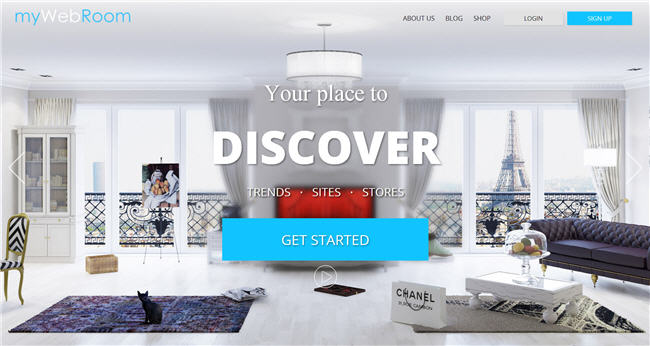
Image credit: Sandy Berger
Simply click “GET STARTED” and you are ready to customize your theme — a room tailored to your taste.
The 30+ theme choices are amazing. They include everything — from a Dubai penthouse, to a Bora Bora bungalow to a LeBron James Miami loft — and they sparkle and shine.
Once you choose the look of your theme, you can choose a bundle of objects to dress it up. You can then remove items or replace them with ones you like more. In the example below, I chose a Puerto Rico beach villa with Taylor Swift-inspired furnishings. Beautiful, isn’t it?
I then added my profile picture in the large picture frame, changed the cat to two beagle dogs and transformed the bird cage into a parrot.
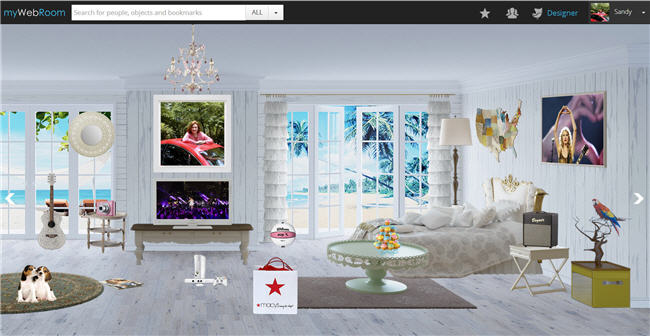
Image credit: Sandy Berger
How To Navigate Your Beach Villa
Many of the objects in the room are clickable. These buttons hold your set of Favorites and Bookmarks. Each object is very intuitive.
For instance, in my room the magazine takes me to my news sites, the windows takes me to the weather and local event sites, the speaker links to my music sites, the sofa links to sites that help me relax and the cupcakes go to my food-related sites. There are plenty of suggestions for each area and you can add your own URLs or websites to any category.
You can change and/or delete any item from your room, but you cannot move them around. The theory here is that if the linked objects always stay in the same place, you can find them easily. No more scrolling through tab lists.
Oh, if only it were that easy to find things in my own home!
If you are into social media, the bird will take you to Twitter, allowing you to share all of your decorating choices with friends. You can also add friends with the bird, including those from other social media sites like Facebook.
Although the navigation can be a bit confusing at first, once you get used to it, the entire interface is really fun. It will bring out the kid in you — changing your mountain villa to a beach-front pad in an instant is endlessly entertaining.
It’s also quite enjoyable to click on the television, which pulls up Hulu, YouTube or Netflix. You can click on a radio to get Spotify, Pandora or Songza. These are simple, obvious connections, but it really adds to the ease and fun of web browsing.
Purchasing Power
myWebRoom also lets you shop and purchase new items for your real home. When you try out a new object in your room, you have the option to “See It In My Room.” This enables you to try out products in your WebRoom and then “Buy” the item after seeing it in action.
If you investigate a little further, you will find that there is also a myWebRoom Shop where you can purchase objects from major brands like Sony, Room & Board, Wayfair and Urban Outfitters. In fact, there are more than 3,000 products available through myWebRoom.
It is a unique way to shop that many will find quite enjoyable. Yet, there is no pressure to buy anything. You can simply create and use your room for free, browsing away with ease.
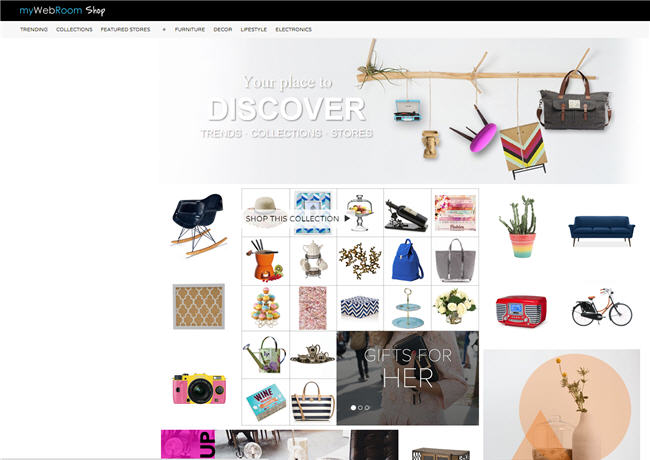
Image credit: Sandy Berger
There is plenty to investigate at myWebRoom. You can see new and trending products, featured stores with special brands and collections that provide a room full of objects to help with your decorating chores. myWebRoom is unique and is truly fun!
For aNewDomain.net, I’m Sandy Berger.
Based in Pinehurst, North Carolina, Sandy Berger is a veteran tech journalist and senior editor at aNewDomain.net covering tech tips and tricks, apps, gadgets, and consumer electronics. Email her at Sandy@aNewDomain.net. Follow her on Twitter @sandyberger, +SandyBerger on Google+, and on Facebook.












