aNewDomain.net — With everything you’ve done on Twitter, Facebook, Google+ and LinkedIn over the years, some of it inadvisable perhaps, you might be wondering how to disappear online.
What to do first? Well, deactivate your Facebook, Twitter, LinkedIn and Google+ accounts, of course. Easier said than done — but it is doable. Check the infographic below for step-by-step instructions. Next, search for yourself online. That’s right — look for yourself. You might find old MySpace accounts, for example, with your name on them. Or old blogs.
Find anything you can’t delete. Then do what the infographic below recommends. Falsify your own information. Rename yourself. Feel good about it. If you want to disappear online, you’ve got to get creative. Now check out the How To Disappear Online infographic, below.










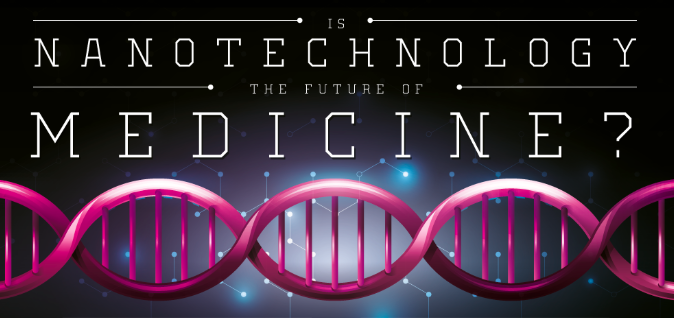



This is a tremendous infographic. The question is — how do you delete all your Skype history?
[…] — From NeoMam, the same folks who produced the viral hit infographic, How To Disappear Completely Online, comes this How To Stay Anonymous Online in 2014 […]