aNewDomain.net — Evernote Premium and Business customers now are able to keyword search any attached document they created with Microsoft Word or Apple’s iWork, execs announced this week.
And the system will display doc searches in line with the rest of the app’s search results.
Check out this video.
Image credit: Wikimedia Commons
Evernote’s search platform is already sophisticated. It includes keyword searches within notebooks and tags — it’ll even perform keyboard searches for tags it finds in image text. For Premium and Evernote Business customers this new feature looks useful. If well executed — we’ll let you know in an upcoming review just how well executed it is — this feature will be dynamite.
If you’re an Evernote user, this feature is already live and ready for you to test. At this writing, just after the Evernote announcement of the feature, every existing document stored on Evernote’s servers is searchable. New documents you upload to the company’s service will take a “few minutes to sync and index” before results will appear, execs say.
Stay tuned. Special to aNewDomain.net, I’m Max Cherney.









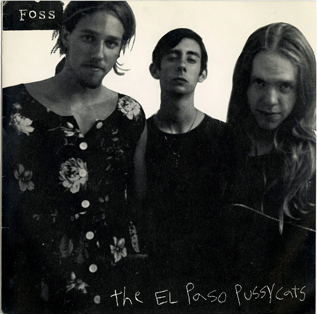




[…] in San Fransico, Max A. Cherney is a tech journalist. He contributes tech info and articles here at aNewDomain.net. Email questions […]
[…] in San Fransico, Max A. Cherney is a tech journalist. He contributes tech info and articles here at aNewDomain.net. Email questions […]