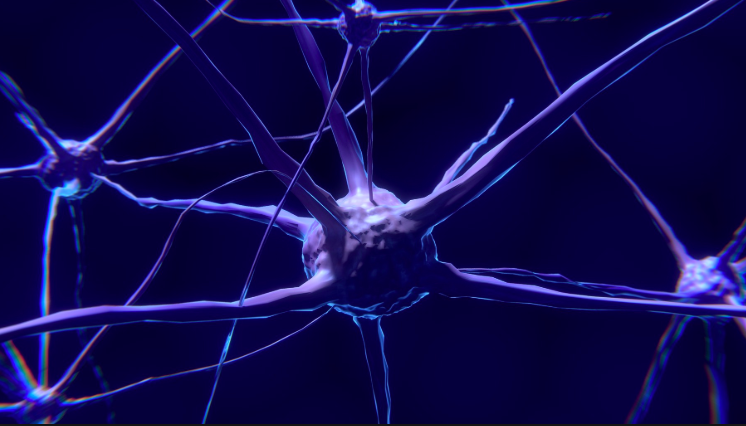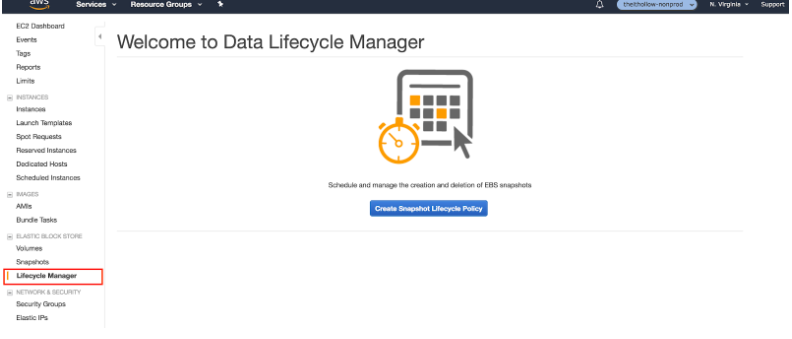aNewDomain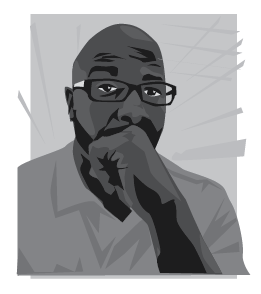 — There are times when the creative photography juices that run through your veins want to shoot more than a selfie or the average sunset with your smartphone camera. Some days, you want to create an image that takes work.
— There are times when the creative photography juices that run through your veins want to shoot more than a selfie or the average sunset with your smartphone camera. Some days, you want to create an image that takes work.
One way I do this — and remember I’m a Smartphone Photographers nerd — is by adding or superimposing objects into a shot I love. This creates a new image, and it can often add a “woah” factor to your photographic portfolio.
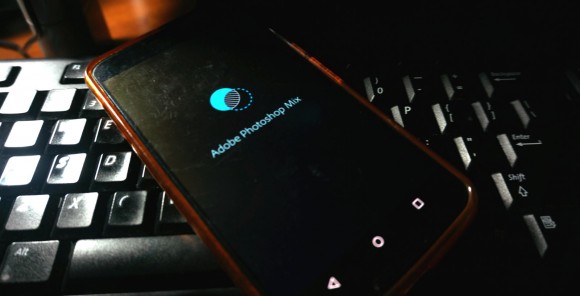 The technique is called composite photography. It’s traditionally done in full-fledged photo editors, but smartphone photography tools have become so sophisticated that you can create an excellent composite photograph right on your smartphone.
The technique is called composite photography. It’s traditionally done in full-fledged photo editors, but smartphone photography tools have become so sophisticated that you can create an excellent composite photograph right on your smartphone.
I use the Adobe Photoshop Mix app to make this work.
Let me show you how I used Photoshop Mix to make a composite photo — all in five minutes.
First I grabbed a photo of my son that I took in beautiful Louisville, Ky. I like the shot, but I have another photo I thought he’d fit better in. Watch as I take my son and his photo stance out of Louisville and plant him right in the middle of a forest.

Photoshop Mix’s user interface makes composite photography a simple task. The app walks you through importing your two images to create your final product. Here’s my first image:
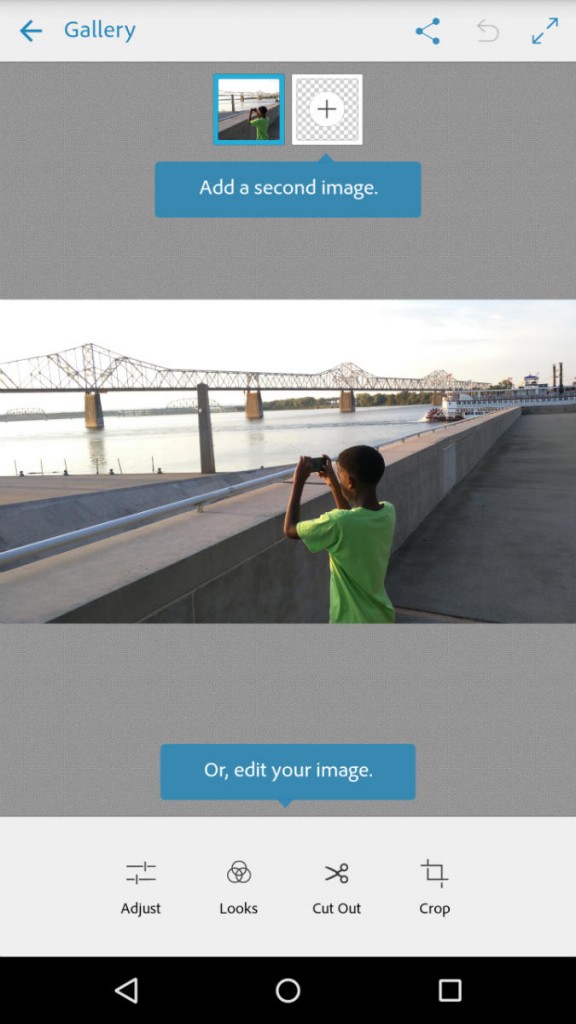
You even get popup messages to coach you through the process. Here, I’m adding the second image.
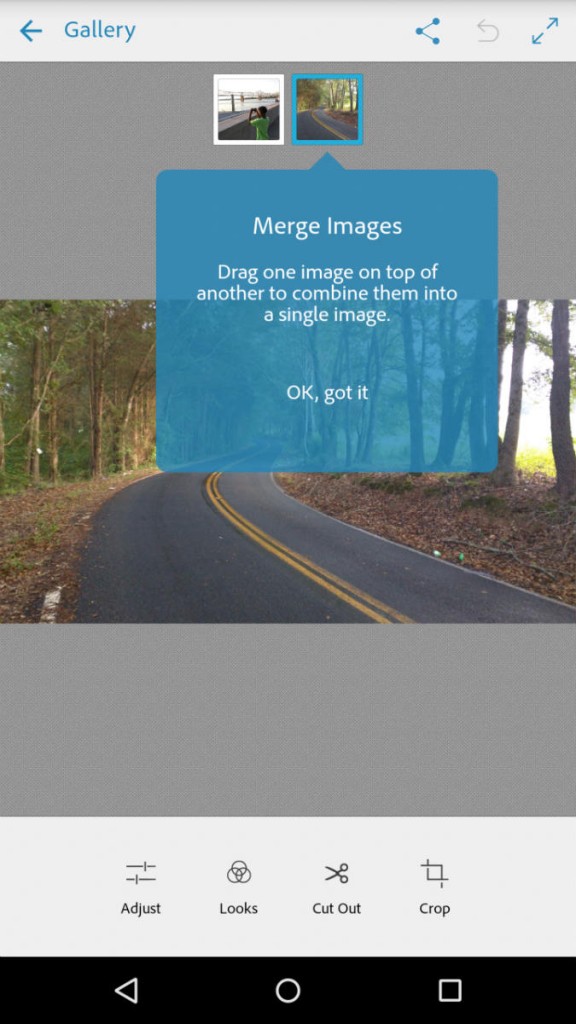
All I have to do now is drag the second image over my first image to start the composite process. All from my smartphone!
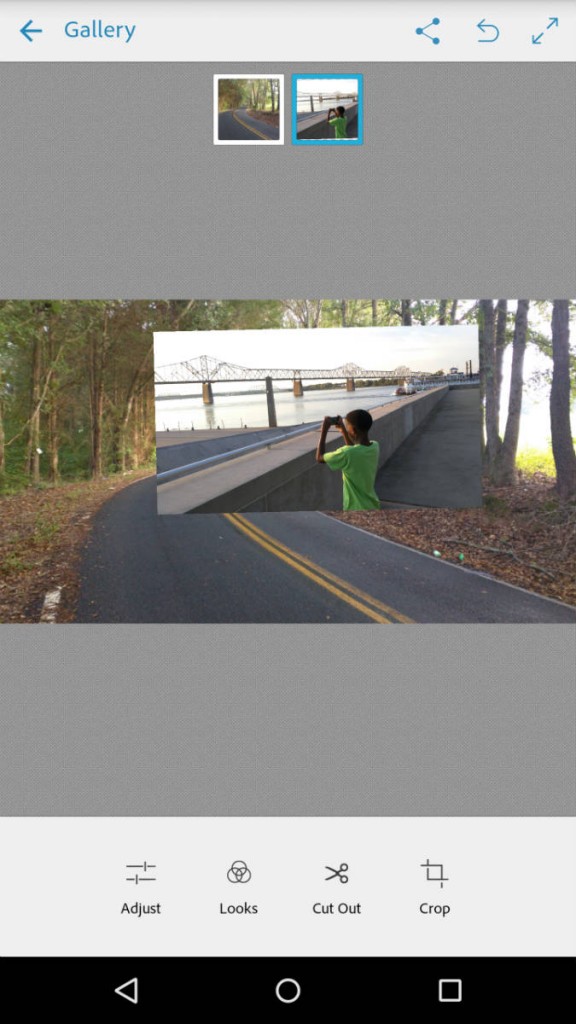
Of course, merging the two images directly doesn’t work. It’s awkward to have a full photo inside another. To make this composite image look good I’ll have to remove parts from both images so that they work in harmony.
Photoshop Mix makes that easy with simple brush and cut tools in the interface. You can even pinch and zoom on the image you’re working with. This allows for minute touch-up when it comes to cutting out parts of an image. It even allows you to re-size and move one of the images for perfect proportioning of your composite photo.
Below I’ve zoomed in on my son and brushed away all unnecessary parts of the image, leaving only his body.
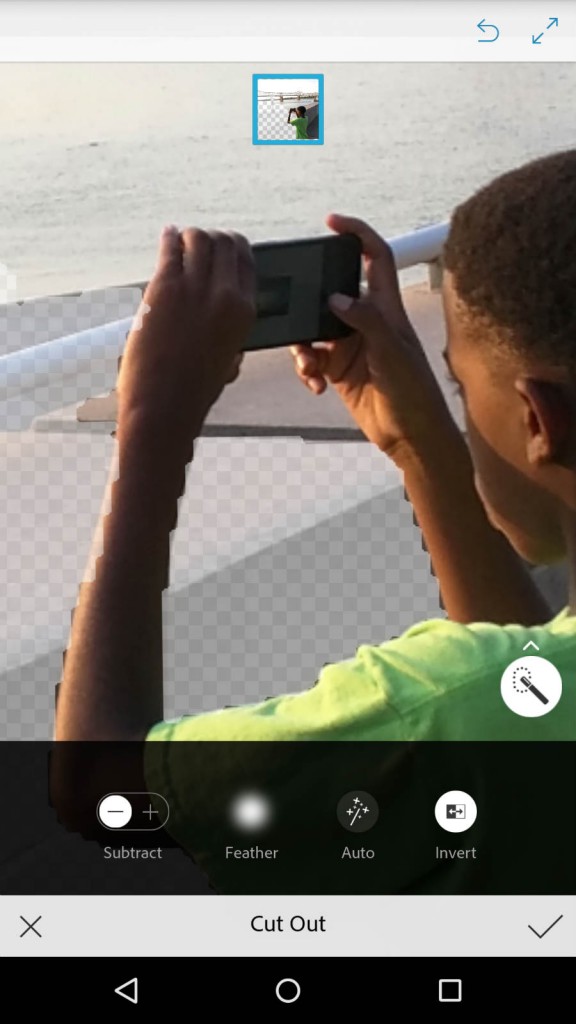
You can now see the final image below. A whole new scene is created — it’s as if my son was standing there, in the woods along the road, taking a new photo. Pretty impressive for a smartphone app.

Another great ability with Photoshop Mix is its integration with Photoshop. You can save a project as a .psd file and export it for further processing in Photoshop. All using your Adobe Creative Cloud subscription.
If you’ve been wondering how to do this with your smartphone — or if I’ve piqued your inner creative photographer — check out Adobe Photoshop Mix. It’s available for Android on Google Play or Apple iOS. All for the price of free. Yes, that’s right.
Easily create composite photographs and impress your fans, family, or heck, yourself. That photo looks good.
All images: Ant Pruitt, All Rights Reserved