aNewDomain.net — In search of new tech and a slightly-modified digital life, I have been testing the Acer C720 Chromebook for the past couple of weeks. I wanted to see how well the Chromebook would compare to my main computer which is a standard, more-classic laptop. I also use a tablet but found that the tablet was not nearly powerful enough next to a laptop or even the C720.
The results? In short: While the Chromebook works for a fair amount of my day-to-day uses, the laptop still trumps it for specific, necessary functions. I came to this conclusion (and you could, too) by examining how the digital applications and hardware work on each system.
Let’s start with the applications.
Applications
Web content consumption: My browser(s) typically has 15-20 tabs open. My laptop can handle that without an issue, mostly because it has 8GB of RAM. I worried that the C720, which only has 4GB of RAM, would not be able to function with so many open tabs. Not to worry though — the C720 surfed without a hitch.
Tab casting: The C720, to my surprise, excelled in casting streams to my TV set via Chromecast. It beats the laptop hands down, but that is partly because my laptop doesn’t quite cut it for tab casting. The C720 quietly casted video (lack of a fan) and tabs smoothly and efficiently, but I did notice the colors on the Chromebook display were cooler than either the laptop or TV.
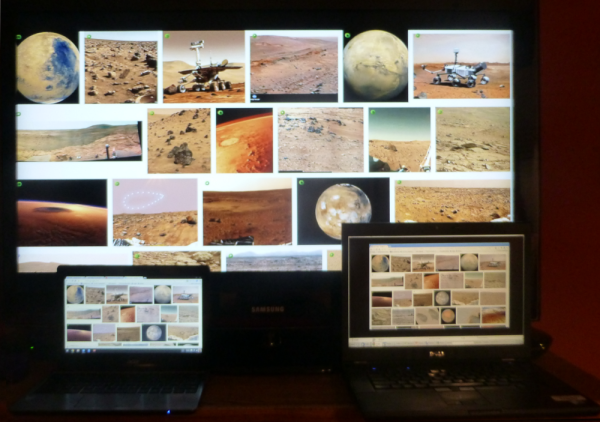
Image credit: Larry Press
Microsoft Office: Teaching is my profession, which means I frequently use and create Powerpoint presentations and easily-formatted documents. While Google Docs and Office Online work for some purposes, neither get the job done in this case. I believe Microsoft and Google’s next serious clash will be dominance over applications in the browser. And if I ran either company, I would certainly dump a good deal of resources there. For now, though, I’ll stick with my laptop.
Drafting documents and HTML pages: I usually use my laptop to draft and edit HTML pages and documents with a text editor and then insert the draft into a web application like Blogger. Word Online or Google Docs could easily stand in as the text editor here. The Chromebook functions perfectly with either of those tools, and so the laptop and C720 come away even for functionality here. The tablet, however, does not have a keyboard or precision pointing device, which makes it a distant third.
Email: Again, both Chromebook and laptop come away even on this one. Thunderbird is my main email client on the laptop, while my university’s account, which is my main one, uses an Exchange server. I love Thunderbird because it is familiar, but Outlook Web App (OWA) is browser-based and quite good. Thunderbird could be exchanged for OWA easily, but keep in mind you need a Microsoft 365 account to access OWA. The tablet could access OWA, too, but I would want a real keyboard for typing an email.
File transfer: Edited HTML pages must be transferred to my server, which works for the laptop just fine. However, I have not found a browser-based FTP client with features as good as FileZilla, which is what I use. The laptop wins here, but if anyone knows of a good FTP client for browsers, let me know.
Audio editing: I only work with speech, not music, so I don’t need professional audio software. I use Audacity to record, capture and edit speech and have not yet found a web- or tablet-based equivalent. Laptop wins again.
Video editing: I use Camtasia Studio for capturing and editing video. It has plenty of features for what I do, but, unlike open source Audacity and Paint.net, it is expensive. I would love to find a “good enough” free video editor for my laptop, online or on a tablet.
Image editing: I have not found a web-based image editor with the speed and features I need. I do not need a high-end image editor like Photoshop, but do need speed and features like layers and magic wand. I also need other selection modes, effects and adjustments (fat bits, etc.) currently provided by the editor I use, Paint.net. If you know of a tablet or web-based image editor that can keep up with Paint.net, let me know.
Podcasting: I download a lot of podcasts using iTunes and listen to them on a small mp3 player. I’ve never used a cloud-based podcaster — are there any good ones?
Programming: I don’t do a lot of programming these days, but I do occasionally fire up Visual Studio for a utility example or for teaching. Microsoft is moving in the direction of a browser-based version of Visual Studio and Google is developing Spark, a browser-based development environment. If I were at Microsoft, I’d speed up that effort. For now, I need the laptop for running Visual Studio.
Hardware
As we saw above, the C720 is fast. With 30 browser tabs open, I was able to stream video smoothly and there was no noticeable delay when changing or opening tabs. Checking memory utilization, we see that it is nearly all being used:
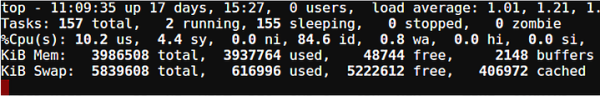
Image credit: Larry Press
In spite of that, the Chromebook operating system swaps between memory and the solid state drive so fast that I did not notice any slowdown.
So, the system hardware is fast, but what about the input/output devices?
Screen: The larger, high-resolution screen on my laptop allows me to work comfortably with two windows open — the Chromebook screen is cramped when creating content.
Keyboard: Typing is easier and faster on the laptop, with its larger, deeper keyboard. The Chromebook keyboard works but isn’t roomy — a lot like the screen. I don’t have a tablet keyboard, but if I did I would want one that was full size.
Pointing device: The trackpad on my laptop is smoother and more precise than that of the Chromebook, and there is enough physical space for real buttons rather than the virtual buttons on the Chromebook. I like the two- and three-finger gestures on the Chromebook trackpad, but that is not enough for me to favor it.
In summation
As a content creator, I prefer my laptop because of its input/output devices. But, as a content consumer, my laptop cannot compare to the security, simple set up, battery life, quick charging, instant on/off, size, weight and $250 manufacturer’s suggested retail price of the C720. The Chromebook is comparable to a tablet in convenience and simplicity but is more useful for casual content creation and light editing.
If I could only have one computer, it would be the laptop, but if I could have two, the second machine would definitely be a Chromebook.
Of course, different people want and use different applications.
I let my 11-year-old grandson, Lucas, use the Chromebook for a while then asked him how he liked it and how it compared to his iPad. He said he likes the touch screen of the iPad and missed that on the Chromebook, but he said the Chromebook was better for the “Interweb” and there were more games that he liked. He did not like the feel of the Chromebook touchpad, but liked the keyboard because he could type things, which he does with Microsoft Word.
The bottom line question — I asked if he could have only an iPad or the Chromebook, but not both, which would he choose? He preferred the Chromebook.
My wife reads email, consumes web content, Skypes, takes photos and plays games. She would probably prefer her iPad to the Chromebook. And, geekier folks might get around some of the Chromebook limitations by installing Crouton, which would allow them to run Linux-based applications like Audacity, the audio editor I mentioned above.
How about the future? What about five years from now, when I hopefully have at least 100Mb/s connectivity, a much-faster CPU and a Chromebook that runs HTML 6? I suspect that I will be doing more in the browser, and the Chromebook will look better than it does today. But I will still want the form factor and input/output devices of my laptop for content creation.
So, I bet I have a laptop and a small Chromebook in five years, but I don’t expect to own a tablet. Sorry Apple.
For aNewDomain.net, I’m Larry Press.
Based in Los Angeles, Larry Press is a founding senior editor covering tech here ataNewDomain.net. He’s also a professor of information systems at California State University at Dominguez Hills. Check his Google+ profile — he’s at +Larry Press — or email him at Larry@aNewDomain.net.







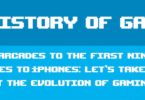



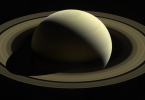


[…] looked at an Acer Chromebook back in May, pitting its merits against my tablet and Windows laptop. The laptop is still the computer I use […]