aNewDomain — A number of years ago I planted a little bug in my head, wondering if I could launch a successful online venture that looks professional while primarily using free services offered by Google and others. Paramount to this little idea, I would not pay for any web hosting, document management, email hosting or any such feature. Essentially, if any online service would be used, it would have to be free.
About five years ago, I seemed poised to launch this affordable website experiment. My daughter and I hatched an idea to do a tech help and how-to site where we would produce videos of her and her overbearing father providing tech advice. We even registered a domain, techimprovement.com. However, the ever-changing whims of a pre-teen ended that venture before it ever began, and techimprovement.com became my oft-ignored blog.

Fast-forward to about a year ago. My eight-year-old son, a full-fledged member of the YouTube generation, asked if we could start doing video game Let’s Plays and walkthroughs (Let’s Plays and walkthroughs are essentially recordings of video game play with voice-overs describing the game action). In case you’re curious, nearly every pre-teen kid is doing one of two things: either playing video games (mostly Minecraft), or watching people play video games on YouTube. There are people who have a full-time job playing video games on YouTube. Let that sink in.
So last year I purchased a cheap PVR to record our video game play, bought Adobe Premiere Elements and Photoshop Elements to produce the videos, and registered familyvideogaming.com. Total Cost: $200. Over the last year we recorded a ton of game play, and uploaded a few videos to YouTube on an inconsistent basis, but were never too serious about it.
Until now. Recently, we decided to develop a family-friendly gaming website that contains all the elements of a regular gaming website (news, reviews, videos, gaming culture) without the mature content. Once again the idea of doing it free crept into my brain. I’ve spent the last two weeks cranking up the content and design and we are close to launching, without spending a dime.
For the main website, I am using Blogger. A pretty obvious choice, since we are going for a tech blog feel. However, using one of Blogger’s standard templates would make it look like just another personal blog. Fortunately there are a plethora of free, professional-looking templates available, just a simple Google search away. They are easy to install with a simple cut and paste, and most are customizable.
Since we plan to produce a lot of video content, we started a YouTube creator account. YouTube creator accounts are free, and easy to develop. No need to create a new login, you can make a new creator sub account from your main account. YouTube provides several help articles and tutorials on how to create and promote your page. From there you can make your free Google+ page. A setting in Blogger allows you to automatically update your page whenever you publish a new article, and YouTube will automatically post to Google+ when you publish a new video. To round out the free services, I created a Facebook page and Twitter account.

The biggest challenge so far is producing quality video. It takes time to develop confidence and skill being in front of a camera, and video editing is a long learning process. The PVR works great for recording gameplay, but anytime we are filming ourselves, we are using my smartphone. Additionally, without semi-professional equipment, sound quality is an issue. But each video increases in quality and they are starting to have a polished feel.
In the end, in just a couple of weeks it’s fairly straightforward to build out the front end of an Internet empire spending little to no money, and look great doing so. From there on out, just focus your energy on the hard but rewarding part: producing quality content.
For aNewDomain, I’m Mike Olsen.
All screenshots: Mike Olsen
Featured Image Credit: ra2 Studio / Dollar Photo Club












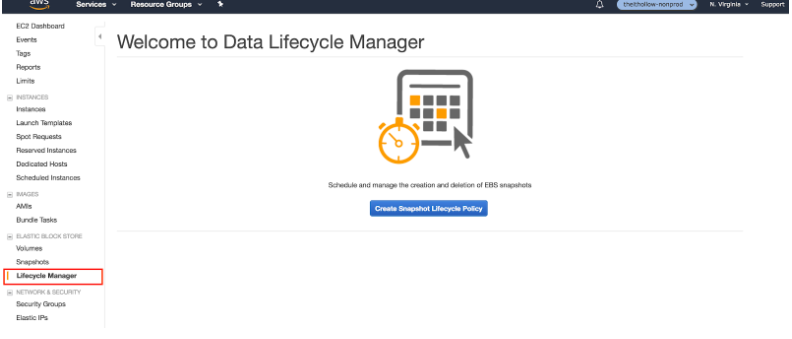
Congrats on the new project!
-RAP, II