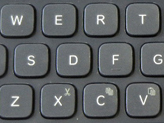aNewDomain.net — With the introduction of Microsoft Office for the iPad, many who have shunned the iPad for creating documents and spreadsheets have now found that the Apple iPad is a viable laptop replacement. But serious work on the iPad still requires the addition of a keyboard. Most iPad keyboards double as covers. So today I’m putting the two most-popular Apple iPad keyboard cases in a head-to-head comparison. It’s Kensington vs. Logitech.
Kensington KeyFolio Exact
When it comes to Apple iPad keyboard cases, the Kensington KeyFolio Exact stands out immediately. It is a thin and stylish cover.

Image credit: Sandy Berger
The first thing you notice about this keyboard cover is that the Bluetooth wireless keyboard itself is completely removable. The iPad fits into the top with a hard polycarbonate protective shell that nicely protects all four corners, as well as the back of the screen. The keyboard and the clasp (which doubles as a wrist rest) are held in place magnetically. There are also magnetic channels that allow you to open the case with one hand and give you four different viewing angles.
It’s colorful, too. My KeyFolio is a bright, girly pink. I love it. The non-pink-inclined can get one in chartreuse, emerald or purple. More-sedate users can opt for the black or blue cases.

Image credit: Sandy Berger
The Kensington KeyFolio has a nicely-textured exterior, a lush microfiber lining, an integrated stylus channel and a 3-position palm rest. The keyboard is exceptional. It has a nice feel that is not too soft and not too stiff.
There are 6 rows of keys that are large enough for touch typing. There are two dedicated normal-sized shift keys as well as a dedicated Caps Lock key. The extra row at the top has iOS keys for home, search and Siri. There is even a key to show all your running apps. There is also a dedicated on/off switch right on the top of the keyboard itself, as well as lighted Caps Lock, Bluetooth and battery indicators.

Image credit: Sandy Berger
The solid build, excellent key size and placement, dedicated iOS keys, soft lining, magnetic channels and wrist rests make this keyboard a joy to use. There is, however, one caveat. The KeyFolio weighs in at two pounds, making it very heavy and minimizing the advantages of the one pound iPad Air. At 1.2”, it is also one of the thickest keyboards that I’ve seen.
The current retail price of the Kensington KeyFolio is $99. The identical keyboard cover with backlit keys (available in several different colors) is called the KeyFolio Plus and retails for $119. Kensington also includes one year of up to 65GB free storage on Google Drive with this purchase.
The Logitech Ultrathin Keyboard Cover
A strong competitor for the KeyFolio is the Logitech Ultrathin keyboard cover for the iPad Air. The iPad slides into the top of the cover, which protects the top two corners. Most of the color choices for this case are a bit more sedate. It comes in black, navy and grey. Bright-color lovers have only one choice: red-orange.

Image credit: Sandy Berger
The back protection is not as strong as the Kensington unit. There is a magnetic channel, but only one position for the screen. The wireless Bluetooth keyboard itself has five rows of keys, a smaller shift key on the left, an alt key that doubles as the option key and an oversized “A” key that doubles as the Caps Lock.
There are several half-sized punctuation keys on the right side of the keyboard. There is only one dedicated iOS key — the home key. However, the function keys double as iOS keys. The main keys are sized similarly to the KeyFolio and have a nice feel, so touch typists should find this keyboard very usable.
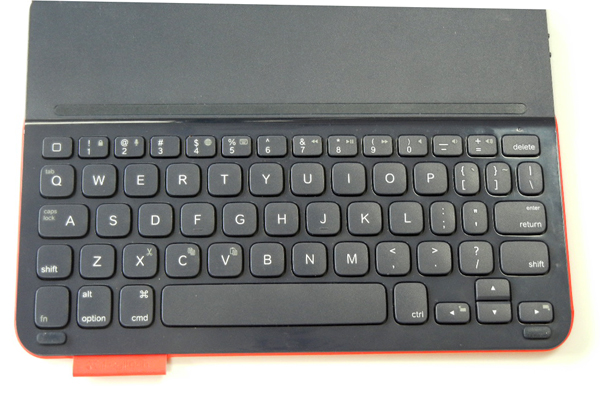
Image credit: Sandy Berger
The exterior of this Logitech Ultrathin cover is smooth, rather than textured, so it shows more dirt and fingerprints than the Kensington. The keys themselves are slightly textured but the surrounding area is made of a shiny black polycarbonate material which creates a nice design element. The cover is held in place with magnets. There is a small loop on the front of the case for a stylus, but it was too thin for several styluses that I tried. The on-off switch is on the side of the keyboard and can be a little hard to find.
While this Logitech keyboard case has some drawbacks and lacks some of the impressive features of the Kensington keyboard, it is well-designed, solidly built and very usable. Its most-impressive feature is that it weighs only 12.3 ounces, making it ultimately more portable than the Kensington KeyFolio. At the same retail price of $99.99, these two keyboard cases are in direct competition.
Both are quite usable. While I love the Kensington when I have to do heavy duty work, I love the Logitech when I have to carry it around a lot. Your decision will be made if you want a lighter, thinner keyboard case, or one filled with extra features and extra weight.
For aNewdomain.net, I’m Sandy Berger.
Based in Pinehurst, North Carolina, Sandy Berger is a veteran tech journalist and senior editor at aNewDomain.net covering tech tips and tricks, apps, gadgets, and consumer electronics. Email her at Sandy@aNewDomain.net. Follow her on Twitter @sandyberger, +SandyBerger on Google+, and on Facebook.