aNewDomain.net — I’m pretty excited about the development of Android L and what it means for my smartphone and tablets. The UI seems intuitive and offers a new look and feel that is pleasing to the eye. What interests me most in Android is how it works with my multimedia. When I’m not texting, emailing or answering social media, I’m enjoying my favorite All Access music playlists and YouTube playlists on my Android devices. While it’s been a decent experience so far, I want a simple, easy-to-use multimedia situation in the living room. Google must have read my thoughts, because Android TV is here to the rescue!

Image credit: Ant Pruitt for aNewdomain.net
Chromecast and Google TV
At this year’s I/O, Google discussed the notion of unifying Android mobile devices with your smart television and the Chromecast. The Chromecast is a year old and easily ties your smartphone, tablet and Chrome browser together. It’s a nifty, inexpensive device, but in truth it doesn’t really fit with the Google TV world.
Honestly, in 2013 I purchased a Chromecast on a whim. I wasn’t sure how useful the device would be as a current Google TV owner. The device basically turned into a secondary way to bump my Google All Access music on my home speaker system. The first way? Google TV. The Chromecast is useful, but not necessary for me.
The times when I want to show something on my smartphone to my family, I’d rather display it on the television. I’d like to show how an app looks and works. It would even be cool to run a voice search on my HTC One Max and share the findings on my television. Chromecast would be great for this, but it would require television input switching as well as app compatibility (not all apps are able to be screencast). Updates to Google cast is going to make these use cases easier to execute, but how about a more immersive solution?
Android TV to the Rescue!
Google is going to unify the environment for our smartphones, tablets and other Android devices. This will allow for more seamless communication and functionality between all our Android tech. I have always envied the “air play” feature from Apple. Flinging content from mobile to TV was simple with AppleTV — it didn’t matter if it was an app specifically. Mirroring one screen to another is all it does. Simple. Seamless.
The latest version of Android (L) is going to have this feature. Even gaming, which is sub-par on a small screen, will now be available on your television.
Imagine pulling up Google Earth on your Android tablet or smartphone and explaining to your kids the geographic location of Palo Alto, California. You zoom in to see the terrain more clearly. Now click the icon to cast this screen over to your television and show the whole room, in huge detail.
If you’re running a Chromecast, look for the standard casting icon. But if you’re on a Google TV … er, uh … correction … ANDROID TV, this new feature will allow seamless screencasting. Google Earth will be beautiful and even more amazing!
The Android TV interface looks great and provides more-fluid controls. Google set forth standard controls for every app developer. The layout doesn’t have to be identical, but navigation should be programmed according to the standards set forth by Google. More and more resources are available to app developers to make this a better experience for the consumer. Even lines of code are shared:
 Image credit: Google Developers
Image credit: Google Developers
As you can see below, the Android TV layout is modern and easy to navigate. It’s as simple as highlighting a tile and selecting it. I love how it looks. It reminds me a lot of the Plex interface with show art elegantly displayed in the background.

Image credit: Ant Pruitt for aNewDomain.net
Reaching Backwards
While Android TV looks like a beautiful progression into the future of Android, I am concerned about legacy Google TV devices. Granted, I don’t expect to see any updates to my Logitech Revue or Hisense Pulse, but what about the Hisense Pulse Pro I saw at CES this year? This device touted Android 4.2 Jellybean. I believe the hardware specs are robust enough to run the latest version of Android. Will it get updated to Android L?
For that matter, how many devices will get updated to Android L? These nifty new features are only available to those with the new OS.
Also, will Android TV take shape as a set-top box, or will it be integrated into the TV itself? Hopefully both. I’m partial to set-top boxes. For now, I’ll continue to hit the refresh button on this page to see if a set-top box shows up or continue to check the wonderful world of Amazon for any new products.
Are you excited about the forthcoming integration of your multimedia in your living room? I am! Give me multiple screens, shareable content and easy connection to family and social media connections, please. Bring it, Google!
I’m Ant Pruitt for aNewDomain.net.
Based in Charlotte, NC, Ant Pruitt is an IT pro, a columnist and the podcast captain at aNewDomain.net. Look for his Smartphone Photographers Community and Yet Another Tech Show. Follow him @ihavnolyfe or on Google+ and email him at ant@anewdomain.net. See all Ant’s articles on aNewDomain by following this link here.








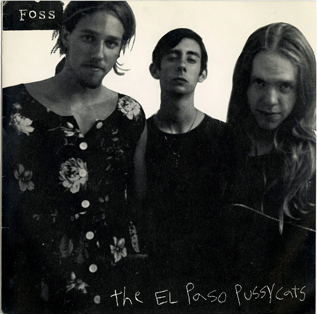

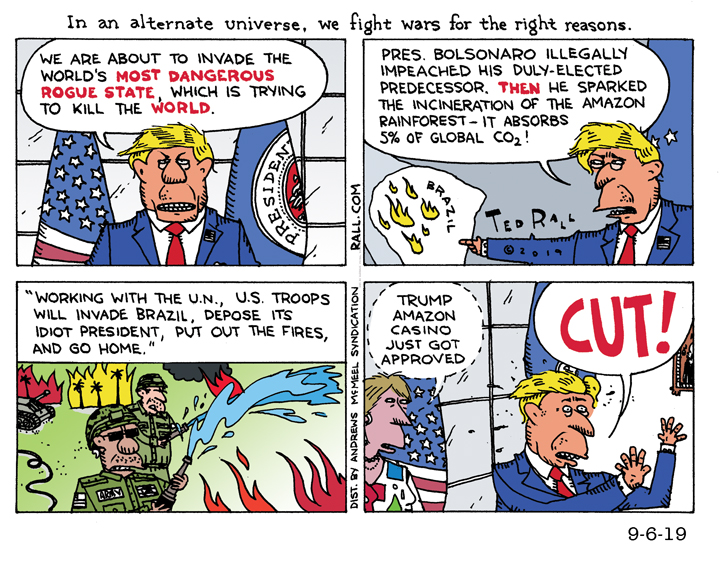

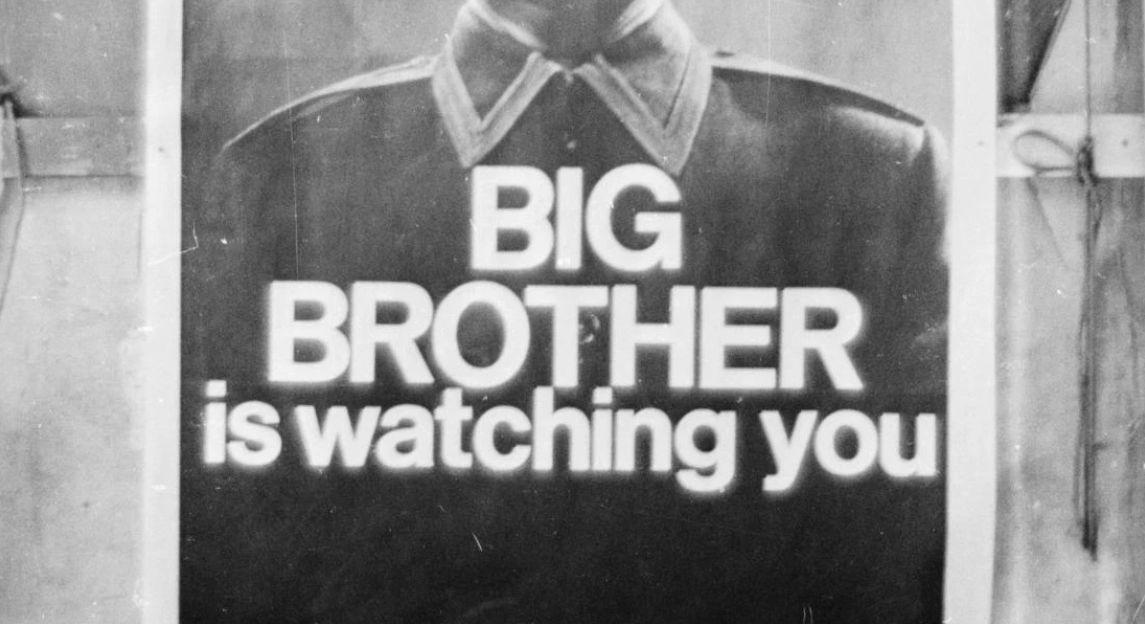
Ant — what is the expected availability date for “L?”
End of summer, sir. For SOME people. You know how carriers will try to fight it. :)
-RAP, II