aNewDomain.net — Beginning next month, Microsoft will no longer offer support for its venerable Windows XP program. This news comes as a bit of a surprise considering that almost 30 percent of all desktops continue to use the 12-year-old operating system as of February 2014. According to a recent study commissioned by VMware, about 61 percent of the affected server message blocks (SMB) have yet to migrate (although many, of course, have begun the process).
With the changes — now inevitable — coming quickly, what does the April 8 deadline mean for SMBs still running Windows XP? And what are some relatively inevitable challenges for a company-wide migration?
1. The first snag in the process is beginning the migration effort too late. Rushing to beat an oncoming deadline will make the migration process costly in terms of both resources and employee labor. That’s because a rush job will likely be unable to take advantage of automated tools and processes built for the job, and instead rely on manual efforts to ready machines for the upgrade.
Using automated processes to assist with the migration will surely reduce the load on an in-house IT staff that may face an overwhelming job — and may have no experience migrating entire organizations from XP to Windows 7 or 8. Such automated tools can make it far faster, easier, and more efficient to test apps and determine what is and is not compatible with newer versions of Windows.
2. An IT department’s lack of experience for a migration of this scope can also cause complications. I’m not saying the migration process is overwhelmingly complicated. It’s not. But an inexperienced IT staff may not be aware of the best tools and strategies for a company-wide shift. For example, many system administrators report using Microsoft’s free upgrade tools and are dissatisfied with the process. Lack of experience commonly causes organizations to get trapped in the deployment phase.
But even with ample planning and automation, small businesses still face other challenges.
3. App compatibility, for example, is one such concern. According to Dell research, typical organizations have about .08 applications per PC — about 75 percent of which aren’t used actively. Migrating is a good time for organizations to catalog the apps that are used most and which can safely be left behind.
Ensuring compatibility with the apps an organization uses regularly is vital to a seamless migration. One reason being that XP can be tweaked to run older 16-bit applications from the ’90s, something Windows 7 and 8 will likely have trouble with. Fortunately for such cases, it’s possible to run an XP virtual machine in either new version of Windows.
But you may want to run Windows 7 in 64-bit mode, which brings many performance advantages. Windows XP had a 64-bit flavor, but in most cases the hardware cannot support it. With upgraded hardware it’s tempting to leverage the faster OS. One of the biggest disadvantages of running Windows 7 in 32-bit is that the memory tops out at 4GB. But if you’re running a 64-bit environment on virtualized machines, you’ll pay for a lot more storage because of memory swapping with the hard drives. You’ll need to decide where you can best accept the tradeoff.
4. Hardware can also present a challenge with compatibility. It’s important for the IT department to determine what, if any, hardware needs replacement. There are also considerations for increasing storage capacity and memory in order to facilitate a smooth migration. All hardware changes have to be coordinated and tracked by IT.
It goes without saying that the nature of computing has changed since XP was released a dozen years ago. Back then, users were happy with the stability and did not expect to have their personalized settings and features follow them around. Now it’s a must-have. It may not seem important that wallpaper follow a user from machine to machine, but their document comparison rendering sets — for example — must follow them through a profile manager or else they will waste time rebuilding them.
Lastly, it’s important to consider non-IT related roadblocks. One of the most important is user training. If a new desktop is not understood by an employee because of poor or inadequate training, it will slow down productivity. Consequently, projects may get labeled as a failure even when the technical pieces are in place. Computers are meant to help employees do their jobs and the employees should be stakeholders in the upgrade process.
Windows XP has been Microsoft’s most successful and enduring operating system. It was stable and reliable, but it doesn’t meet the needs of the modern enterprise. It’s time to retire the workhorse, and time is short for businesses small and large to upgrade before it’s too late.
Check out these links for more information about the status of Windows XP: “Windows XP April 8 Support Cut Off Nears: What To Do?” by Gina Smith, “Party in Hackertown: Windows XP Support Shutdown Risks Sanity“ by Sandy Berger and “Zombie Apocalypse” by Lamont Wood. We will continue to cover Windows XP here at aNewDomain.net.
For aNewDomain.net, I’m Max Cherney.
Based in San Fransico, Max A. Cherney is a tech journalist. He contributes tech info and articles here at aNewDomain.net. Email questions or tips to: max@anewdomain.net.

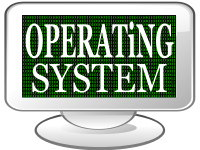
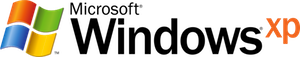












“It was stable and reliable” Really???