aNewDomain.net — Microsoft calls it Windows 8.1 Update 1. Like a service or power pack, the update will improve security and stability under the hood. It will also update the way you use the Modern element of the OS, as you see below. The main thrust of Windows 8.1 Update 1 is to make the Modern/Metro interface easier for users of traditional mice and keyboard PCs. Here’s what to expect.
What’s New in Windows 8.1 Update 1
After you install Windows 8.1 Update 1, you’ll be able to right-click a tile to display the Context Menu. This is the same thing that used to happen in Windows after you right-clicked on desktop objects. So instead of getting a menu bar and various options better-suited for a touch interface, you’ll get the Context Menu that makes more sense.
For instance, there’s the ability to pin the program to the Taskbar on your Desktop or resize the tile on the Start screen. You can also turn the Live Tile feature on or off.
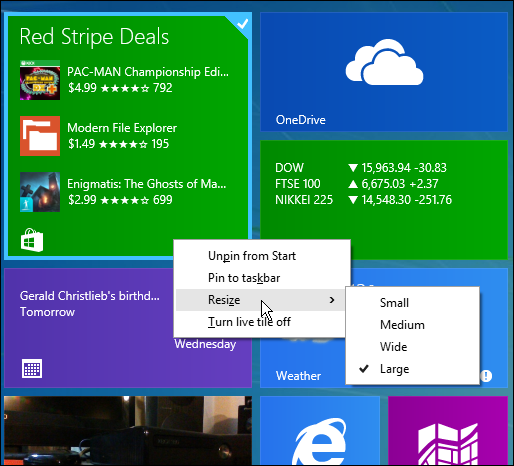
If you pin a modern app to the Taskbar on your Desktop, you get a preview thumbnail whenever you hover the mouse pointer over an open icon. This is just like what you’re used to with Windows 7 and Windows 8.x.
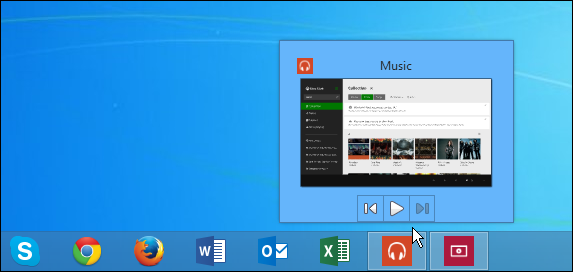
Once you have your Modern app open, move the mouse pointer to the top to display a title bar.
Here you’ll have a few options. Click the icon in the upper left corner of a new title Bar to minimize or maximize the window. There’s also the ability to Snap It to the right or to the left of the screen. On a touch interface, snapping a screen is a simple gesture. It’s annoying to do with a mouse, though.
These new features will make the Windows 8.1 modern UI easier to use with a mouse and keyboard, but it doesn’t look like we’ll have the ability to resize the app screen with Windows 8.1 Update 1. The Modern apps will still open in full screen view like they do now.
All in all, this is a step in the right direction. But even with Windows 8.1 Update 1, I still recommend using Stardock’s ModernMix. It allows you to resize Modern apps on the desktop – as you see in the screenshot below:
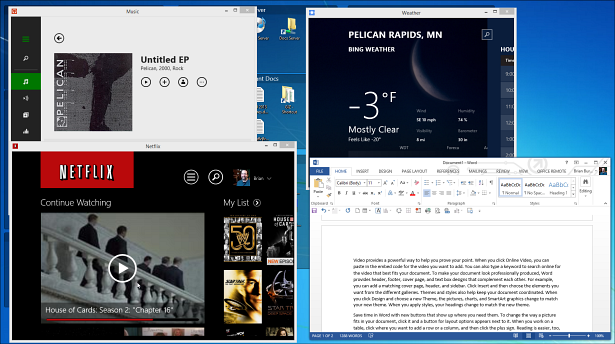
Another interesting change in the Windows 8.1 update: When a Modern app is in full screen mode, you’ll still have access to the desktop taskbar.
That should make it easier to get your traditional programs running when you’re in a new Modern app.
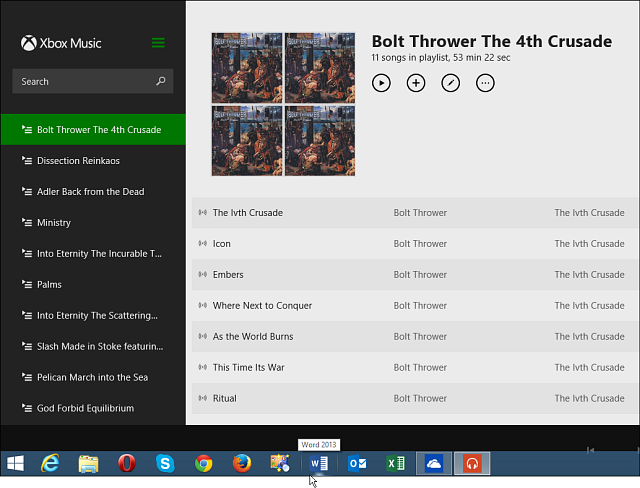
Microsoft last month announced that its popular cloud server, SkyDrive, will soon be renamed OneDrive.
After applying this update you’ll see that the name change now is implemented. Don’t worry, though. SkyDrive still works the same. And, by the time you get it, there likely will be more enhancements.
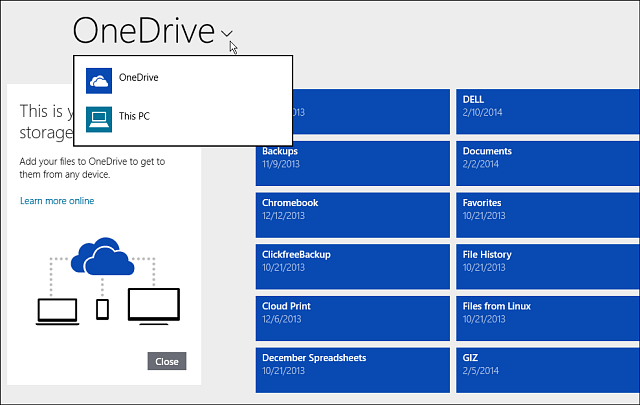
Bottom line: With these new changes, I still don’t see users with a non-touch screen starting to use the Modern apps more. For my work, I have a tower PC. And I have been using Windows 8 for the past two years. The Modern apps have always been an afterthought.
On the other hand, when I use my Surface 2 tablet, I do use the Start screen and Modern apps vigorously. On that tablet, I do little on the desktop.
Since the departure of former Windows president, Steven Sinofsky, Microsoft has been backpedaling a lot with each new release or update. The return to legacy started with Windows 8.1 and the return of the Start button and boot to desktop. I just don’t see making the Modern UI more like the desktop to be that good of an approach at all.
Microsoft needs to make the Modern interface integrate across the board so there doesn’t seem like there are two environments. Or it should just dispense with Metro on the desktop and make it the mobile OS UI.
Time will tell, but I don’t think this latest set of tweaks to the Modern interface will influence the average user to make the leap.
For aNewDomain.net, I’m Brian Burgess.
Based in Pelican Rapids, MN, Brian Burgess led the relaunch of BYTE with Gina Smith, co-founded aNewDomain.net with Gina, John C. Dvorak and Jerry Pournelle in 2011, and serves as the editor-in-chief of GroovyPost.com. He is the How To gallery captain here at aNewDomain.net. Email him at Brian@aNewDomain.net or Brian@Groovypost.com and find him on Google + and on Twitter as @mysticgeek.

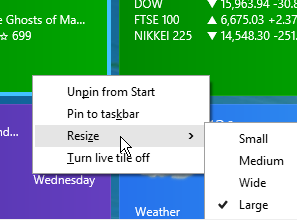












They still missed the point. Make the modern app resizable on the desktop and I would use them all the time. I have a powerful computer that can multi-task. Let me. On a tablet one app at a time, fine. It is not as if we don’t know it can’t be done. Modernmix showed us it can. Why is Microsoft been so stubborn about this. I hate having to use third party apps to hack my OS.
[…] Some new features include the ability to easily pin Modern apps to the task bar, make the taskbar to display on both the desktop and modern environment, and the return of the title bar for Modern apps. For a closer look at what to expect, check out our gallery on Windows 8.1 Update here. […]