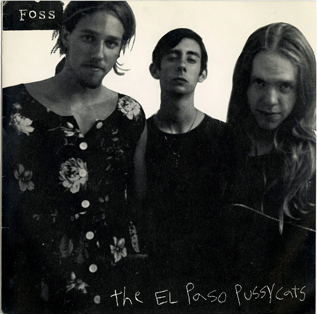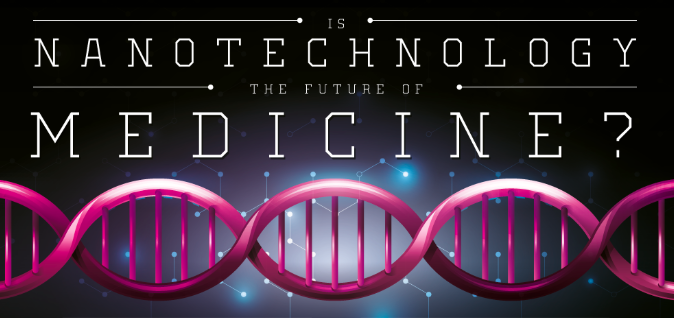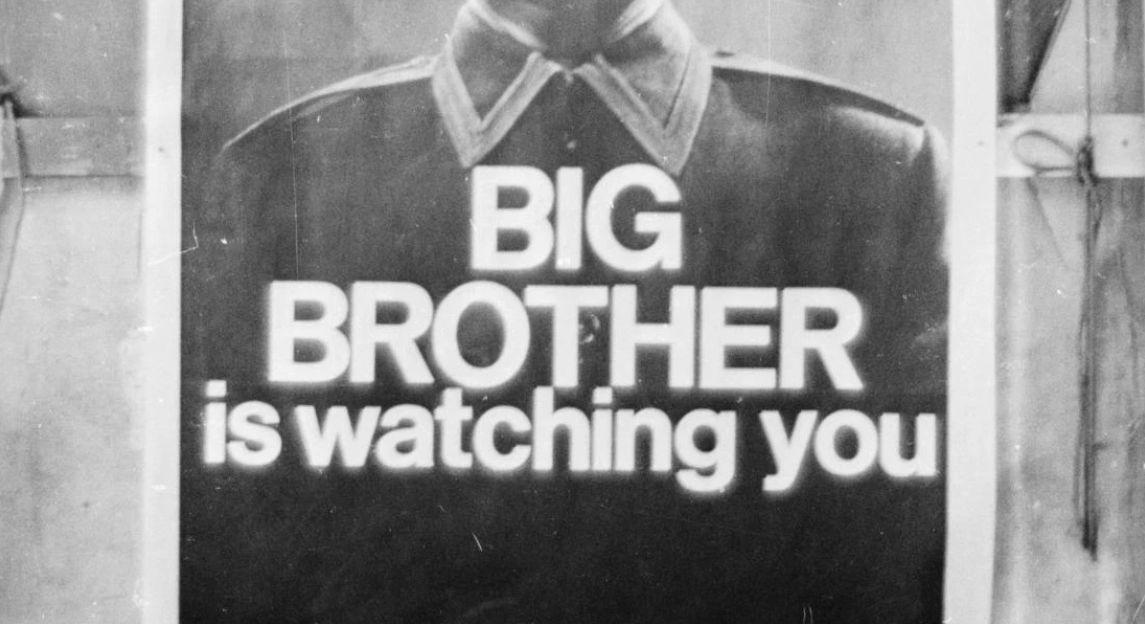aNewDomain.net — When you hit the Macworld 2013 show floor this weekend, check out some of these interesting, useful, quirky, and fun products I checked out for you first in a Macworld 2013 preview event.
CrazyTalk7 from Reallusion — find it in booth 718 at Appalooza – is the latest rendition of that popular facial-animation tool. Just import images – the demo used a photo of US President Obama –then tag facial feature points like eyes, eyebrows, and mouth corners. Then upload a file of someone’s voice — try your own for size. It will automatically create a cartoonish-looking and animated version of the photo that matches the speech. Cool. It’s out now. Available for under $30 here in the Apple Mac App store.

Image: Mac McCarthy for aNewDomain.net
HyperDrive CameraMator, from Sanho Corp., will be showing at booth 62. It was unveiled at CES 2013. This $300 gadget attaches to your Canon or Nikon DSLR and creates its own Wi-Fi access point. That lets you connect via an app on your Apple iOS, Google Android, Mac or PC device to control the camera. An Apple iPad, for example, acts as a giant live remote viewfinder. Use the app to control the camera from the app, review, and edit the images with Adobe products, all wirelessly. It uses its own battery so it doesn’t drain your camera battery. Best of all, it works with 28 models of these cameras. Basically that includes any you bought in the last four or five years.

Image credit: Mac McCarthy for aNewDomain.net
GoalZero in booth 333 is showing a portable solar power system comprising a pair of solar panels in a cloth case that charges USB, AC and DC devices directly. Or it’ll employ a recharger device about the size of a cigar with a new kind of lithium battery, reps told me. A full charge on the recharger takes several hours and produces a full charge for an Apple iPhone or an Apple iPad. It costs about $100.
Double Robotics is showing what I found to be an intriguing telepresence robot in booth 556. Like other such robots, it travels around on gyroscopically balanced wheels. The display is at the top of a pole — you control it remotely. Unlike the rest I’ve seen, though, this guy is relatively affordable. It’s about $2,000 – a fraction of other models that will run up to $12,000.
How Double Robotics manages that is a mystery. Reps wouldn’t answer that question. I bet that’s a heck of a story. For one thing, you can use an Apple iPad as the head for the robot and take advantage of its gorgeous display and built-in camera. That would be a reasonable price compared to what a custom-built camera speaker head would cost.
Better yet, the robot looks cool, modern and stylish — it has that Apple aesthetic. It makes the other versions you’ve seen in movies and cartoons look clownish, like something out of the Jetsons.
On the Double Robotics device, everything is controlled from your own Apple iPad. You’re able to adjust its movements, stored locations, even the height of the camera/screen. Double Robotic calls it “wheels for your iPad.” Fitting. Its website suggests museums as a target home for these bots. Remote viewers could view art without leaving home. Based in Miami, Robotics is a tiny six-employee firm. And it’s hiring embedded and Web engineers, interesting if you’re into a challenge and can stand the heat of Florida and a startup culture in a hot market.

Image credit: Mac McCarthy for aNewDomain.net
Cloak is a consumer VPN. Here’s the deal. Sign up for $8 a month and get a VPN that keeps your connection safe on any public WiFi. Install the app on your Mac or Apple iOS device and click an on-screen button to launch your VPN. Sweet.
Recosoft’s PDF2Office for the Apple iPad converts PDF files into a variety of editable formats including, of course, Microsoft Office. It also supports iWork, OmniGraffle and other common formats. On the iPad, you use your finger to highlight areas of a PDF for conversion. You’re even able to select columns of numbers to extract and import into a spreadsheet, for example.
QuikIO in Appalooza booth 718 is a free app for Apple iPhone, Apple iPad, Mac, and Windows that will quickly connect multiple devices to stream or download and share any media content. Because it streams through the QuikIO service there’s no uploading and downloading — and no file size limits or fees. The real miracle, in my opinion, is that it automatically will convert file formats to suit the receiving device – and on the fly. QuikIO calls itself the “FedEx for files.” Clever.

On the lighter side, Jam for iPhone from Dreamwalk takes your vocal stylings to a new level: Select a type of music — the guy doing the demo chose reggae — and choose your tempo. Tap Record on your iPhone and start singing. Jam detects your pitch, key and song structure. And, for those of us who don’t have much pitch, it auto tunes your voice to make it sound better. It’ll add backup music, too. Play it back and you’ll be amazed at how fine you sound — that is, how not-half-bad you sound. When you’re done, just share it on social media or, even better, on Jam Charts, where others vote your song up or down the chart. Free for the Apple iPhone.
KiwiPixel is showing Inspire Pro. This elaborate, richly-featured painting program simulates the look of wet oil paint on canvas with blending effects, up to and including dry brush. The samples they showed are impressive. The app is available in a free and a souped up $4.99 version. .
Daylight Viewfinder from Sig Innovations is in the iPhonegraphy Lounge. This is an interesting oddity among iPhone add-on gadgets. It’s a loupe-like eyepiece that suctions onto the back of your Apple iPhone and helps you see the screen when you’re trying to take pictures in bright daylight. To pull this off, it uses an app that tweaks the display to fit the eyepiece and lets you make adjustments with your finger on the screen while you‘re looking through the eyepiece. It’s not easy to explain but it’s easy to understand when you see it in action.

Image credit: Mac McCarthy
Givit’s slogan is “Put an end to boring video!” The free app accomplishes this with features that let you crop, edit and tweak your videos right on your iPhone. Founder Greg Kostello told me the app is especially popular among sports fans because they can tape all the action, then easily and quickly edit it down to the key moments.
Adva-Soft showed Handy Photo for iPhone and iPad, an interesting photo-editing app with some cool features and a novel wheeled IO. Among other things, it can take a cropped or tilted photo and fill in the missing pixels to make it properly squared off. They call it Magic Crop. It also has layered cropping and retouching that has to be seen to be believed.
As I was leaving the preview, the Lantronix people were lugging boxes in for their booth. They had the XPrintServer, which makes printing from your Apple iPad or iPhone to any printer almost trivial. It requires no printer drivers or apps — just the little wireless XPrintServer box. It costs a hundred bucks for the home version and double that for the office one.
See you at the show. For aNewDomain.net, I’m Mac McCarthy reporting from Macworld 2013 in San Francisco.