aNewDomain.net — International Computer Security Day 2013 is November 30th. But you should make every day of the year a security day. Threats to your data are everywhere. And just because you don’t see them doesn’t mean they’re not there. So yes, update your password as a tribute to International Computer Security Day. And scroll below the fold for the best ways to secure your computer and mobile devices — every day of the year.
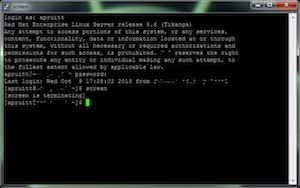 First, make sure you block email and phishing scams. It’s easier than you think.
First, make sure you block email and phishing scams. It’s easier than you think.
Be especially careful if you receive a message from an unknown sender. Mark bizarre or unknown email messages as scam — post haste. And delete them as soon as you’re able. Hackers use phishing schemes to trick you into revealing your private information. I know, you’re not that naive. But phishing scams are subversive and they aren’t always easy to spot.
Kaspersky reports an 87 percent rise in phishing attacks in 2013. That’s huge. Watch out.
Always be wary of email notices coming from so-called banks.
Banks rarely if ever send emails requesting you change your login information. Typically, if a bank needs you to make a change, it’ll prompt you on the login screen after you log in with your old information.
Create a Strong Password
There is no excuse these days for creating and remembering your own passwords, let alone using the same password for multiple sites with only a slight variation. Password managers can juggle all your browser-based passwords as well as keep an encrypted vault for security information. The crew at TechPageOne has done a good job of reviewing various password managers like LastPass and Dashlane.
Neither are perfect — they each have pros and cons. But both do a good job of helping you manage multiple logins under one password. If you’re typical, you maintain up to 7 passwords, according to a recent Microsoft study. So use a password manager to keep track of those passwords — and change every password you’ve got, regardless of whether you use a password management tool, religiously.
Don’t trust just anyone to support your devices. A healthy dose of paranoia pays off always.
Lately, a lot of people have received cold calls regarding support for their devices. Our ed director Gina Smith just got one from the phone number 213-286-0093. The man called “Mr. Lewis” demanded she share passwords for her Verizon accounts. Gina yelled at him, but there are better ways to secure your computer. Arm yourself with knowledge. Google unknown numbers. Recently scammers impersonated Microsoft support staff and called consumers asking for personal information and IP addresses to access their computers.
The typical phishing call usually centers around a free security checkup. The scammers sound convincing. Gina said her caller sounded like a bossy cop. And when she accused him of scamming her from a known phishing number — his associate got defensive and slammed the phone down.
With a little search on LinkedIn, the phisher could know where you work and impersonate a help desk call from your office. Beware, only allow trusted computer-support specialists to work on your devices. Fight back by Googling strange calls to your mobile. That’s how Gina found out that the bogus caller was part of a phishing scam.
Bottom line: Just be mindful of the websites you visit — and also who sends you email and who calls you. There are a ton of unethical hackers out there just waiting to use and abuse you. Get aggressive. Fight back. And if you get on the phone with the phishing scammer who called Gina, give him a piece of your mind.
Kidding. Sort of.
For aNewDomain.net, I’m Ant Pruitt.
Based in Charlotte, NC, Ant Pruitt is an IT pro, a columnist and the podcast captain at aNewDomain.net. Look for his Smartphone Photographers Community and Yet Another Tech Show. Follow him @ihavnolyfe or on Google+ and email him at Ant@aNewDomain.net. See all Ant’s articles on aNewDomain.net by following this link.














Microsoft sux and is becoming irrelevant. I think its time to start experimenting a little more with Linux and let Microsoft go away!