aNewDomain.net — Yes, while I find it annoying that the iconic Menu is still missing from the Start Button, Windows 8.1 is technically the best and most-stable Windows OS.
I recently set up a fresh Windows 8.1 machine with the goal to migrate all data, including more external drives than I ever wanted to have, into the new system. It was time to tame the mess created from years of duplicates, partial backups and files that became corrupt over time. As I cleaned my various machines and external drives I found that migrating to new hardware, OS updates and years of clutter required a few vital utilities.
Here are some key applications that will help you transition to Windows 8.1.
Windows Migration Issues
One typical nightmare in Windows occurs when moving files from point A to point B. Users expect the data to simply transfer from one system or folder to the next, but usually Windows crashes mid-move. This leaves you with questions: What data was just eaten? What data will not be recoverable? How will I even find out? Another big problem when the system crashes mid-move is that many files have write permissions which become corrupt, making them RA, un-editable and essentially trash.
Did you have a non-corrupt, completely-intact version of everything backed up? I hope so.
These problems usually arise when I’m in a hurry and need to do something with an image or other media file. Of course, I have more backups and duplicates of those files, which allows the total joy of mixed files and many duplicates with different properties in various distributed locations. They could be splayed over an office machine, a personal machine or an external drive.
How do I organize years of files, vaguely organized, but mostly saved many times, into an intuitive organized system?
Helpful Utilities
I go to a few key utilities to get the job done. These programs are best for IT administrators, but I have found them user friendly-enough to work for myself. Each of these was vital to the great migration project.
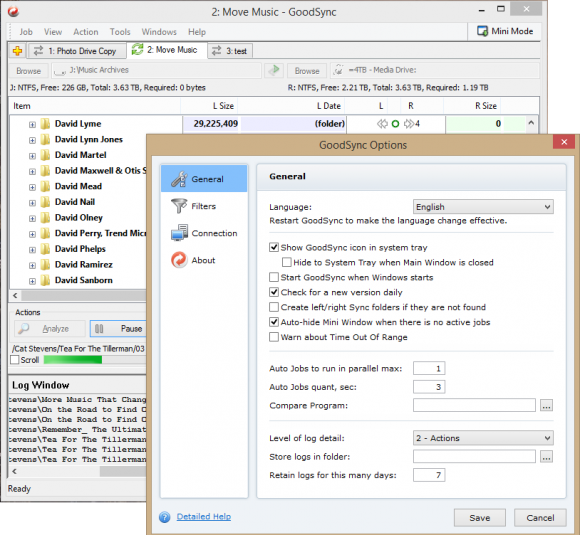
Image Credit: Alan Wallace
Windows 8.1 is easily the best Windows OS for safety and stability. It’s not perfect, though, and for several reasons I prefer to use a tool called GoodSync.
GoodSync is better for several reasons – the first being that I can move and copy files without them getting corrupt. I can also sync two folders together, with an option to delete the old folder after completion. This is far safer than just dragging or moving a folder in any version of Windows.
GoodSync is a good deal faster than drag and drop. Finally, I can move or copy files to the cloud, FTP sites and more. You can also build automated syncs or backups, which come in handy after the migration is complete.
Ideally, I want the option to filter based on other data points. For instance, moving all files that have less than a bit rate of 256 would be nice, but GoodSync does not let me due to “security reasons,” whatever that means.
I use MediaMonkey to accomplish this, but I really wish GoodSync had that ability. GoodSync is powerful and stable, and except for that one issue, it gets my files in great shape.
Two other vital utilities are both made by KeyMetric Software. One is called FolderSizes and the other is called Duplicate File Detective. I use FolderSizes to find those folders that are bursting at the seams or those empty folders that have been empty for years and just need to go. You can start this tool with a simple right click on the folder and select it from the drop-down menu. This lets you find what you are looking for in a variety of ways. It is very user friendly and intuitive.
Duplicate File Detective, from the same company, also has a powerful and intuitive interface and can also be run from a right click menu.
If you are willing to wait longer for your results you can try similar utilities by Hash Tag, Checksum, quick name or audio tag, all of which can increase the accuracy of selecting the files to move. One feature I love is searching song files and finding the duplicate file which has the lower bit rate. This has helped me remove lower quality versions of my music files that were upgraded either by Google Music or iTunes Match.
If you are migrating your machine, I would also recommend Belarc’s Advisor. It lets you capture the serial numbers of applications that you would like to install on your new machine. We all lose a few serial numbers over the years — usually we can find the software download somewhere, but not necessarily the product numbers. This tool will help you recoup vital information on your machine for many support-related issues.
So whether you are migrating or just cleaning up your PC, I would highly recommend each of these tools for your arsenal.
For aNewDomain, I’m Alan Wallace.
Featured image credit: Wikimedia Commons
Based in Seattle, Alan Wallace is a senior contributor and on our security team here at aNewDomain.net. He previously has worked as a London-based foreign correspondent for UPI. He also founded InterActive Agency, the first Internet-focused ad agency. Alan later joined Live365, where he served as a vice-president and oversaw its rise to the No. 1 Internet radio network spot. He has been a judge for the Codie Awards for nearly a decade. Got a question, comment or story idea for Alan? Email him at Alan@anewdomain.net, or contact him at +Alan Wallace.














i used to love Belarc
-RAP, II
[…] Windows 8.1: Great Utilities for Data Transfer by Alan Wallace […]