aNewDomain.net — In today’s edition of Mostly Mobile Reviews, our Todd Ogasawara takes a look at the Microsoft Sculpt Touch Mouse. This $50 device has a touch strip at the top of the mouse where you usually find a scroll wheel. It lets you make horizontal and vertical movements and swipe through documents and screens, all without moving the mouse itself.
You don’t need a connector dongle, either. The Microsoft Sculpt Touch Mouse is Bluetooth enabled, which works without a USB or any other connector — for instance, on a Windows 8.1 tablet. And its Blue Track technology makes it functional on nearly any surface.
Jon Westfall speaks about the $55 Keyspan PR-PRO3 Presentation Remote, a presentation remote control. In addition to the standard remote presenter controls, the PR-PRO3 also has a mouse control with left and right buttons, letting you control all aspects of your presentation. The device works with both Windows and Mac OS/X-based computers.
See the video below for an in-depth review and more, here in another geeky edition of Mostly Mobile Reviews.
Video credit: Jon and Todd’s Mostly Mobile Reveiws
Thanks for watching! We’d love to hear your comments on these products below. Stay tuned for more.
For aNewDomain with Todd and Jon’s Weekly Review Spotlight, I’m Todd Ogasawara.













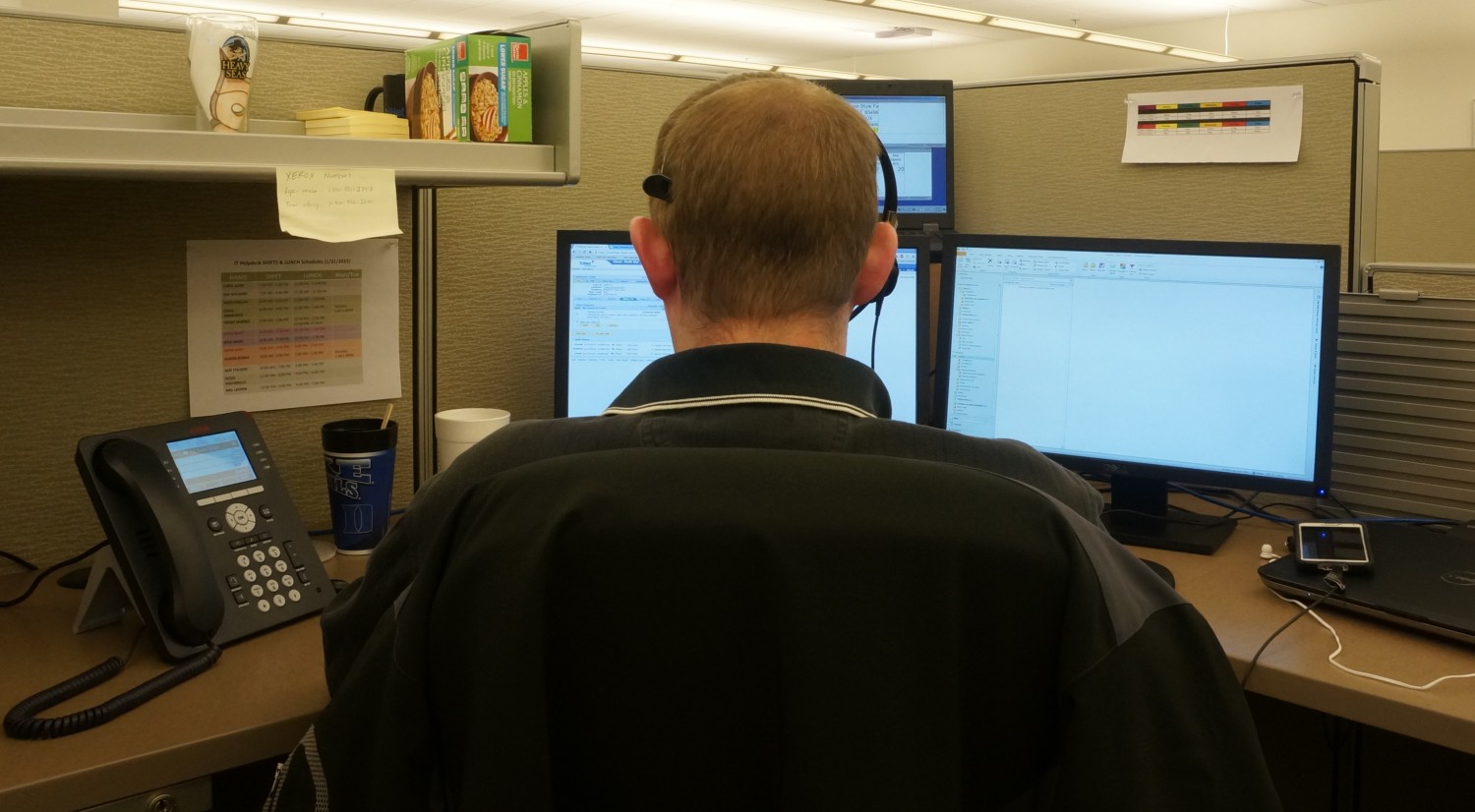
Guess you forget that MetroPCS is the hood’s carrier, and dominated by Android…
knownmobiles