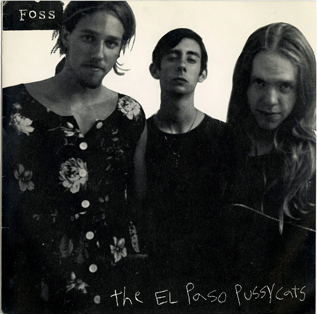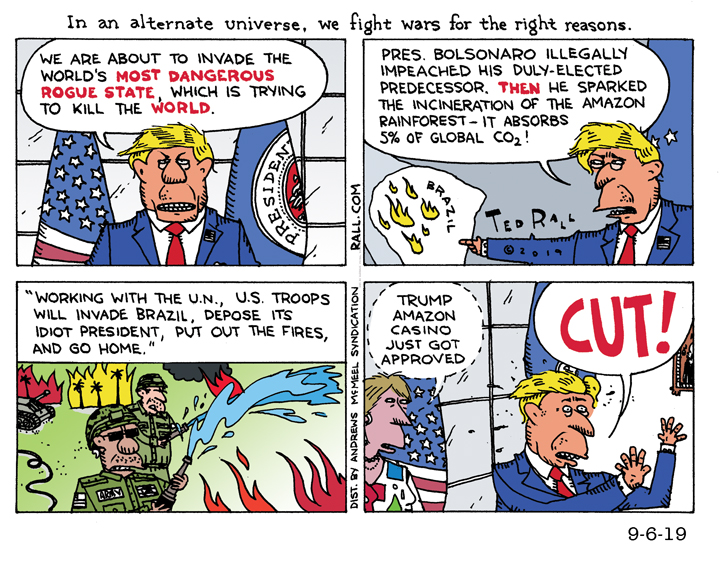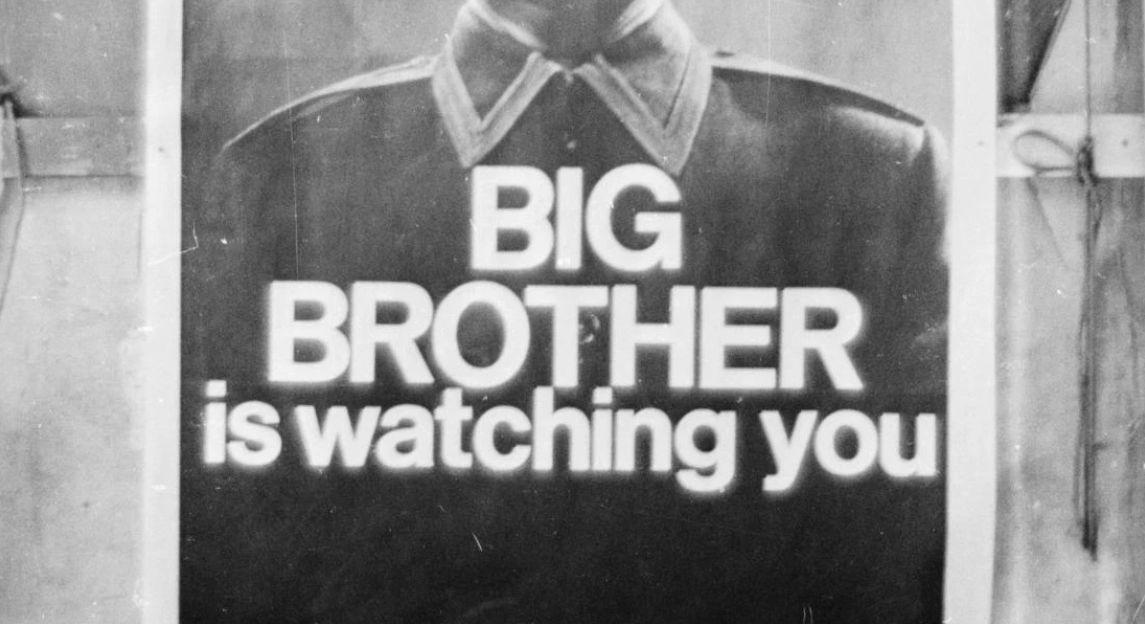aNewDomain.net –– If you’re getting a Microsoft Surface device, here’s some advice for you. Don’t spend an extra $120 or so on the Touch Cover keyboard. Just don’t. Swallow your pride and get the Type Cover for an extra $10 over that, instead. For the extra bill, the Type Cover will make your Surface a tablet that’s Microsoft Office Suite ready.
You’ve got to pay to play, unfortunately, and there’s no other viable choice.
It’s a shame Microsoft doesn’t include the Type Cover with every Surface it sells at any price, really. The whole point of the Surface is that it’s Office ready. And you’re not going to get much real work done with the Touch Cover option. If you’ve got to type, you’ve got to type.
No wonder Microsoft features the Type Cover so prominently in its stores and kiosks. Without the real keyboard, essentially the Surface is a netbook-like device that’s never going to get the job done for MS Office users likely to opt for the Surface in this crowded tablet market. Here’s why.

Image credit: Wikimedia Commons
Despite what a lot of people think, the Microsoft Surface isn’t just Microsoft’s attempt at creating a Windows version of an Apple iPad. Fact is, touch screen aside, the Apple iPad and a Microsoft Surface device have precious little in common.
I think of the Apple iPad as primarily a media consumption and capture device. The Surface is different. It’s utilitarian. It aims squarely at the Microsoft Office Suite user base. Functionally, it’s far more like a Netbook than an iPad. So why not sell it with an actual keyboard included in the $499 price?
Why ask why?
As with any thin client, the Surface is fine for surfing or maybe just some light Web research. But if you’re trying to get real work done, the touch keyboard for the Surface doesn’t cut it. It doesn’t even come close. You need a real keyboard.
The Surface isn’t Office-ready without it.
Selling it as an add-on is a strange decision on Microsoft’s part, but it’s a decision probably made someone in accounting happy. Two SKUs are better than one, I suppose.
But it’s a bum rap for buyers who shell out $499 for just the tablet. Why pay $119 for the spill-proof Touch Cover keyboard when just an extra $10 over that will get you the Type Cover?
If you create, edit or do anything significant with documents, spreadsheets, presentations and other media in MS Office, you’re silly not to spend the extra $10 over what the Touch Cover costs and get something that actually works and makes sense for daily work. Microsoft, for that matter, is silly not to include it in every SKU it sells.
The Touch Cover keyboard is okay for what it is. It’s surprisingly responsive, even. But it’s no match for the Type Cover.
The Surface users I support and others I know tell me that they’re only able to type at about 80 percent speed with Touch Cover, and that’s after two weeks of regular use. If you type just a little, that’s killer. But if you’re typing a lot, that’s a deal killer.
Both keyboards are available here. The Touch version is $119, and the Type Keyboard is $129. Don’t fall for the former. Go for the Type Keyboard and make the upgrade. At least you’ll be productive. And bang for the buck wise, it’s the best move you could possibly make if you’re going to be using the Microsoft Surface for Office work anyway. At least until some smart peripheral maker comes along and undercuts it with a decent, better-priced option.
Based in New York, Dino Londis is a senior technologist and chief special projects editor at aNewDomain.net. An alum of the teamBYTE relaunch edit squad and a former columnist for The National Lampoon, he’s in the trenches daily as an IT pro at a major New York law firm. Email Dino at Dino@aNewDomain.net or follow his Google + stream here.