aNewDomain.net — Amazon’s Kindle Fire runs a forked and heavily-customized version of Android, but unless you root it and install the Google Play Store, your app options are limited. On the other hand, you can add the Amazon Android Appstore to your Android device quite easily – with no rooting required. Here’s how to install the Amazon Appstore on an Android device.
The benefit of having the Amazon Appstore is that, from the point you install the Appstore forward, you’ll be able to easily install Amazon’s free App of the Day. You also will be able to install apps you might have purchased through Amazon. And you’ll be able to get the occasional app that’s in Amazon but not in the Google Play Store, too.
Note: For this article, I’m using the first gen Google Nexus 7 that’s running Android 4.4 KitKat. But you can install Amazon’s Appstore on virtually any other Android device, too. Let’s get started.
First: Enable Android apps from unknown sources …
On your Android device go to Settings > Security then scroll down to the Device Administration section.
This is where you enable the Unknown Sources setting, allowing apps from sources other than the Google Play Store to be installed. When the verification message comes up, tap OK.
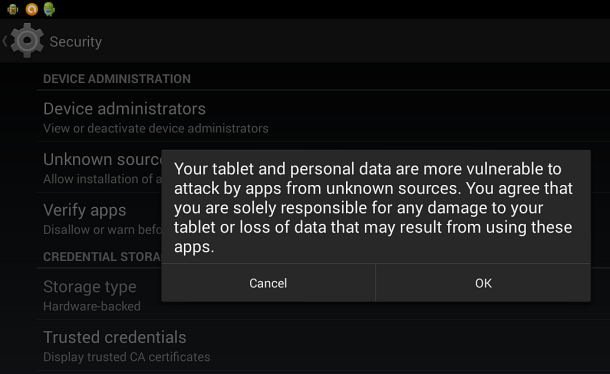
Now, just download and install Amazon App Store
Go back to the home screen and launch Chrome or whatever your favorite browser is. In the address bar type: www.amazon.com/getappstore.
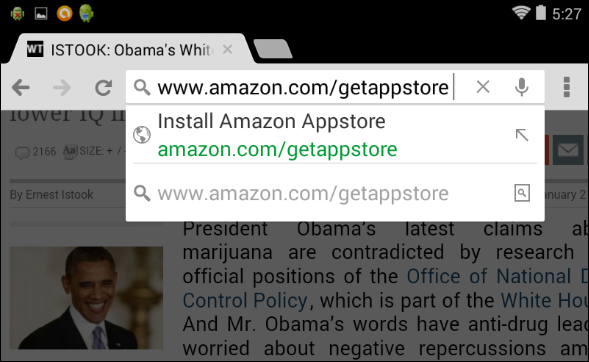
Then tap the button to download the Appstore.
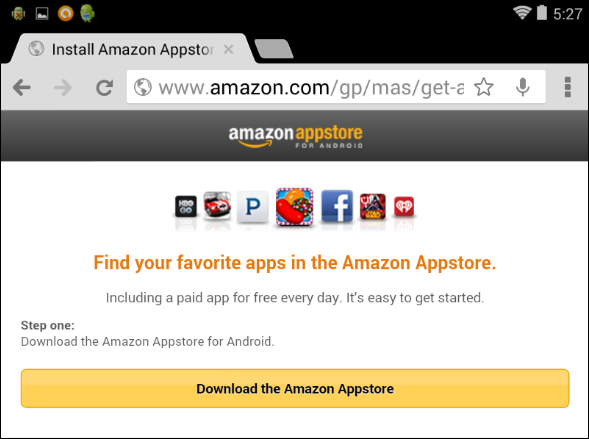
Or simply scan the QR Code in the image below with your phone’s camera.

If you get the following security message, tap OK.
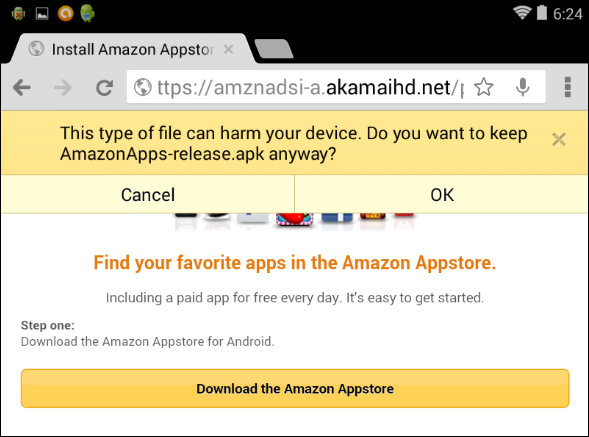
It only takes a few seconds to install, and when it’s done, open the notification menu and tap AmazonApps-release-1.apk.
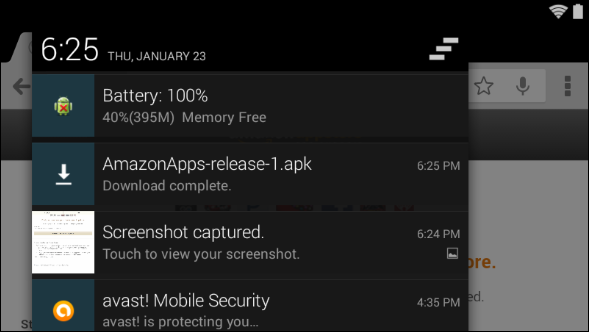
After the store installs you’ll need to log in with your Amazon account credentials or create an account if you don’t already have one.
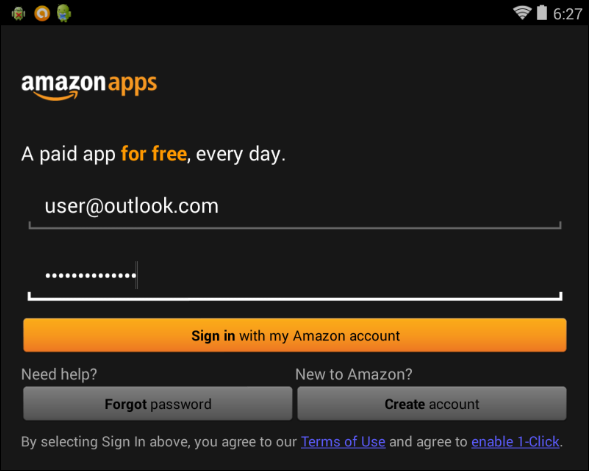
That’s all there is to it! The store will launch and you will be greeted with the Free App of the Day, as well as the entire collection of Amazon’s apps. Enjoy and have fun!

For aNewDomain.net, I’m Brian Burgess.
Based in Pelican Rapids, MN, Brian Burgess led the relaunch of BYTE with Gina Smith, co-founded aNewDomain.net with Gina, John C. Dvorak and Jerry Pournelle in 2011, and serves as the editor-in-chief of GroovyPost.com. He is the How To gallery captain here at aNewDomain.net. Email him at Brian@aNewDomain.net or Brian@Groovypost.com and find him on Google + and on Twitter as @mysticgeek.







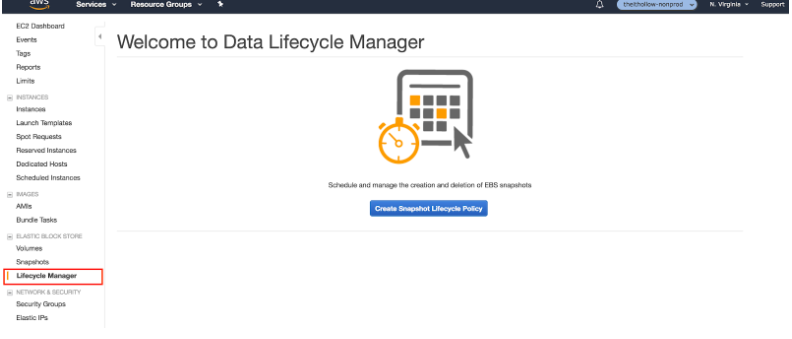


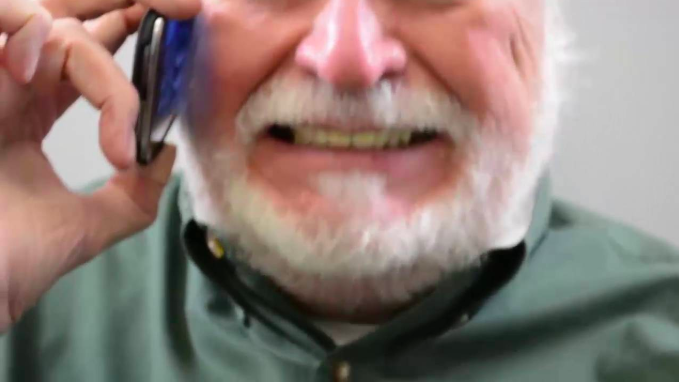


Kevin Hill via Google+
Reply
Still no Amazon Prime video though?