aNewDomain.net — As rumors around the forthcoming official Apple TV keep circulating, Apple has added a ton of channels to its so-called experimental Apple TV set top box. I’ve been testing it. And the truth is, the system is starting to get a bit messy. There’s too many channels. The interface is wrong. You shouldn’t need to scroll through a bunch of channels you never watch. So why not clean up your device by hiding the useless channels you never use. Here’s How To hide Apple TV channels and clean that messy UI up.
The commands to hide Apple TV channels are there, but they’re hidden in an odd part of the Apple TV menu.
Start your Apple TV and head to Settings > General > Restrictions.
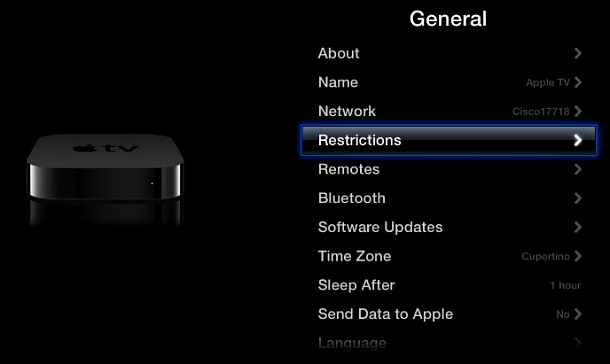
You don’t need to turn on Restrictions. But do scroll down to the list of channels that are on the device.
Then simply hit the Home button on your remote to toggle them to Hide.
If you want to make a channel show up again, simply go back and switch it to Show.

That’s all there is to it. After you’re done go back to the main screen. Voila. You’ve got a cleaner interface. And you’ve successfully figured out how to hide Apple TV channels you never watch. Now you can show this tip to your friends.
Tell them you heard it here at aNewDomain.net.
Check out my Apple TV home screen after I cleaned up all of the channels I never use. Pretty nice, huh?

Bonus Tip:
If you want to rearrange the order in which the channels appear, select a channel, hold down the Home button until it wiggles, and then move it around. The process is very similar to rearranging icons on an Apple iPhone or iPad.
For aNewDomain.net, I’m Brian Burgess.
Based in Pelican Rapids, MN, Brian Burgess led the relaunch of BYTE with Gina Smith, co-founded aNewDomain.net with Gina, John C. Dvorak and Jerry Pournelle in 2011, and serves as the editor-in-chief of GroovyPost.com. He is the How To gallery captain here at aNewDomain.net. Email him at Brian@aNewDomain.net or Brian@Groovypost.com and find him on Google + and on Twitter as @mysticgeek.











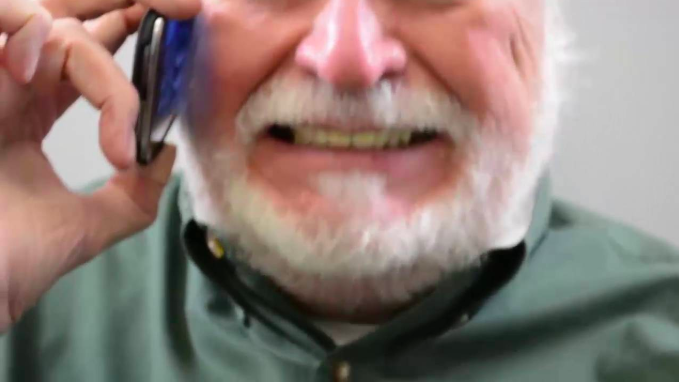


The AppleTV is a really nice value. Yes. I said that.
-RAP, II