 aNewDomain — When I think about Google, a lot comes to mind. It’s a Big Brother, a massive company that is watching my every move (with my help, of course). Then again, the company slogan is “Don’t Be Evil,” so how bad can its tactics be? Regardless of the intentions, it’s clear Google is set on monitoring the way I use the Internet, shop at local stores and, of course, what apps I collect for my smartphone.
aNewDomain — When I think about Google, a lot comes to mind. It’s a Big Brother, a massive company that is watching my every move (with my help, of course). Then again, the company slogan is “Don’t Be Evil,” so how bad can its tactics be? Regardless of the intentions, it’s clear Google is set on monitoring the way I use the Internet, shop at local stores and, of course, what apps I collect for my smartphone.
All this and more will be front and center this week at the annual Google I/O developer conference, a two-day event in San Francisco, Calif. I’m not here to tell you what we should expect from I/O 2015, but rather to tell you what I hope will come from the conference for the consumer.
Android
First off, let’s expect some serious updates from Google for the newest edition of Android. I don’t have complaints when it comes to the ecosystem, syncability and the stunning material design most designers are now utilizing — I love the new Google Play Music look, for instance.
My concern is with the overall performance of the operating system.
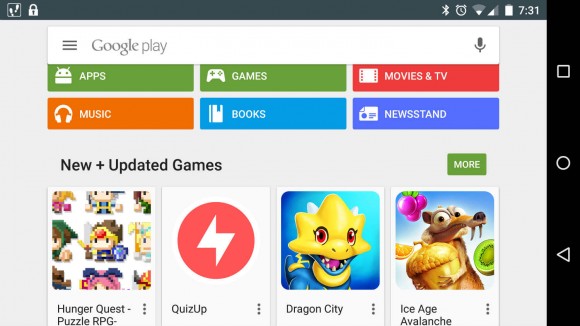
I remember when Android 4.1 Jelly Bean was launched. That version of Android provided a much-needed face lift for the OS. The screen draw, animations and intuitive design suddenly made a lot more sense — Google made the right moves with Jelly Bean.
We are currently on version 5.1, dubbed Lollipop, and it has been a turbulent update: Flagship phones losing battery faster than ever and random reboots on the Nexus line of mobile devices are bad enough, but the older devices have suffered as well.
The new OS is supposed to run smoothly on older devices, but it clearly missed the mark on performance for many consumers. Google understands that everyone can’t afford the latest and greatest mobile phone, so in theory Google gets that there are a host of older, less-powerful hardware in the marketplace. The emerging mobile market in India has clearly shown that lower-tiered phones are in demand, or projects like Android One wouldn’t exist.
Hopefully Android M is an iteration of Lollipop built with the last generation’s devices in mind. Google has to remember that the consumer who is excited about an update will always be disappointed if their device suddenly runs a lot slower, no matter how good it looks.
Chrome Web Browser
Many websites today will “LOL” when you try to load them with Internet Explorer (which is actually almost dead). Site designers want to offer up the best look and feel for viewers, and an antiquated design like IE is out of the running. But how does Google’s Chrome web browser compare? Chrome is great for many things, but there are some instances where the browser makes my computer miserable.
It’s well known that Chrome has issues with RAM usage on computers. Google’s initiative with Chrome — to provide a free, light, optimal web browser — was great originally, but over time the execution has been lacking. Those of us who are geeky will dive into our system manager to check out what’s making our computers move slowly and, in my case, boost fan RPMs. It’s always a bummer when you realize it’s Chrome.
In the system manager you’ll see several chrome.exe processes running. These all serve a purpose, but they also eat up system memory. Hopefully this will be addressed at Google I/O 2015, not only for people like me who are concerned with CPU temperature, but casual computer users who want to enjoy watching my YouTube videos or reading Facebook feeds.
Chromebook
I’m a big fan of the Chromebook. Google’s inexpensive laptop runs the Chrome operating system and allows for quick web browsing and, in many cases, heightened productivity. My hope for Chromebook development is to continue the low-cost models of this new daily computing product while increasing its capabilities.
Granted Chromebook isn’t for everyone. It’s not for the Microsoft Office power user, the professional video editor, photography editor, gamer and … well, the list can go on. It depends on what you want your computer to do.

Google did make a small effort last year by allowing Chromebook users to view, edit and save Microsoft Office files, such as .doc and .xlsx. That’s a start, but the overall functionality and specific formatting tools Microsoft lovers normally use just aren’t available on a Chromebook.
The reality is that Microsoft’s Office (for the most part) is solid, and everyone is familiar with it. Meanwhile the formatting and intricate functionality of spreadsheets for Google Docs (the productivity package of Chromebooks) has been dismissed by the masses. Google needs to appeal to the consumer here who already knows those Microsoft programs, if it wants the Chromebook to take off.
Photography and video editors have some more options, especially since the Chrome Web Store developers have worked to specifically provide tools for content creators. A lot of the options are free, to boot! Again, they’re not quite the Final Cut Pro or Adobe Premiere packages of the world, but these apps do an adequate job for entry- to mid-level editors. A good example? The photography editor Polarr.
We’ll have to see if Google gets closer to completing the task of making the Chromebook even more useful at I/O 2015. We all want the Chromebook to be something more than a cheap way to check-up on grandkids and distant friends. If it becomes a powerful machine in its own right, and costs remain low, there’s nothing to lose for the consumer.
With all of that said, I remind the casual consumer who decides to listen to the I/O stream (or read the stream of news afterwards), that this is a developers conference. Last year I saw post after post of tech pundits and consumers screaming about how “boring” the keynote was, not only for Google I/O 2014, but for Apple’s WWDC as well.
Developer conferences are meant for developers — not the layman. We’re lucky the whole event isn’t spoken in binary. We, the consumers, are able to get the bi-products of the keynote and a nebulous idea of things to come. Hopefully those things will, in the end, be geared toward consumer interests, like a faster Android and more-powerful Chromebooks.
Stay tuned for my updates from Google I/O 2015.
For aNewDomain, I’m Ant Pruitt.
Images in order: 2014 Google I/O by Maurizio Pesce via Flickr; Ant Pruitt













