aNewDomain.net — Google is slowly pushing out its feature for personalized vanity URLs for Google+ users. Used to be, only bona fide celebrities could get Google+ vanity URLs. Now anyone will be able to get one — providing they meet the requirements I outline below. The bar is low. Here’s how to get your Google+ vanity URL.
You’ll be able to set up your Google+ vanity URL as soon as Google makes it available to you. This is a great feature because, instead of sharing a long complicated URL, you’ll have a short address with your name. It’ll be short and clean. This will also make it easier for people to find your profile page by typing +yourname after google.com. For instance, Gina Smith is now +Gina Smith at the address google.com/+Ginasmith and my Google+ feed is now at google.com/+Brian Burgess. Google also notes that you can add keywords after the vanity URL to get to specific pages of your account. For instance, you’d enter google.com/+Ginasmith/photos to be directed straight to her photo album, or google.com/+vanityURL/about to go directly to the about section of a user’s account.
You can do it, too.
![]()
How to get your Google+ vanity URL — the prerequisites:
To be able to get a custom URL, your account needs to meet a few simple conditions. I bet you have them already. You need 10 or more followers. Your account needs to be 30 days old or older. And your account needs a profile photo.
Also note that custom URLs are available for Google+ Pages. If they’re local, the page needs to be verified as a local business. If not, the page needs to be linked to a valid website. For more on the intricacies of G+ Pages, check out this Google Page.
First, check out your Google+ page or see whether you already have a Google+ approval email in Gmail.
If you’ve received an email confirming that you have a custom URL preapproved, log in to your Google+ account and you’ll see the following bar at the top of the screen.
Click Get URL.

If you don’t see it or you aren’t yet ready to change the URL now, you can get to it later. Just head to the About page, scroll down and under Links, click Get URL.
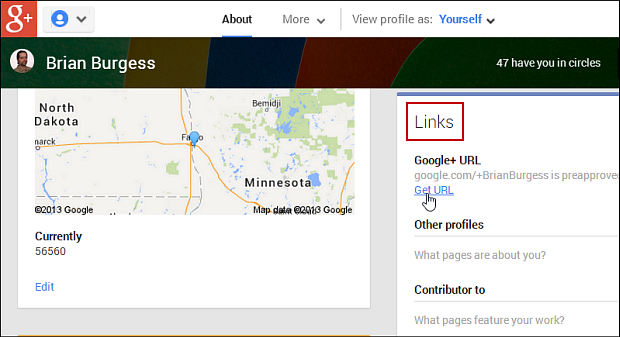
Next you’ll see what your current long and annoying URL is — and what it’s being changed to.
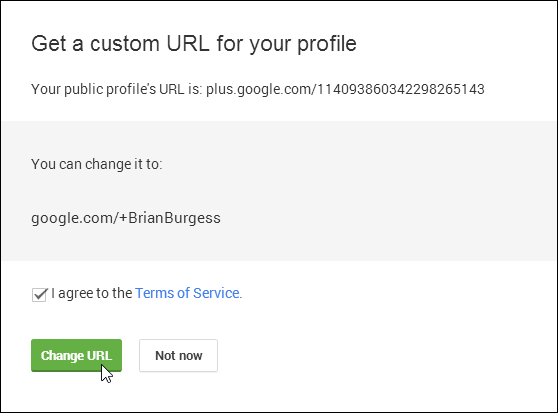
The next step is to verify your mobile phone number and have Google send a code to it before you can claim the custom URL.
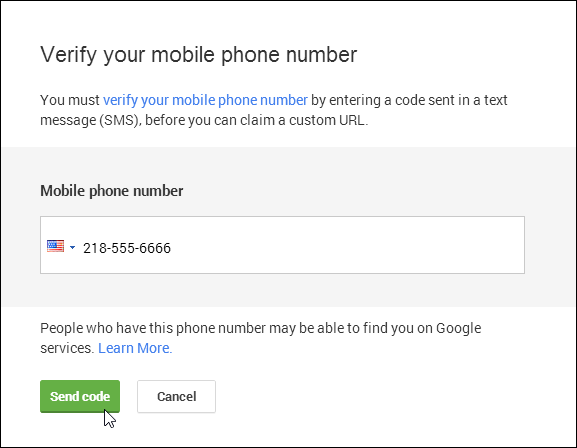
After the code is sent to your smartphone, enter it in the field provided and click Verify.
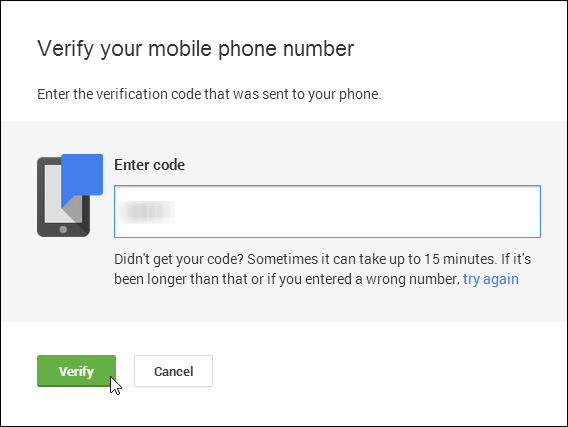
After entering the code, the next step is to confirm your profile’s URL. Remember that this will be permanent so make sure you want to keep it as you won’t be able to change it later.
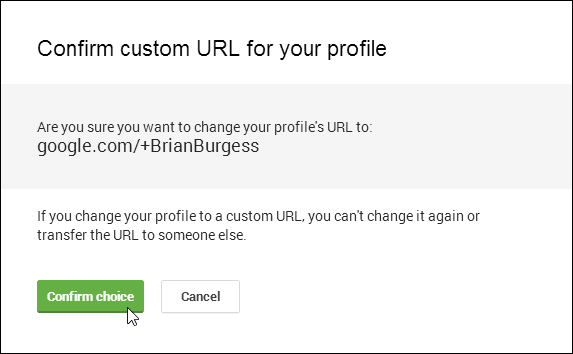
One final thing to note is that after you accept the preapproved URL, you can request a different one. Google requires that you submit the request with a complete valid reason for the change. Then after a few days, you’ll find out if it’s approved.
If you don’t see the invite yet, hang tight. Google reps say it will take a few weeks to fully roll out the vanity Google+ URL feature. For aNewDomain.net, I’m +Brian Burgess.
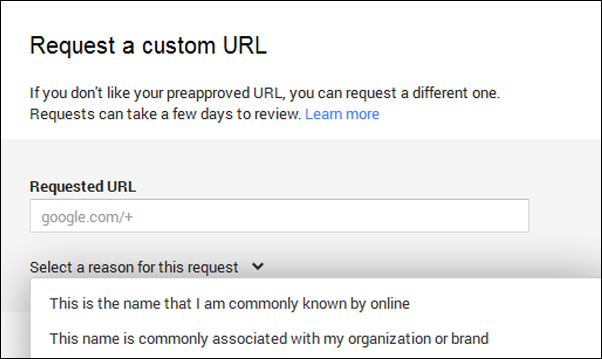
All screenshot image credits: Brian Burgess
Based in Pelican Rapids, MN, Brian Burgess led the relaunch of BYTE with Gina Smith, co-founded aNewDomain.net with Gina, John C. Dvorak and Jerry Pournelle in 2011, and serves as the editor-in-chief of GroovyPost.com. He is the How To gallery captain here at aNewDomain.net. Email him at Brian@aNewDomain.net or Brian@Groovypost.com and find him on Google + and on Twitter as @mysticgeek.








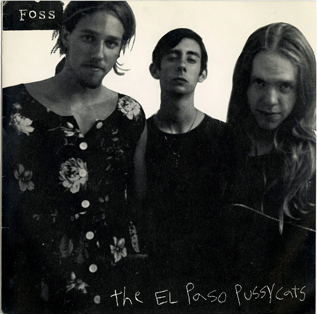




Great piece. Thank you! Got mine.
How to I request a different one? I don’t seem to see that option
me neither
I’d also really like to know how to do this, please.
Yep. Mine was ready too. Don’t want to miss my name like I did with Twitter. I got there waaay before everyone else but didn’t take my name. This was a good tip.
[…] How To Get Your Google+ Vanity URL (gallery) by Brian Burgess […]