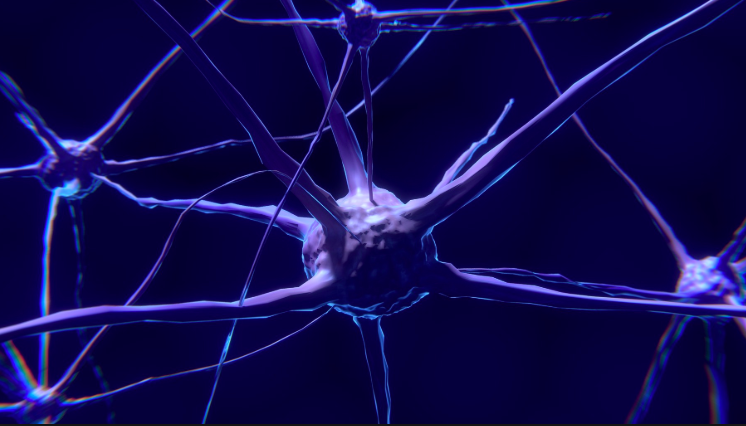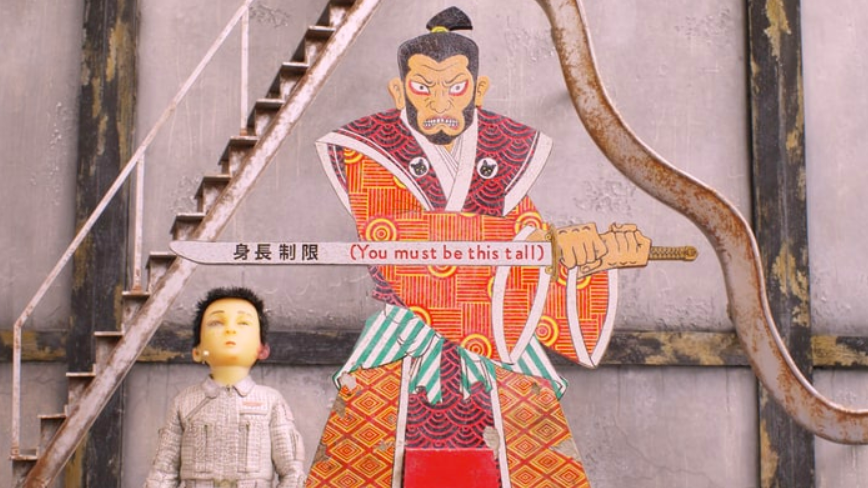aNewDomain — Airports are like mini-cities. There are different neighborhoods with food, merchandise and hordes of people, all trying to get somewhere on time. GateGuru is a free app that can guide you through the madness, making your travel day smooth and easy. It’s available for Android on Google Play, Apple iOS and Windows. GateGury for Android, as it happens, is my choice this week for aNewDomain’s Freeware Friday.
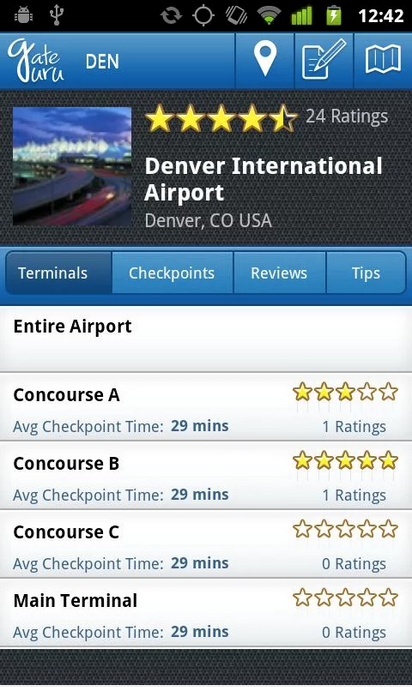
All about the gate
GateGuru started with a simple notion: up-to-date gate information. The biggest hassle in an airport is figuring out which gate your flight is in, and, once you made it there, making sure it doesn’t change. This is the primary function of the app, and it provides real-time information for travelers.
With that said, GateGuru has expanded to cover the entire airport experience. The app hosts huge amounts of airport information that is broken up into different categories. You can find amenities, live security wait times, a map of the airport and user-based reviews of individual airports.
You can even rent a car from the app, due to GateGuru’s partnership with Avis.
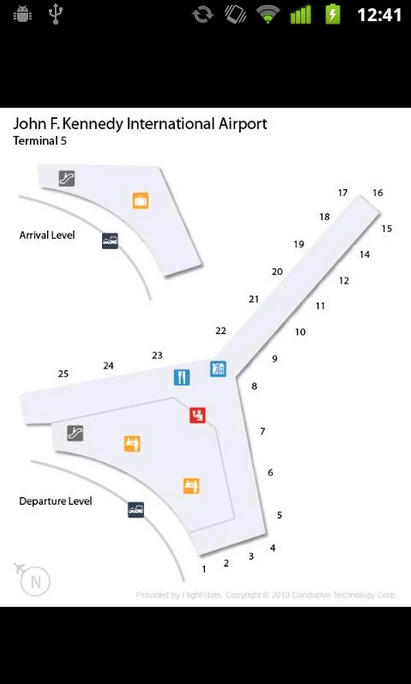
Room for Improvement
GateGuru is a great concept, but its main issue is coverage. It says on the Play Store, “We cover over 125 top US airports, 17 Canadian Airports, 31 European Airports, 29 Asian airports, and 2 Australian Airports.”
This is a decent number, but there are thousands of airports all over the world. If you are traveling to mainstay locations, like Paris, New York or Hong Kong, GateGuru will have you covered. But it can get tricky if you transfer to a smaller location.
If you need a handy way to stay up-to-date in your airport, try GateGuru.
For aNewDomain, I’m Daniel Zweier.
All Screenshots: Daniel Zweier courtesy of Google Play
Featured Image: HKG Airport Gate by Prayitno via Flickr