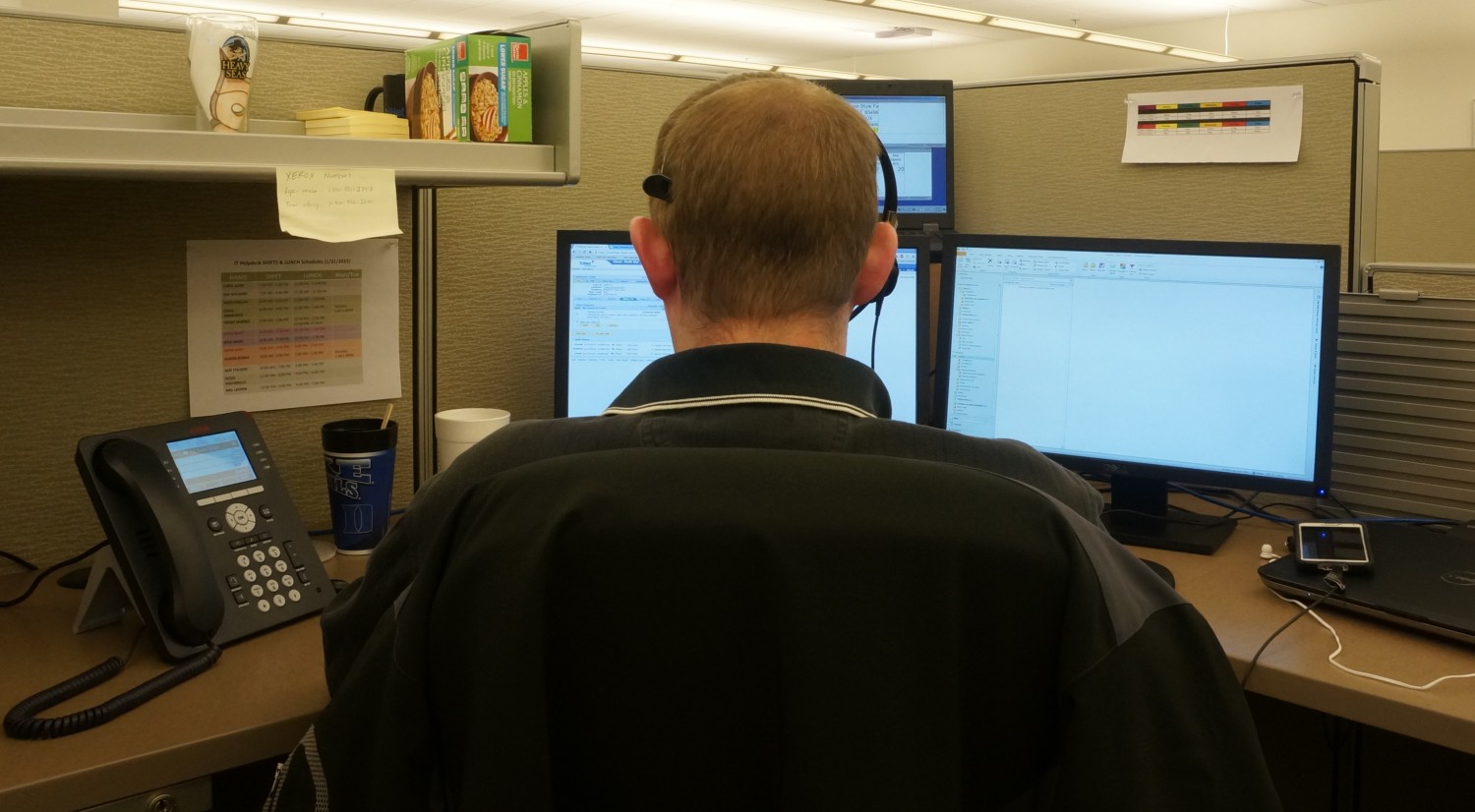DevOps has become standard practice for software development, as is migrating to the cloud. Cloud migration, however, is not exempt from challenges. That is why many companies are choosing to opt for a hybrid cloud model.
How can you leverage the best the cloud has to offer and keep critical systems on-premises? Read on to learn more about best practices for implementing DevOps in hybrid environments.

What Is DevOps?
DevOps is a software development approach that uses an agile culture, practices, and tools to increase collaboration between Development and Operations teams. The goal of DevOps is to achieve a shorter and more efficient development process by breaking the traditional siloed approach.
Some of the benefits of adopting a DevOps model include:
- Fast time to market—the shorter cycle product of DevOps processes enable companies to release the products faster.
- Improved consistency—DevOps relies on automation tools to achieve consistency and reliability. Automating processes help developers to produce more consistent and secure code since it eliminates human error.
- Improved collaboration—DevOps improves the collaboration between development and operation teams by creating cross-functional teams and shared processes.
- Early detection of flaws—test automation and continuous refining of the code is part of the DevOps process. This enables developers to catch flaws early in the development lifecycle.
What Is a Hybrid Cloud Environment?
The term refers to a type of computing environment that combines on-premises and cloud services. Companies choose hybrid clouds to leverage their on-premises resources while benefiting from the scalability and flexibility of the cloud. Some of the benefits of choosing a hybrid cloud include:
- Eliminates vendor lock-in—companies moving to the cloud sometimes find themselves dependent on one cloud-provider, making it very difficult to move to a different vendor. The obstacles can be legal or technical. Choosing a hybrid model, and especially moving to an agnostic platform, can enable companies to avoid vendor lock-in.
- Burst capabilities—this feature of hybrid models enable on-premises applications to send extra workloads to the cloud during peaks in the demand. The cloud workload can burst into on-premises storage or vice-versa.
- Cost-efficiency—the cloud provides a cost-efficient option for workload placement. Cloud migration reduces the need for extra infrastructure. In addition, most cloud environments have a pay as you go pricing model. Opting for a hybrid environment enables companies to leverage on-demand pricing while keeping their existing investments.
Challenges of Cloud Migration
There are several challenges when migrating to the cloud. Companies sometimes have constraints and considerations that make them hesitant to migrate to an all-virtual environment. Some of the challenges of cloud adoption are:
Security challenges
Security considerations are one of the top concerns of companies considering a move to the cloud. For instance, ensuring the same security policies for data classification and user management are applied by your cloud provider. Other security challenges can include:
- Lack of visibility—when moving to the cloud you lose control over part of your infrastructure. Cloud providers manage the infrastructure and don’t offer the same granularity as you can have with an in-house structure.
- Insecure Interfaces—typically, cloud vendors provide their users with APIs. Sometimes, those APIs can present vulnerabilities along the way, for example, not being updated on time.
- Shared resources vulnerabilities—the public cloud can expose a company to shared security vulnerabilities from other users of the same infrastructure.
Vendor lock-in
Cloud migration sometimes involves continuing with the same third-party vendor to avoid losing capacity.
Governance models
A cloud model can disrupt the practices a company may have established around their IT governance. Adopting a hybrid model can help the company retain control of critical capabilities while leveraging the scalability and flexibility of the cloud.
Best Practices
Combining a DevOps model and a hybrid cloud can help companies achieve portability across environments while keeping their governance models and security. There is no one-size-fits-all when it comes to implementing DevOps in a Hybrid environment. You can pick from any of the best practices below.
1. Make sure your on-premises infrastructure is apt for the cloud
This may sound obvious, but when considering a hybrid model, the first step is checking both environments are compatible. Software-Defined infrastructure is key to offer a faster resource provisioning and bringing agility to your underlying infrastructure. One of the advantages the public cloud offers is flexibility in the form of elastic compute. To leverage this, developers should standardize access to resources via APIs, for example.
2. Add automation
Automation is key to DevOps, delivering speed, reliability, accuracy, and consistency to processes. Hybrid cloud environments need end-to-end automation to leverage the full benefits of DevOps. You should automate the provisioning of virtual machines, network configurations, and application monitoring.
3. Choose a cloud-agnostic platform
When choosing the right cloud provider, having an agnostic platform is critical to make the most of hybrid clouds. This gives companies the flexibility to organize their environments as they see fit. Some factors to look for in a cloud platform include:
- Cloud agnostic—supports resources from on-premises and private clouds.
- Scalable—you should be able to scale resources across clouds and environments.
- Load balancing—the ability to distribute workloads in a cloud computing environment can help manage the demands of application workloads. Load balancing assigns the resources according to the workload requirements.
- Easy integration—the platform should integrate easily with the rest of the ecosystem.
- Back-end support—this can help with data analytics and container orchestration.
4. Choose an agnostic storage layer
An agnostic storage layer can support the integration with both on-premises and cloud storage. Federated storage should mimic the platform and be able to support several cloud providers—running across clouds and support replication.
5. Container architecture
Containers simplify the DevOps process, providing consistency and portability. These are key factors when operating in a hybrid cloud. Some of the benefits containers offer DevOps include:
- Simplified updates—containers help you distribute your application across microservices, simplifying rollout and rollback processes. You can simply update any part of the application by restarting the relevant container.
- Multiple frameworks support—containers are platform-agnostic and language agnostic. This means they can support almost any type of application, written in almost every language.
6. Don’t forget security
Identity and access management are part of the offerings of every cloud provider. However, most of these services are proprietary to each provider. A hybrid cloud environment requires maintaining consistent identity and access management policies across environments. This should include multi-factor authentication or role-based access controls.
The Bottom Line
DevOps fosters more collaboration and the continuous delivery of software. These improvements have led to a 17 percent increase in the adoption of DevOps, according to Statista. Many companies using DevOps are hesitant to migrate to the cloud due to security or other considerations. Hybrid cloud computing offers developers both performance and reliability.
For aNewDomain, I’m Gilad David Maayan.