aNewDomain.net — LogMeIn offers a number of remote access and cloud-based services for both the home and business user. Install LogMeIn’s small footprint program on each of your computers to stay productive — from your mobile device or from any computer connected to the Internet. LogMeIn is free for the first 10 computers. Add paid services at various levels for more advanced features,.
The free service is ample for most uses in the home or small office.
Once you install it on your computer or computers, you just access LogMeIn from anywhere on the web for a display of your available connections. Simply select the computer you want to access. Within seconds the system presents you with a web-based screen to log onto — from your remote location.
Image credit: LogMeIn
So long as your bandwidth is reasonably high speed, you should have good performance as you work over your remote connection.
What You Can Do
Control your remote computer to run programs and view your desktop. You can also cut and paste between computers. The free version supports wake on LAN if your remote computer is sleeping, and the remote computer can be rebooted with reconnection, even into safe mode. The program also supports chat and logs and will report on sessions and user access.
Security
Your session is transmitted over the Internet using safe AES 256-bit encryption and includes SSL/TLS intrusion detection and IP address lockout. The setup requires no configuration of firewalls, routers, or proxies. And since you connect and log in to the remote computer, no special setup of remote PC administration rights is necessary.
Other Services
For fees at various levels you can access your computers using a mobile device to employ file transfer, sharing, and remote printing. Office managers who also double as systems administrators can remotely manage and monitor multiple computers from anywhere. It has a new Windows Updates feature, which means you have access to all updates like Windows Server Update Services, which is overkill for a small office.
Admins can also execute remote commands, distribute files, and run batch files and scripts across multiple computers.
Support
Support for the services is available by way of toll free numbers, a robust knowledge base, or by a help ticket. There is also an active online community with ongoing expert advice.
Image credit: LogMeIn
LogMeIn must be one of technology’s great values given all you can accomplish with its free version. And with added cost LogMeIn will scale up to meet just about any need for remote management of computers. It is easy and intuitive to use. Give it a try the next time you need a remote connection.

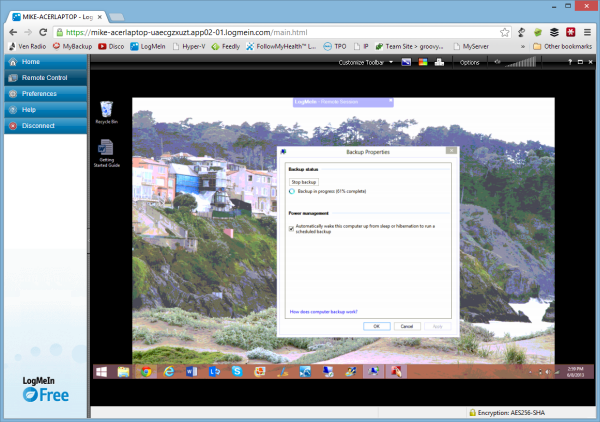
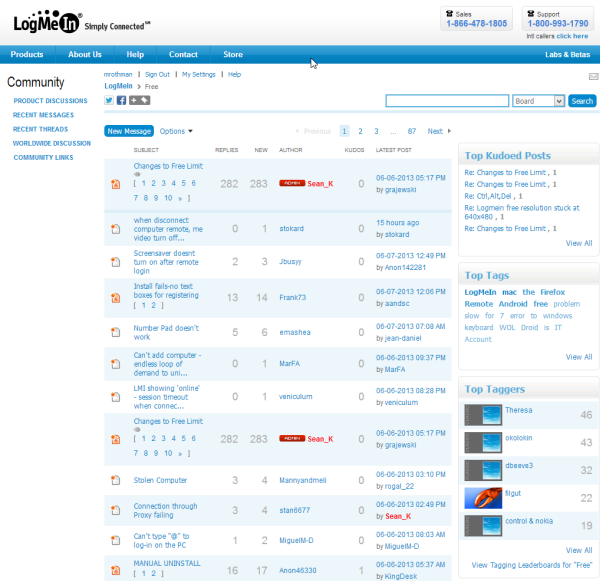












Nice tool.But I prefer to use ammyy.com
Quite simple and no need to install