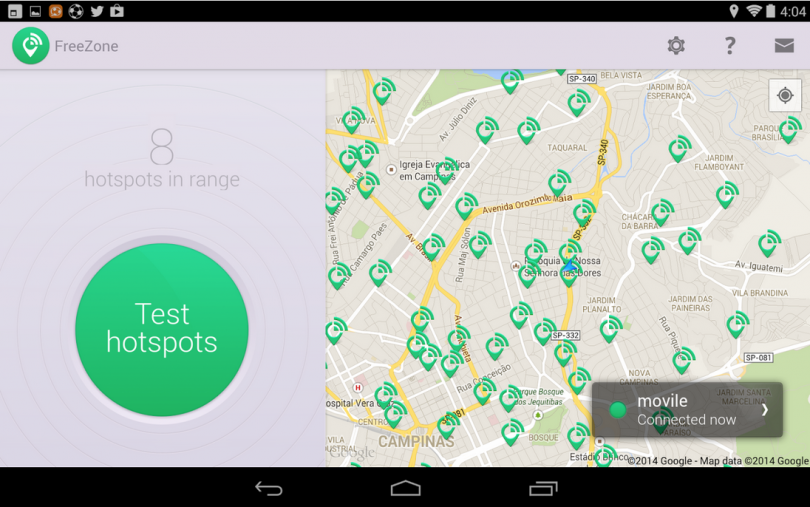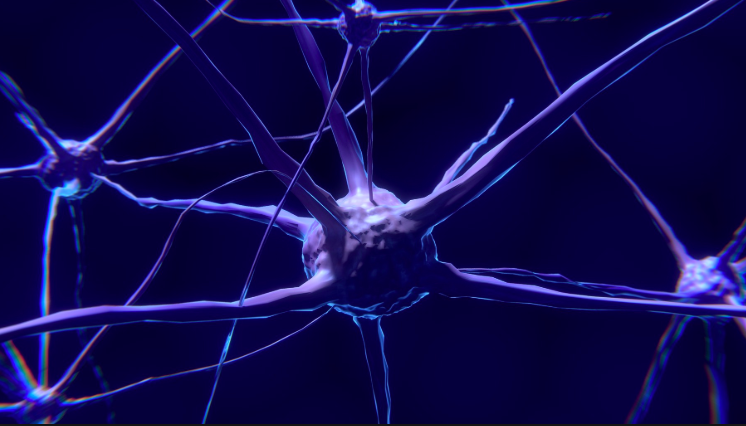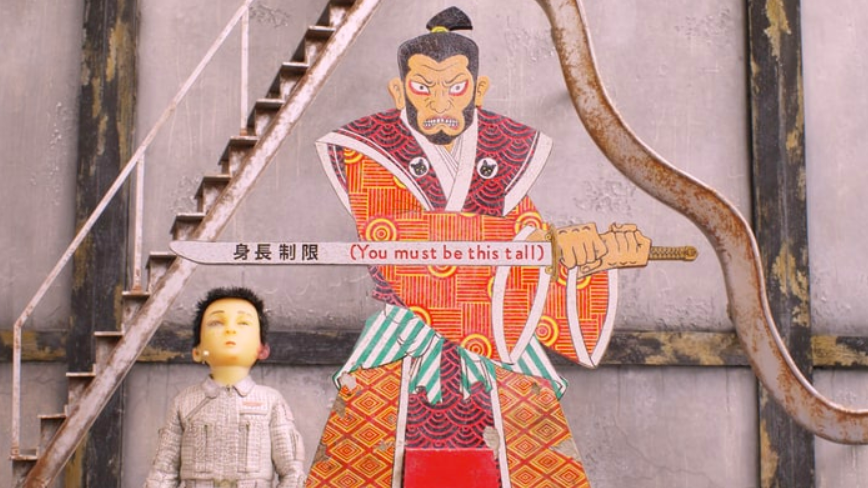aNewDomain — Some apps are like Swiss army knives — jacks of all trades that will get you through any number of tough situations, especially when you travel. Others are more like a hatchet — sharp, to the point and good for one main thing. Today’s hatchet is the FreeZone WiFi Scanner, free for Android on Google Play.
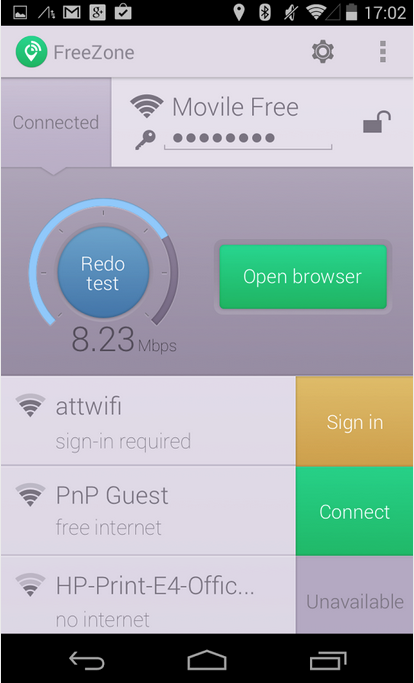 Free Wi-Fi for All
Free Wi-Fi for All
The name of the app, like a click-bait oriented headline on Facebook, says it all. Once installed the FreeZone WiFi Scanner will scan surrounding Wi-Fi networks automatically and let you know if a worthy signal presents itself. Gone are the days of traipsing around a city you’ve never been to just to find some Internet.
There are a few features that take FreeZone WiFi Scanner to the next level. The first is a map function that overlays all the detected Wi-Fi networks (pictured above) onto a physical map of your current location. Sort of like hunting for restaurants on Yelp, users can click a Wi-Fi network on the map and see its details, like if it’s password protected and how strong the signal is.
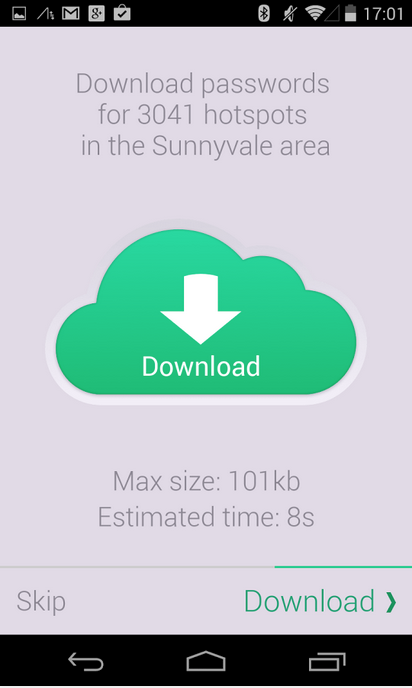
FreeZone WiFi Scanner also contains a huge number of passwords for Wi-Fi networks around the globe. I don’t know exactly how they acquired these — perhaps share-happy users who nabbed a coffee shop’s loose password — but you can download the passwords in your area and connect to the those semi-private networks. This is really handy, and pretty stealthy, which is cool.
The best part, like a honed hatchet cutting through wood, is that you’ll know when you are connected to a network. I hate the ambiguity of a weak signal and watching my phone hop on and off various networks. In FreeZone WiFi Scanner you can see the strength of a network, if you are connected and can run a test with the click of a button.
If you travel, or just love to mooch off free Wi-Fi, grab this app now.
For aNewDomain, I’m Daniel Zweier.
All images: Daniel Zweier courtesy of Google Play