aNewDomain.net — I have the brand-spanking new Amazon Fire TV streaming set top box here. It’s slim and powerful, just as promised. But there’s more to it than that. Here’s my Amazon Fire TV review with all my first impressions.

Amazon Fire TV Specs
There is a lot of horsepower included inside the box which is only 0.7-inches thick and 4.5-inches in length and width. It includes the following:
- Qualcomm Krait 300, quad-core to 1.7 Ghz processor
- Qualcomm Adreno 320 GPU
- 2GB of RAM
- 8GB of internal storage
- Dual-band, dual-antenna Wi-Fi (MIMO) for faster streaming and fewer dropped connections than standard Wi-Fi. It also includes an Ethernet port to hard wire it — just like the Roku and Apple TV.
- Support for Dolby Digital Plus, 5.1 surround sound, 2ch Stereo and HDMI audio pass through up to 7.1
- Output resolution of 720p and 1080p up to 60fps
As you can tell by the specs, it’s the most powerful set-top-box currently on the market. And when I started using it — especially with games, you can tell.
Setting Up Fire TV
Setting up the Amazon Fire TV was easy. As I received mine direct from Amazon, it came already preset with my Amazon account settings. All you need to do is plug in the included power cord, then connect it to your HDTV with a HDMI cable — sold separately.
Out of the box, of course, there is a software update you need to perform – which is common with most devices. After the initial update, it’s set to automatically check for new updates daily.
It starts with a short video tutorial that shows you how to use the remote and voice search system which is powered by Bluetooth. The remote is non-directional, meaning you don’t have to be pointing it at the box when you speak.
After the short tutorial, you’re prompted to enable Parental Controls or not. Whichever you choose, you can always go back and turn them on or off later.
Checking out the Amazon Fire TV interface …
The interface is intuitive — and it’s fast. I found it faster than any other set-top box I have used, and I’ve used most of them. You have a list of different categories on the left of the screen, then just arrow over to get deeper into each one. Notice the top column of the Home section has your Recent items which is much like the flow menu on the Kindle Fire. Recent items are not just what you’ve watched, but also apps and games.
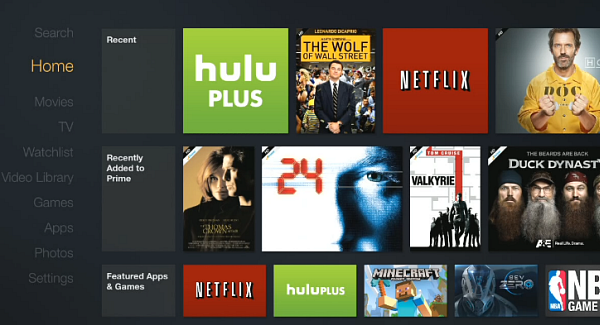
The overall experience of the Fire TV is a lot faster to navigate than either the Apple TV 3 or Roku 3, that much is certain.
As for the display, the 1080p picture is clear and crisp with all the default settings intact.
Colors are rich and bright. And it’s easy to set the screensaver to use stock images that come with it. Or set them to your Amazon Cloud collection. It works much like the Apple TV, in that respect. You can also set the way the screensaver displays the images.
The new Amazon TV has several more channels than the Apple TV, but not as many as the Roku. I do expect several more to show up in the future but it is what it is right now.
Gaming
Another highlight of the Fire TV is it includes games. Not cheesy casual games like the Roku 3, but actually decent games from makers like EA, UbiSoft, and Amazon’s newly created game studio. To give you an idea, it can play Riptide GP2, Asphalt 8: Airborne, MineCraft (Pocket Edition), NBA 2K14 and Sev Zero — just to name a few. Some games you can play with the included remote control, while others you need to use the Amazon Fire Game Controller. It sells separately for $39.99.
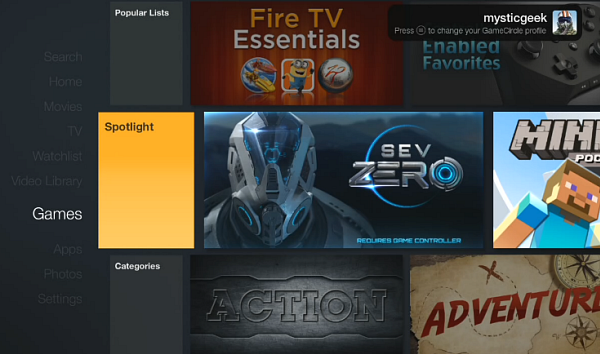
Voice Search
One of the unique features is the ability to do voice search with the remote control. Just hold down the microphone button and say what you want to watch and you’ll get a list of results. For instance if you say “star trek” it will pull up all of the different series’ and movies in the Star Trek franchise. The results are from the Amazon Instant Video collection only – even if you have other apps like Netflix and Hulu Plus installed. That contrasts with search in the Roku 3, where if you do a search, it pulls results from all of the available streaming services.

More to Come…
In about a day and a half, I’ve barely skimmed everything the Fire TV has to offer. There’s a lot more to test out — including The caching feature the company calls ASAP. That, execs say, will predict what you’re about to watch and buffer shows and videos for playback before you hit play.
I am also curious how the new Amazon Fire TV integrates with the Kindle Fire HDX tablet and the Amazon FreeTime (the time management feature for parents).
More coming over the next few days! Keep an eye on this space …
For aNewDomain.net, I’m Brian Burgess.
Based in Pelican Rapids, MN, Brian Burgess led the relaunch of BYTE with Gina Smith, co-founded aNewDomain.net with Gina, John C. Dvorak and Jerry Pournelle in 2011, he serves as the editor-in-chief of GroovyPost.com and is also a contributor to gizmag.com. He is the How To gallery captain here at aNewDomain.net. Email him at Brian@aNewDomain.net or Brian@Groovypost.com and find him on Google + and on Twitter as @mysticgeek.








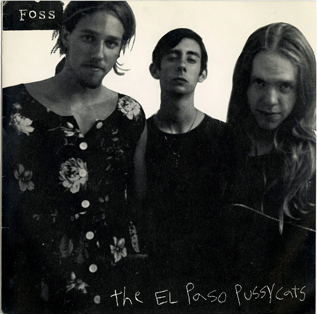

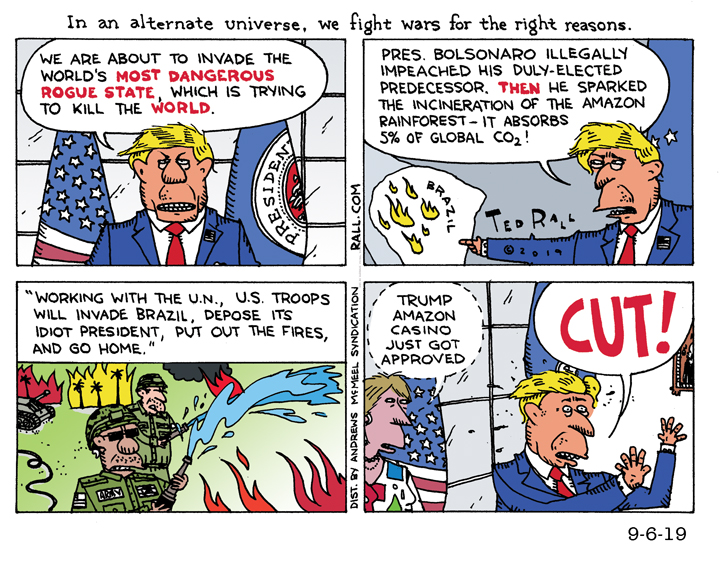

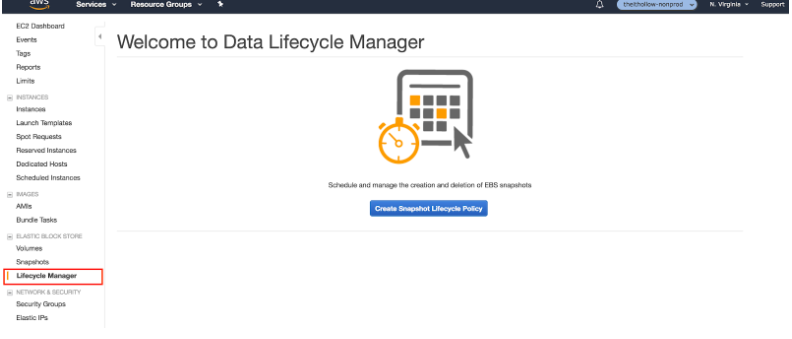
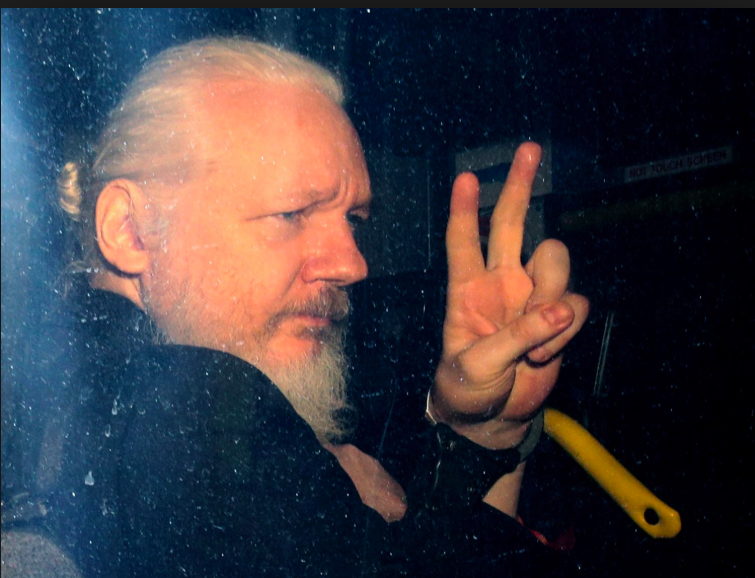
Nice
Thanks for the review as I was curious about the channels (the ability to add at my discretion is a deal killer – I use Roku’s here). They really need to make the voice search “open”, I.E. search across all available channels! I do LOVE that they include optical out which is where Roku is failing on its newer offerings (my old XDS has optical out yet my new Roku 3 doesnt which stinks!).
Agreed. You can hide channels easily enough. Or you can simply not download them. The Roku definitely has more channels for now anyway. The other thing I like to do is add hidden channels to Roku
If this or the upcoming box from Hisense can play media from usb like the Roku, then they’ll have my attention.
@disqus_H17KyysVld:disqus Yep, it includes a USB port, just like a Roku.
Roku 3 still top in this category. Fire Tv is a strong 2nd though that might change once the Pulse Pro comes out. Hopefully the Pulse Pro brings the heat…didnt see HBO Go on it which might be a deal breaker for most…same as Fire TV