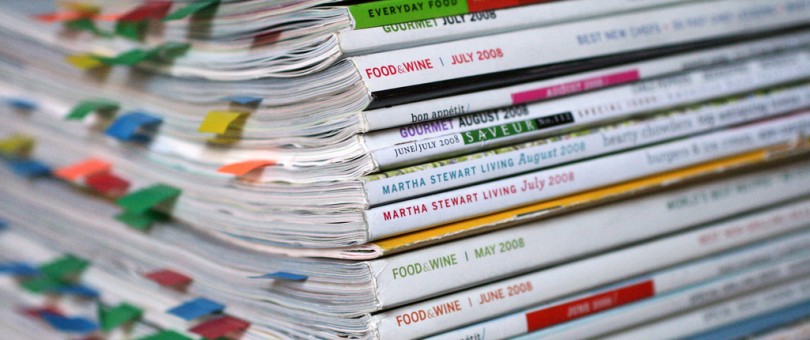aNewDomain — If you’ve never used Flipboard, now is a great time to try it. It’s a customizable news congregator that presents stories, photos, music and videos to your mobile Apple iOS, Android, Windows Phone or Kindle Fire device. It has set the standard for all the others out there, too. On newer mobile models, the content loads rapidly. You can flip quickly from one story to the next. Oh, and did I mention it’s free.
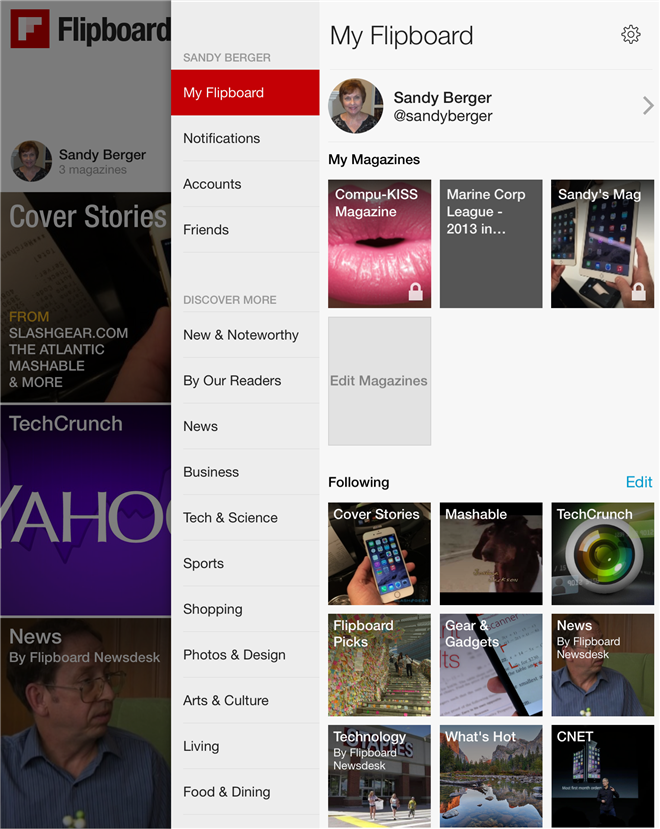 If you haven’t used Flipboard in awhile, you’ll be pleasantly surprised when you return to it. This app just just keeps getting better and better. One of my favorite things about Flipboard is the way it displays cover stories. The app pulls from your selected news outlets and gathers the headlines into a collage of top stories available from the My Flipboard page. You set it up once and off it goes. Flipboard is awfully smooth. Here’s my latest Flipboard review to get you acquainted — or reacquainted.
If you haven’t used Flipboard in awhile, you’ll be pleasantly surprised when you return to it. This app just just keeps getting better and better. One of my favorite things about Flipboard is the way it displays cover stories. The app pulls from your selected news outlets and gathers the headlines into a collage of top stories available from the My Flipboard page. You set it up once and off it goes. Flipboard is awfully smooth. Here’s my latest Flipboard review to get you acquainted — or reacquainted.
Flipboard Gets Personal
Flipboard delivers on its promise to be a “personal magazine.” There are so many features to customize that you probably will never get to them all. You choose content to match your interests by flipping to your Cover Stories page and tapping the red ribbon to see the category list. Select from Business, Sports, Tech & Science, Travel and Shopping. It’s easy to drill down and select exactly the topics you find most interesting. Want to add a topic? All you do is tap the Follow icon at the top of the page. There is nothing to it.
Beyond the basics, Flipboard lets you select websites, news outlets and blogs. To do this, you just type in the URL and click the RSS feed icon from the page. Think you have too many interests for Flipboard to capture them all? Don’t worry — the home page will expand to hold about three full pages of content.
That doesn’t sound like a lot, but it is. Truly.
Facebook Feeds Are News, Kind of …
Flipboard handily deals with the social aspects of news consumption.
If you tap the red ribbon and go to Accounts, you’re able to select a social network and log in. The system will automatically add the network you select to Flipboard as a section. Say you’ve chosen Facebook. Adding it to Flipboard sets it up so that your Social Feed streams right in and at you. By giving you a new and different way to look at your social side of life — in a magazine format — you beging to look at your social media accounts and contacts in new, creative ways.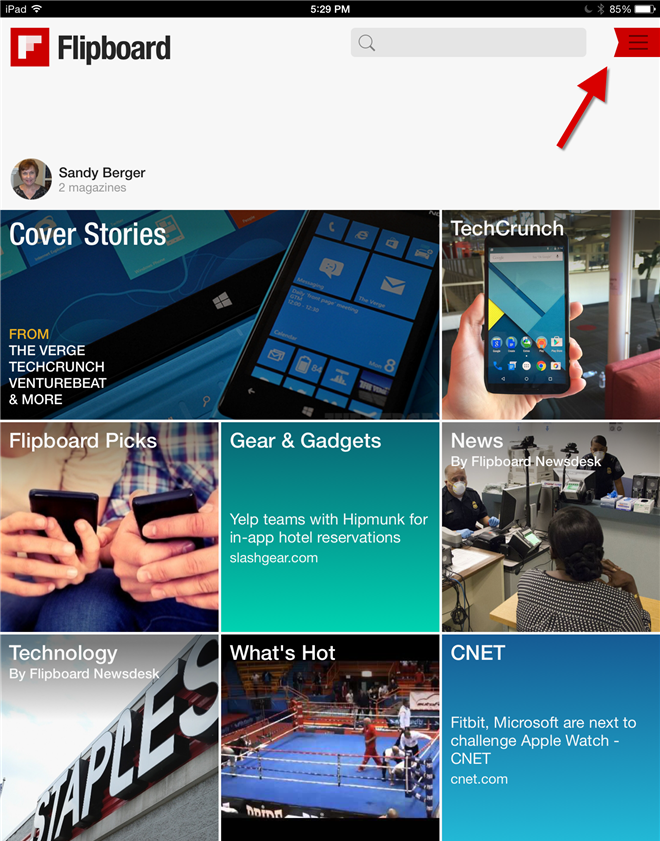
And yes, you still can interact and create posts in the various social networks it supports just as you would natively.
Another personalization option in Flipboard is its ability to let you create and share your own personal magazines. That feature is really quite wonderful. You can add anything you like from the Web into your magazines using the built in Flipboard Flip It bookmark. Just add it to your browser. After you do, the Flip It button will appear on your browser’s toolbar, which lets you add any Web content to the personal news magazine you build for yourself and others. Very cool.
Share your magazine on Twitter, Facebook, LinkedIn, Tumblr, Weibo, Google + and various other social nets. Or you can keep it private. It’s up to you.
Naturally, the personalized magazine you build, by the way, inherits the signature Flipboard features, too. For example, you can also flip a video or an image in your own magazine, just as you can in the regular Flipboard.
I should note that there is also a Flipboard Editor, which allows you to manage all the personal magazines you create from anywhere on the web. The Dashboard is the central place from which you can rearrange and remove items and set cover images.
Of course, you need an Internet connection to access Flipboard. But its offline capabilities let you save individual pages for future reading offline, provided you have an Instapaper, Pocket or Readability account.
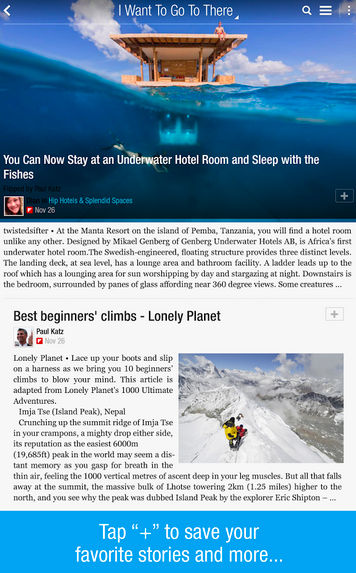 The Bottom Line
The Bottom Line
Flipboard give you customized news in an appealing way, and it even allows you to save and congregate the news that interests you. The features have iterated and multiplied so smoothly over the years that anyone who once looked at Flipboard will be mega-impressed now.
It’s true that Flipboard is best viewed on tablets and larger phones. Most serious media consumption is. But I’ve yet to encounter a regular-sized mobile device that doesn’t work great with Flipboard.
All of this is why I still, after all these years, still heartily recommend Flipboard for Android, iOS, Windows Phone and Kindle Fire. Try it or try it again. Either way, you have nothing to lose. It’s free.
That’s why Flipboard is my choice today for aNewDomain’s App of The Day.
For aNewDomain, I’m Sandy Berger.
Ed: The original version of this review ran on aNewDomain’s BreakingModern. Read it here.
Featured image: Magazine Stack by thebittenword.com via Flickr
All screenshots: Sandy Berger