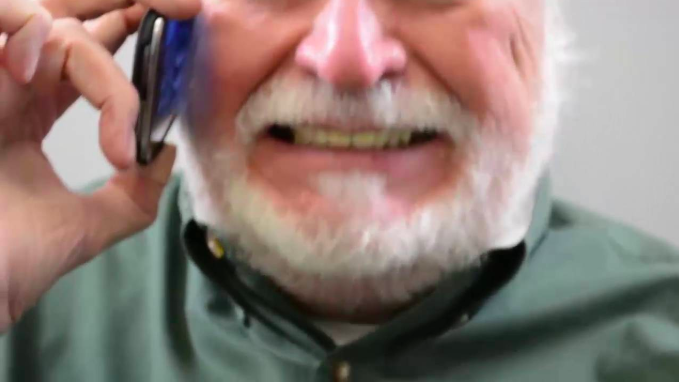aNewDomain.net — Microsoft introduced the Windows Experience Index to Microsoft Windows Vista so you’d be able to measure your computer’s hardware and how it works with Windows. It’s no longer obviously available in Windows 8.1. Here’s how to get the Windows Experience Index (WEI) scoring utility back in Windows 8.1. And scroll below the fold for tips on accessing and using WEI Windows 7.
You might remember from previous Windows versions some basics about the Windows Experience Index scoring utility. A higher base score typically meant your PC will be faster and more responsive with the Windows interface.
Here’s how it used to work. The Windows Experience Index utility would give the main components of your system a subscore. It would determine the total base score by the lowest individual subscore, rather than by averaging them all out. If a component had a low subscore, upgrading the hardware would get you better performance from Windows. Integrated graphics, for instance, would typically get you a rotten subscore. Then you’d know it was time to install a new graphics card.
How to Get WEI Score in Windows 8.1
Microsoft did removed the Windows Experience Index (WEI) utility from Windows 8.1, but the data you need is still there. You just need to harvest it. And for this, there are apps that will help you out. Here’s how to use three of my favorites.
This first is Captain Majid’s Windows Experience Index v1.1 for Windows 8.1. Just download it to a convenient location on your system. It doesn’t require installation. You run it from a flash drive or network location. If you get the Windows SmartScreen telling you it’s an unrecognized app, just click or tap Run Anyway.
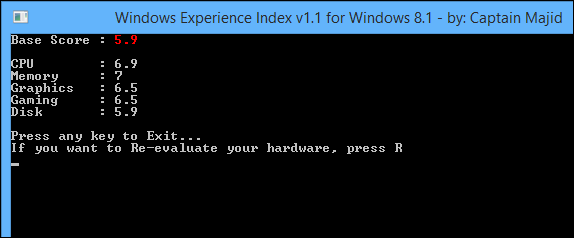
Then there’s the Winaero tool to return your Windows Experience Index (WEI) utility to Windows 8.1. Winaero v1.0 gets you a familiar graphical interface that you’ll recognize from Windows 7. Installation is not required with this one, either. Just download the Winaero WEI Tool and run it from a flash drive or network location. It also lets you to save your score as a PNG file. You take a screenshot to upload to ImgUR — or save it as an HTML file.
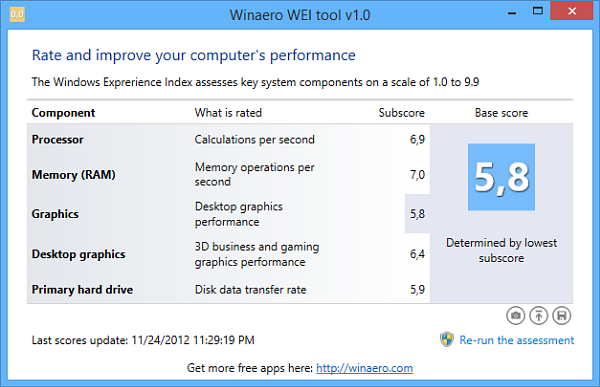
Finally, there’s the Metro Experience Index. It’ll give you your score with an interesting modern style UI. This one does require installation, so you won’t be able to use it on Windows RT systems like the Surface 2 or the first generation Surface RT tablets.
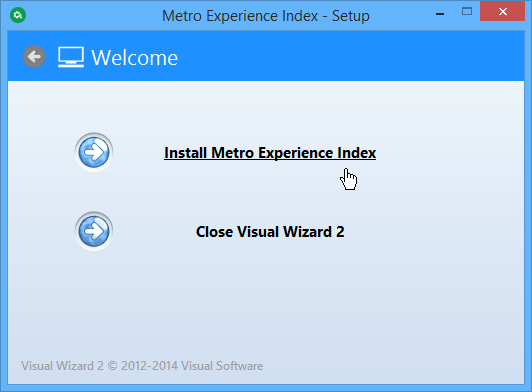
After installation is complete, run it. It’ll calculate your WEI and display it in Windows 8.1 style. It’s worth mentioning that this was released during the Windows 8.1 Preview phase and hasn’t been updated since. It still does an effective, thorough job, though.
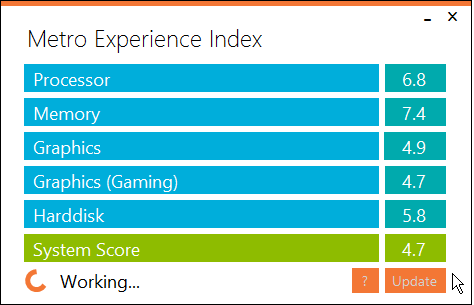
There are other WEI utilities out there, but I personally find these three the most interesting and easy to use. The first two, which don’t require installation, are the quickest and most convenient to use of the three ..
If you have Windows 7, here are some pointers for accessing the Windows Experience Index (WEI)
Find WEI by right-clicking on Computer. Then go to Properties.
Here’s a look at the WEI that was part of Windows 7.
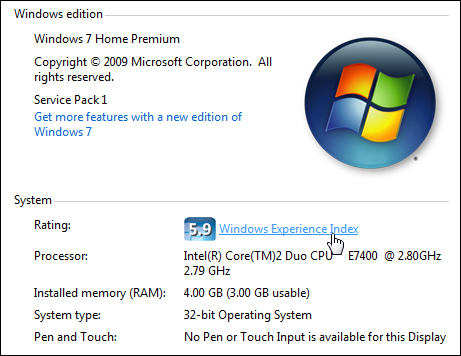
You click on the Windows Experience Index link to get the subscore of individual components.
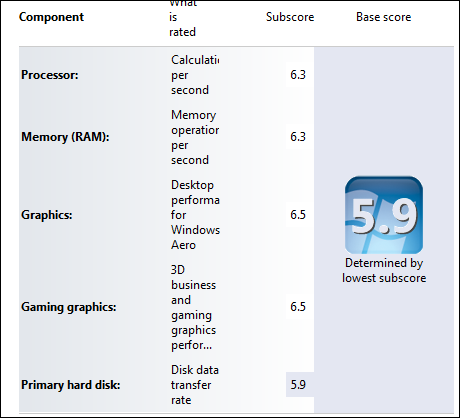
Those were the days. If you miss the Windows Experience Index (WEI) and have comment on any of the Windows 8 utilities I recommended, let me know in the comments below or on my Google + feed.
For aNewDomain.net, I’m Brian Burgess.