aNewDomain.net — If you own a device like the Google Nexus running Android, here’s the bad news: Adobe Flash Player is no longer officially supported in versions of Android 4.1 and higher. Given that there’s still a ton of videos, games and other multimedia apps that require Adobe Flash Player, that’s a problem. Here’s the good news: You can avoid Flash Player errors like the one below, you’ve got to side load the Adobe Flash Player APK.
It’s pretty easy to do. Here’s how to install Adobe Flash Player on Android 4.1 or higher, handy if you have, say, a Google Nexus.
Without installing the APK, here’s what your screen will look like now that Android no longer supports Adobe Flash Player.
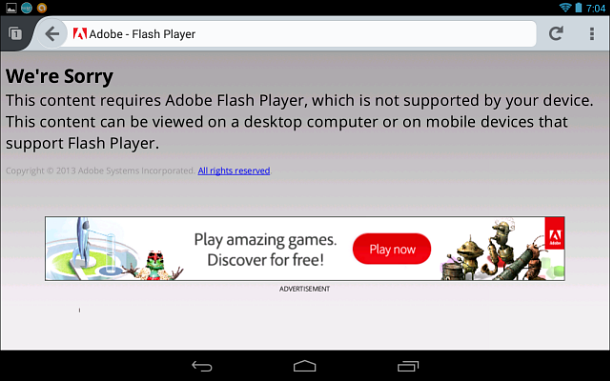
How to install Adobe Flash on Android 4.1 and higher devices like the Google Nexus.
The first thing you need to do is go to Settings > Security on your device.
Scroll down and check the option to install software from unknown sources. You’ll find it under the Device Administration section. 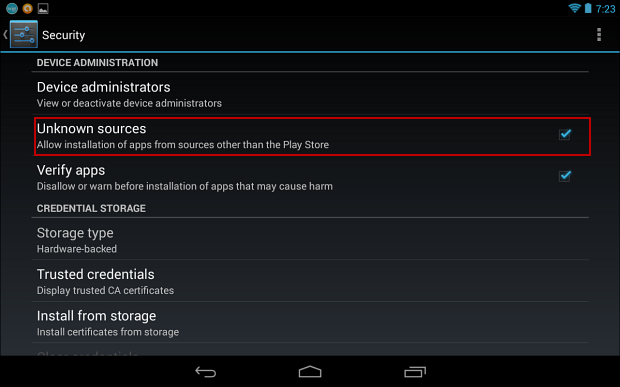 Now download the Flash Player APK file for Android.
Now download the Flash Player APK file for Android.
You’ll get a warning that certain types of files can harm your system. Don’t worry. Click OK to download it anyway. 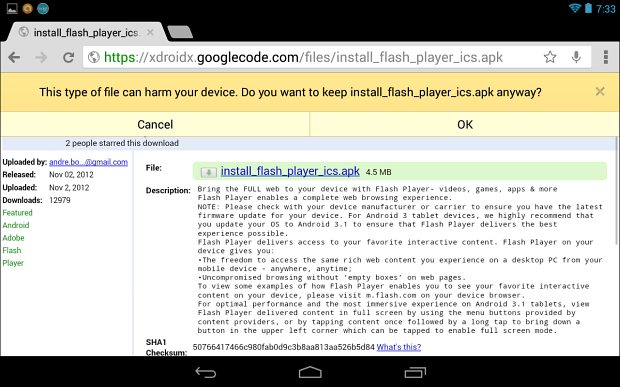 Once it’s downloaded, from Notifications, tap to install it.
Once it’s downloaded, from Notifications, tap to install it.
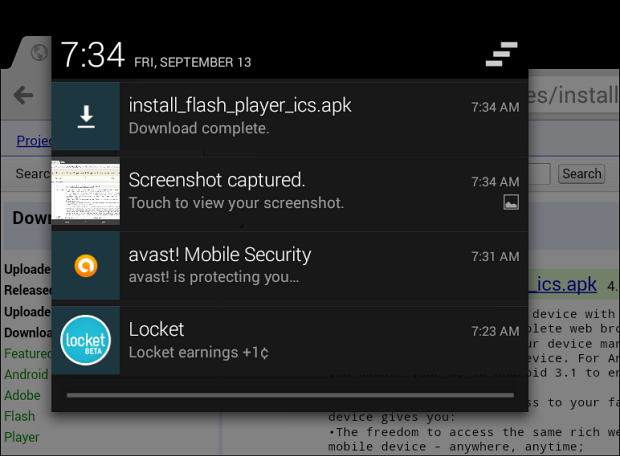 The Adobe Flash Player install wizard will start.
The Adobe Flash Player install wizard will start.
Tap Install.
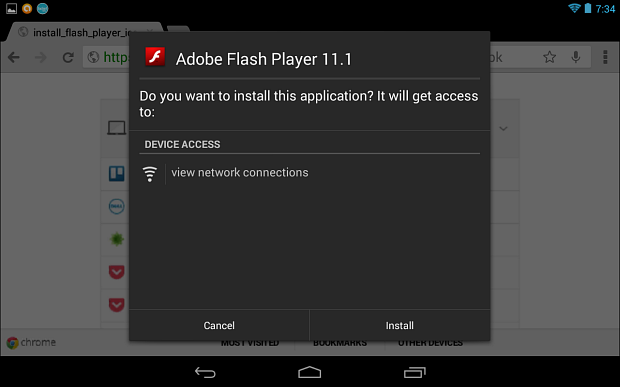
After it’s installed, you’ll need to use a browser that supports the Flash plugin. Google Chrome doesn’t, so I suggest you use Mozilla Firefox or the Dolphin Browser. For this example I’m using Firefox.
Launch the browser and head to Settings.
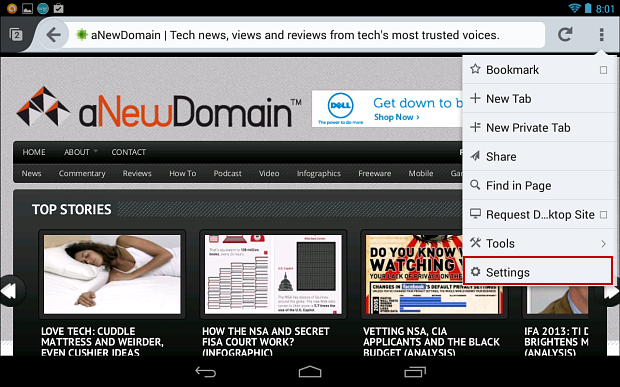
Scroll down. Under the Content section, tap Plugins. Then set it to Enabled.
That’s it! Now when you go to a site on your Google Nexus 7 or other Android 4.1 or higher device that requires Flash, it will work just fine.
For aNewDomain.net, I’m Brian Burgess.
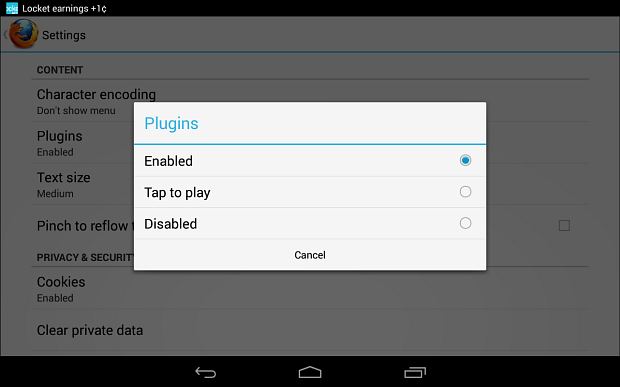 Here’s a couple of examples of sites that use Flash and weren’t able to work before installing Flash Player APK.
Here’s a couple of examples of sites that use Flash and weren’t able to work before installing Flash Player APK. 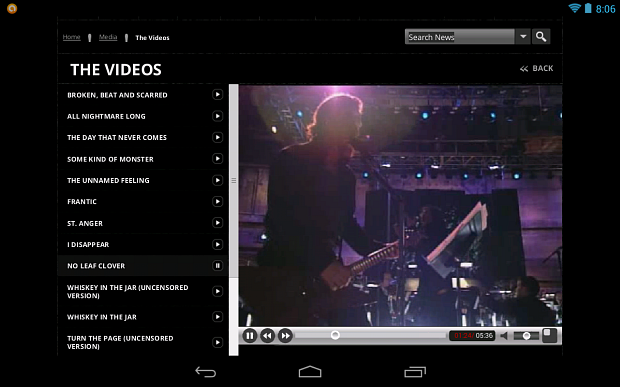









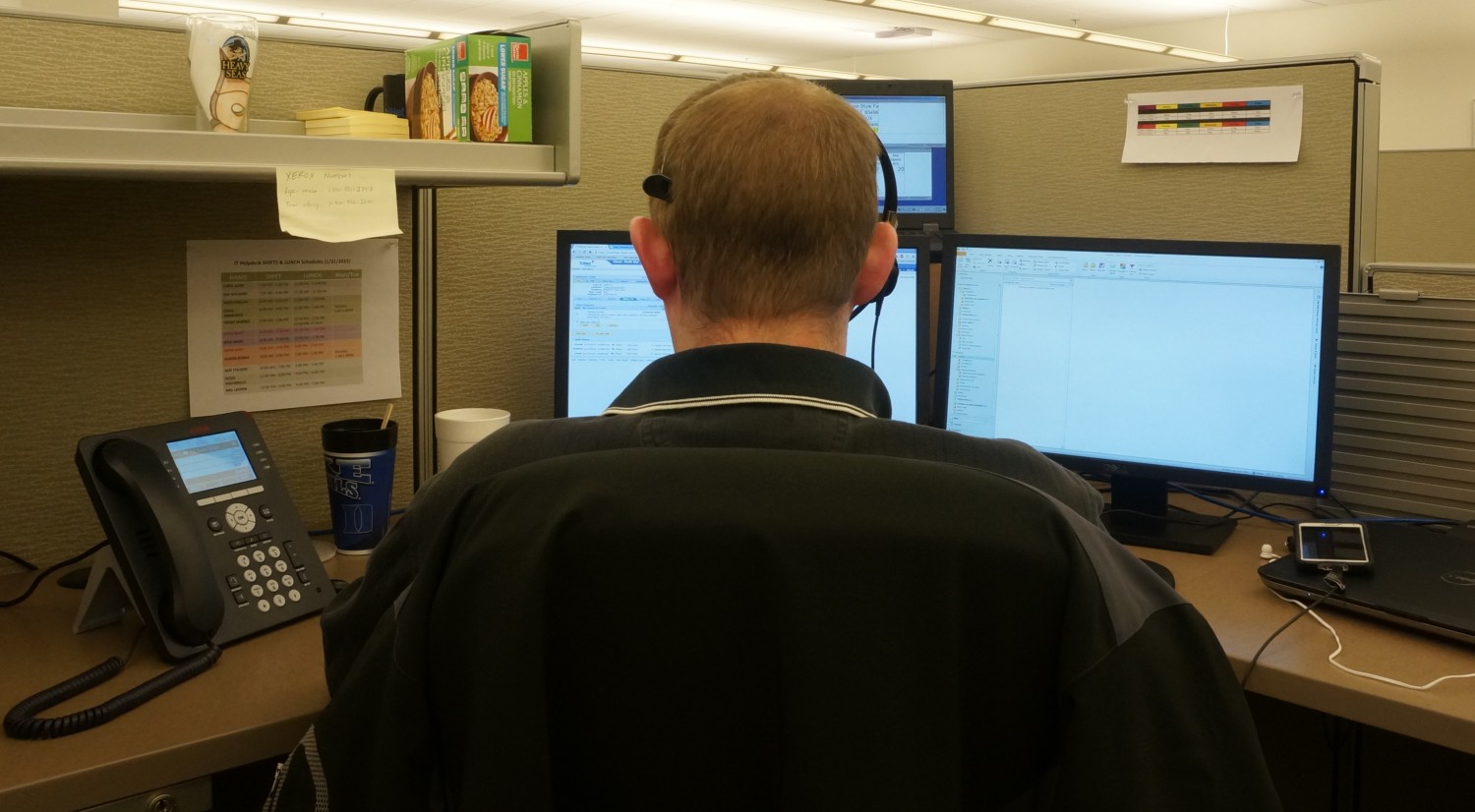



This could diminish battery life if you use this.
So could texting a message or reading a webpage.
The comment lost? I’ll check later.
[…] How To Install Adobe Flash Player on Android 4.1 and Higher by Brian Burgess […]