aNewDomain.net — Chromebooks have gotten a bad rap for not being a “real” laptop and for being weak when it comes to mobile computing. While I understand some of the arguments, I have continued to be a fan of Chromebooks for personal use. Business use does have its limitations, but for the $200 price tag it’s truly a capable device. And with Google’s upcoming features, Chromebooks will become even-more practical.

Image credit: Ant Pruitt for aNewDomain.net
Sparkly New Features
At I/O 2014 Google announced a few new features set to hit the Chromebook. As some of you are aware, Chromebooks run on Google’s Chrome OS. The Linux architecture is lightweight and fast, but still has limitations as an operating system.
In general, Chromebooks have been known as a “$200 web browser.” I disagree. Chromebooks and the Google Chrome browser will now be capable of not only viewing Microsoft documents, but editing them, too. This grabbed my attention, as I’m a Chromebook user who has to often work with the Microsoft Office Suite. Editing a .docx file (Microsoft Word) was always a cumbersome task — opening in a different program, saving in an easily readable format, then emailing back to my colleagues. Not exactly smooth.
Will this capability open the door for Chromebook expanding to more consumers? Of course, how much more of the market share can the Chromebook take up? It’s already one of the most-popular laptops sold on Amazon. Maybe people will just like it more, ensuring the future of the device.
Chromebooks for the Enterprise?
What about Chromebook’s enterprise aspirations? Could it become an inexpensive option for a fleet of office laptops? There are some caveats to consider. You’d have to have capable VPN software (virtual private network) as well as drive encryption to secure company data.
Now that I think about it, maybe it’s not good for large enterprise. But it could be perfect for the self-starter entrepreneur. Open and edit Microsoft Office files, browse the web, create documents and check mail. Not to mention the calendar and contact information stored in the cloud and on all your Android devices. Easy and cheap.
Android integration with Chrome OS was announced as well. You’ll be able to unlock your Chromebook automatically if you have your smartphone next to you. I didn’t see many details on how this would work during the conference, but it sounds like an NFC capability of some sort. I wonder if it makes a difference if the device is on a LAN or not.
At any rate, I’d much rather have my Chromebook locked and unlocked with a password. There are too many instances where my smartphone is in another room or just on the other side of the room. Plus, I think a password is more secure. Notifications and other Android apps will now be available and functional on your Chromebook as well.
Overall, I’m pleased the Chromebook is getting more attention from Google. It’s not just about having the browser, it’s about getting more things done. I look forward to the day I can have a Chrome app capable of editing video files. I look forward to a higher resolution display as an option. Sure the Chromebook Pixel has a brilliant display, but it’s $1,500. No bueno, sir. Not for that price.
Have you tried out a Chromebook, or are you totally set on having a Windows or OSX-based mobile computer? What’s keeping you away from the Chromebooks? Leave a comment below with your thoughts. I look forward to hearing from you.
This is aNewDomain. I am Ant Pruitt.
Based in Charlotte, NC, Ant Pruitt is an IT pro, a columnist and a senior technologist ataNewDomain.net and aNewDomainTV. Look for Ant on his Smartphone Photographers Community and on Yet Another Tech Show. Follow him @ihavnolyfe or via Google+. Email him at Ant@aNewDomain.net. See all Ant’s articles on aNewDomain.net by following this link.

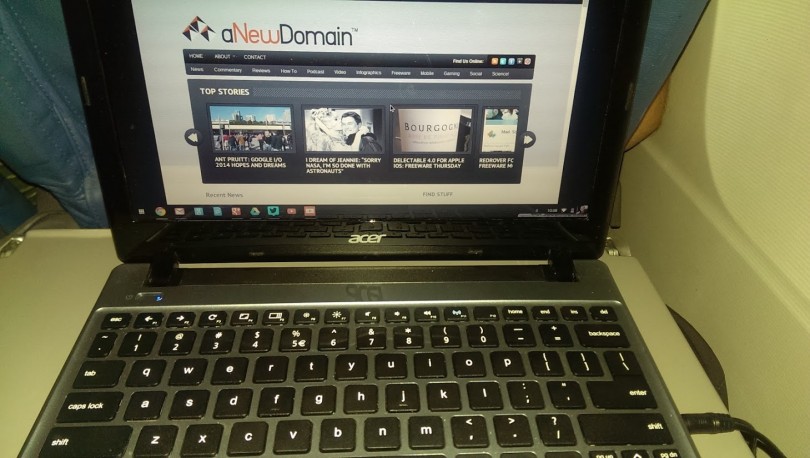







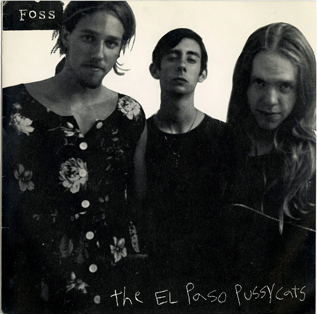

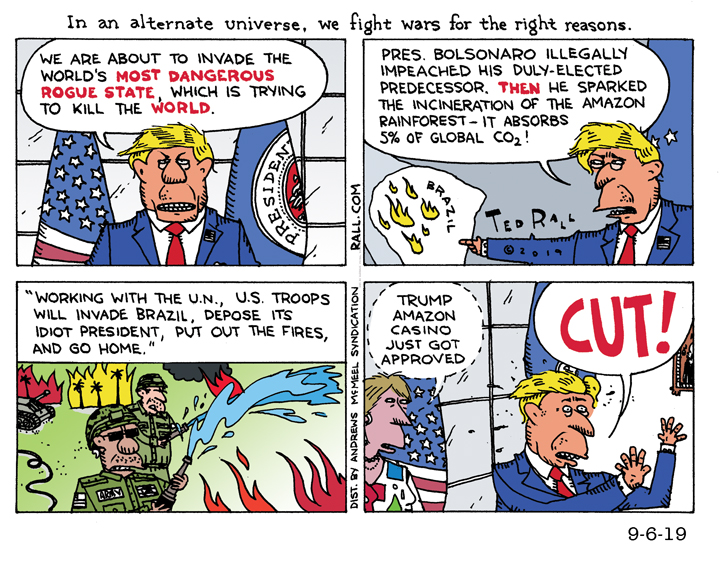

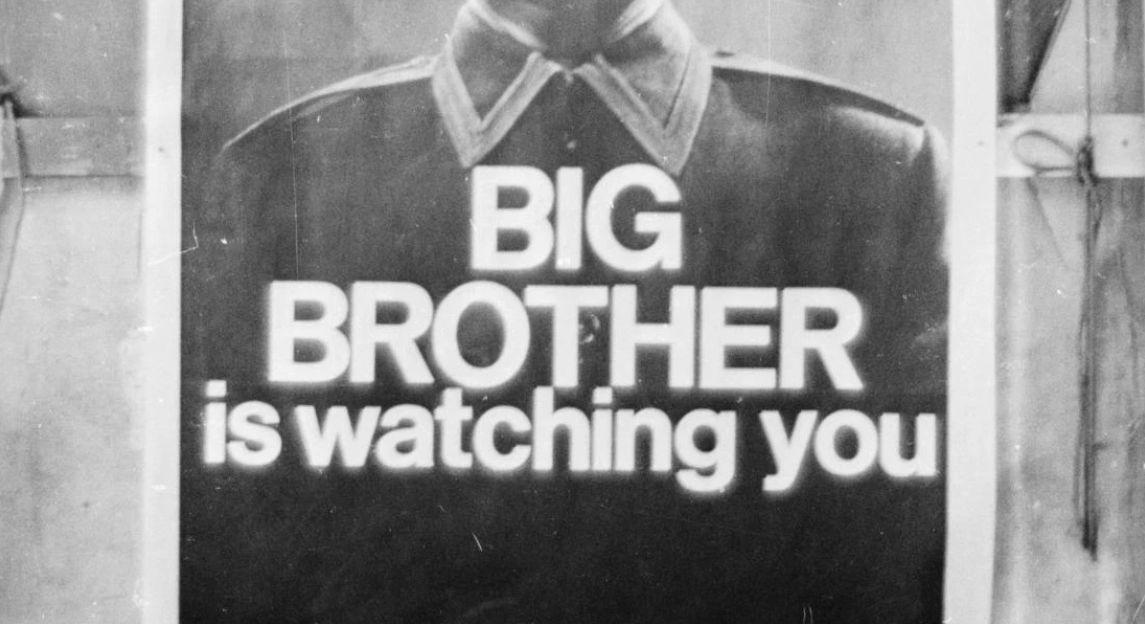
I’m with you, Ant. I reviewed a Chromebook a while back, and like it better than a tablet (https://anewdomain.net2014/05/07/chromebook-vs-laptop-analysis/). More important than my opinion — my grandson Lucas liked it better than his iPad.
Hey Ant….my biggest let down so far is the no brain er capability to upload my music to the Google play cloud…as minute as it may sound, I’m unaware of this capability without a mac or p c operating system….probably the biggest reason I haven’t taken the jump yet.please educate me otherwise with an announcement I didn’t hear.
Hello Paulz.
You’re correct, the upload utility is a windows/mac package. There should be a remedy. Or at least connect it to Drive or Keep as a source. That’s my opinion, anyway. THANKS for reading and your comment, Paulz!
-RAP, II