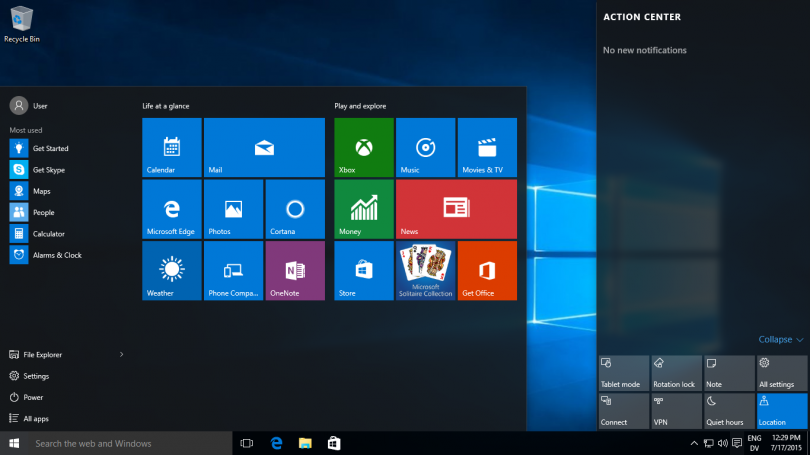aNewDomain — Windows 10 has been out for over a month, and many users have taken the opportunity to upgrade for free. There are a host of new features, one of which is Windows Defender. When you upgraded to Windows 10 you might have noticed that your antivirus or Internet security system was replaced by this new application. Windows Defender is Microsoft’s updated version of Microsoft Security Essentials, which came standard on Windows 7.
Should Windows 10 users stick to the built-in Windows Defender, or should they shop around for another Internet security solution?
Windows Defender Defends Silently
As a Microsoft product, Windows Defender is at its best when it comes to protecting Microsoft-engineered applications. Windows 10 users should feel safe with the baseline protection provided by this security system, particularly when it comes to using Outlook, OneDrive, Microsoft Office, Bing, Edge, Explorer, etc.
Windows Defender runs silently in the background and provides the minimum amount of information about the job it performs. Likewise, updates and upgrades are seamlessly conducted in real-time through the Windows Update system. Hassle-free.
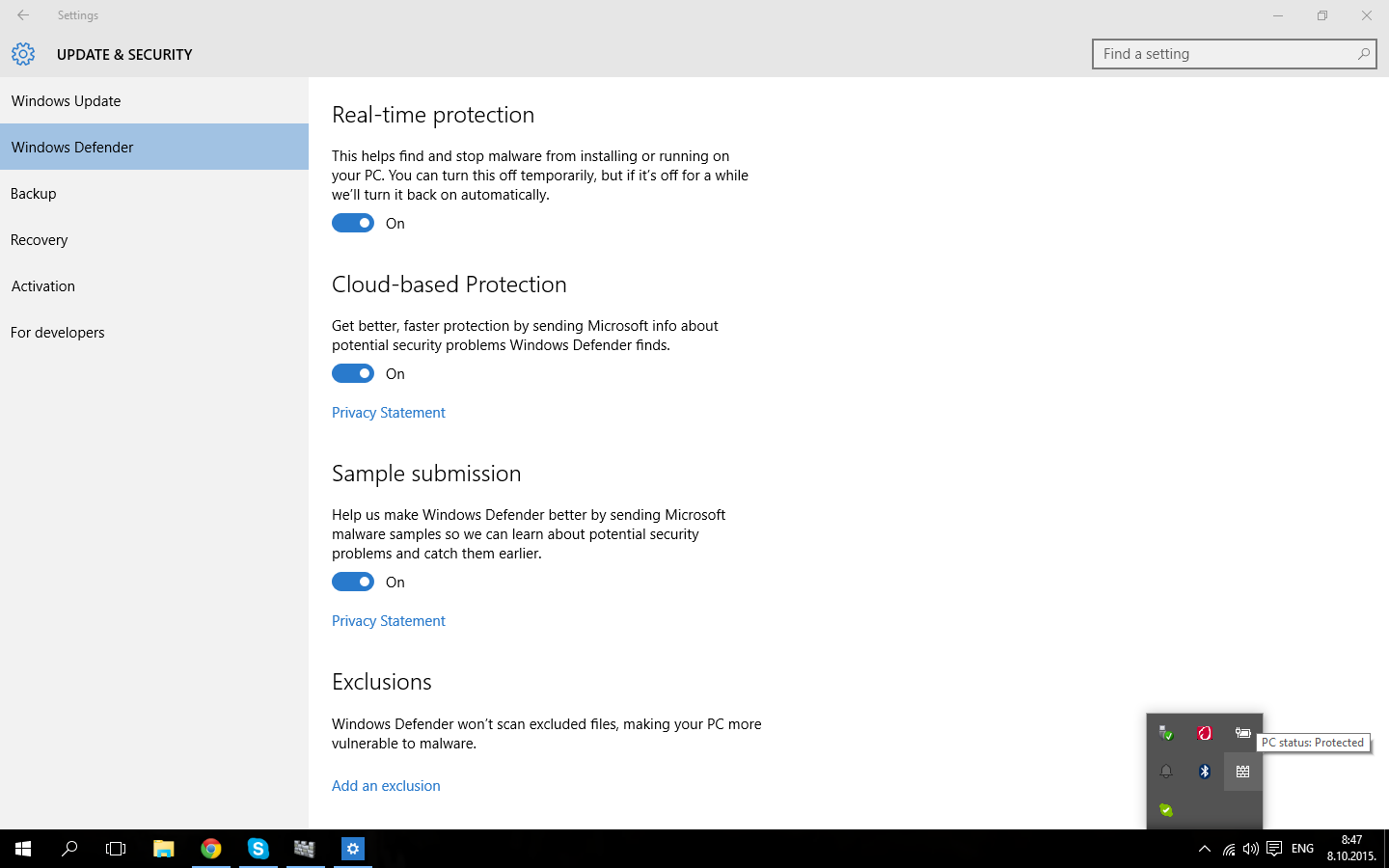
One interesting feature of Windows 10 is the SmartScreen Filter, which conducts a cloud-based assessment of all applications installed and running on a user’s computer. SmartScreen Filter will determine if an installed app is actually malware, and if it is, will prevent its execution. This feature is integrated with both Windows Defender and the operating system, which means that protection will continue even if a different antivirus solution is installed.
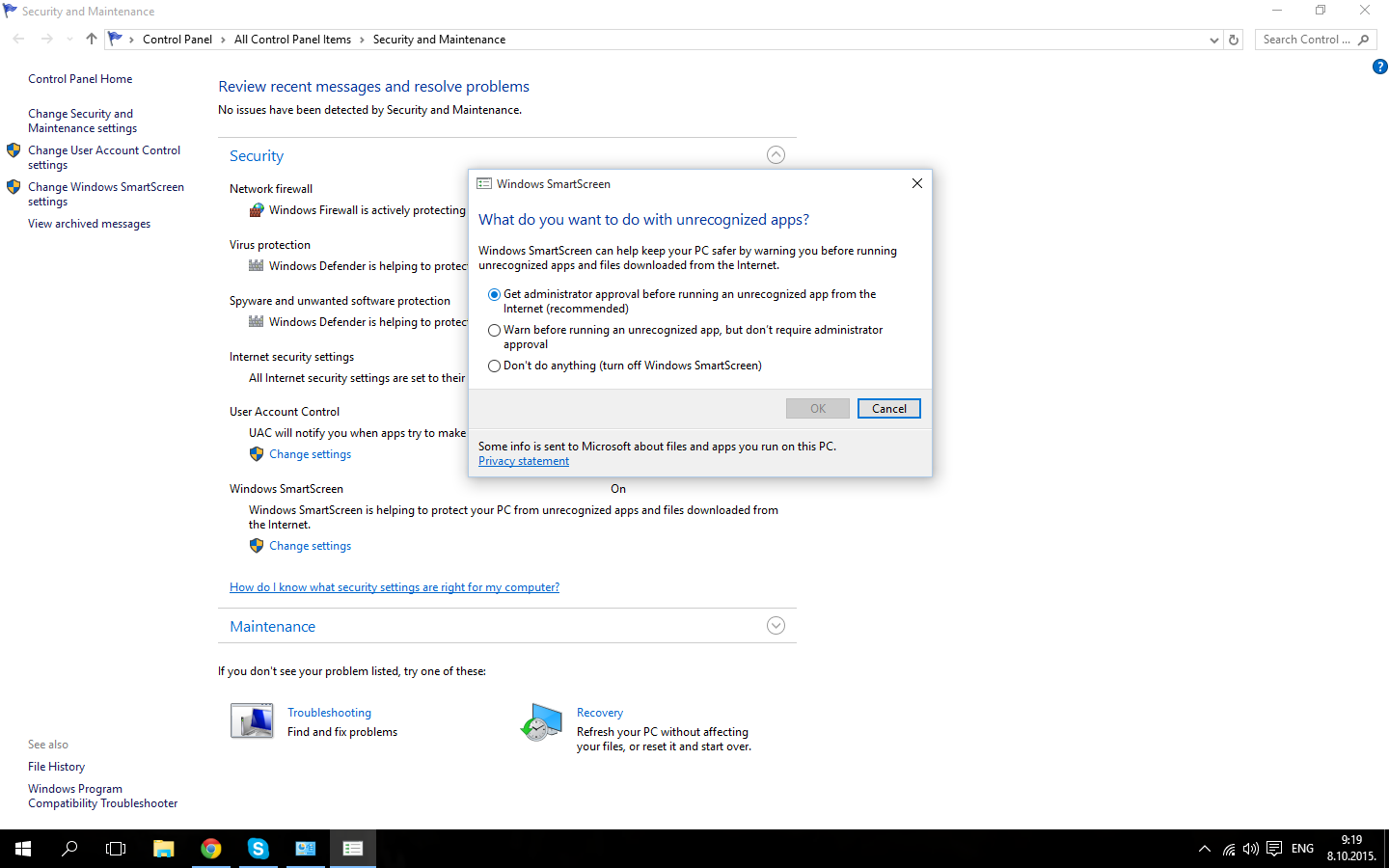
One nice feature of Windows Defender is that it can be configured in detail through the Exclusions panel. This enables users to prevent the scanning of files, folders or processes that are known to be safe. It’s great for performance-intensive users, like gamers or video editors, because it reduces the amount of background computing.
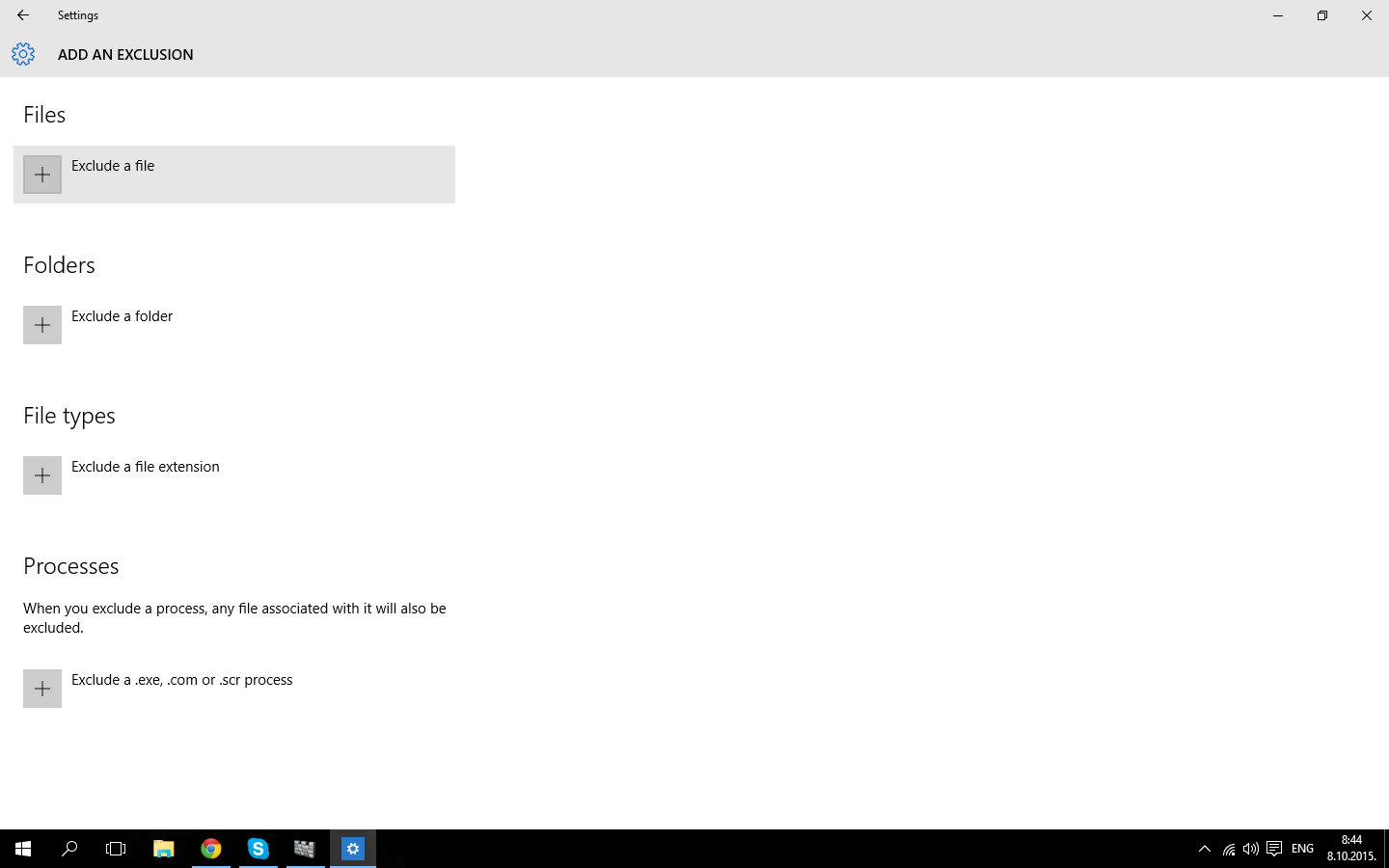
Manual scans can be performed any time users wish to scan external components and network locations. They can be customized to save time, and false positives can be handled and resolved from the History tab of Windows Defender.
Windows 10 seems to put an emphasis on the flexibility of user experience, so if you install a different antivirus software, Windows Defender will automatically deactivate. It will return in case a third-party application is uninstalled or out of service, too. A smart technology, if you will.
Security analysts rate Windows Defender as a solution that catches about 95 percent of known threats and 85 percent of zero-day exploits, which means that it’s adequate for average users.
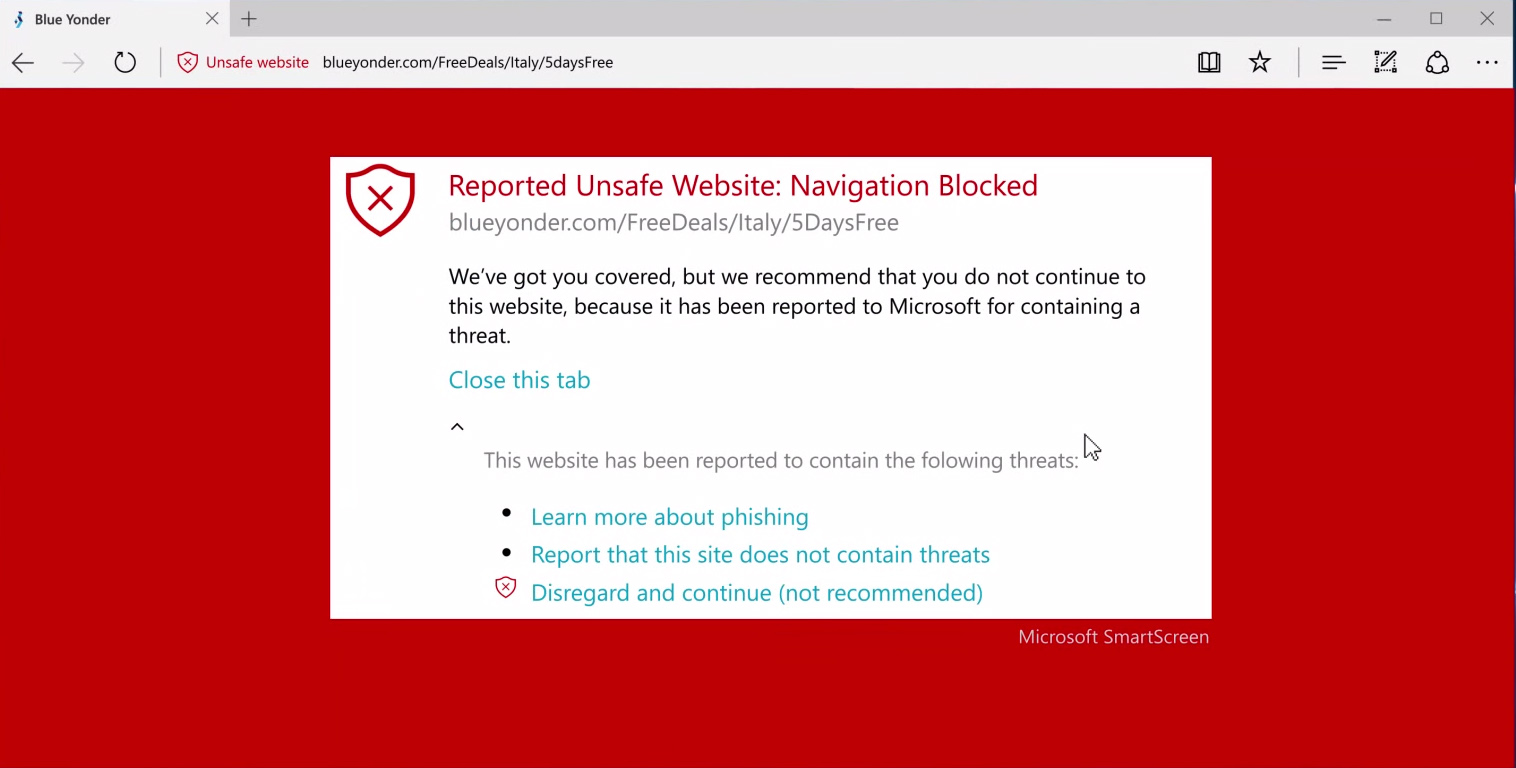
One glaring issue is the lack of context menu support. Why Microsoft didn’t include this is puzzling, but it’s something that it may correct in future upgrades. Users have suggested the addition already, and Microsoft has proven to listen to its users with this latest OS.
Bottom Line
Considering the subscription costs of highly rated Internet security suites, Windows Defender is a great value, particularly for users who are fond of Microsoft products. In terms of performance, Windows Defender performs like a fine-tuned Formula One race car — as long as the hardware platform can handle Windows 10. This is not a resource-intensive application, but owners of underwhelming tablets and low-cost netbooks may be tempted to install an even more lightweight antivirus system.
For average users, Windows Defender offers great protection at the local, remote and cloud level. Of course there are aNewDomain readers who, potentially, spend considerable time on risky websites that list torrent file locations, or who are fond of using peer-to-peer file sharing software. You are probably better off with a more comprehensive security suite.
For aNewDomain, I’m contributing author Matthew Young.