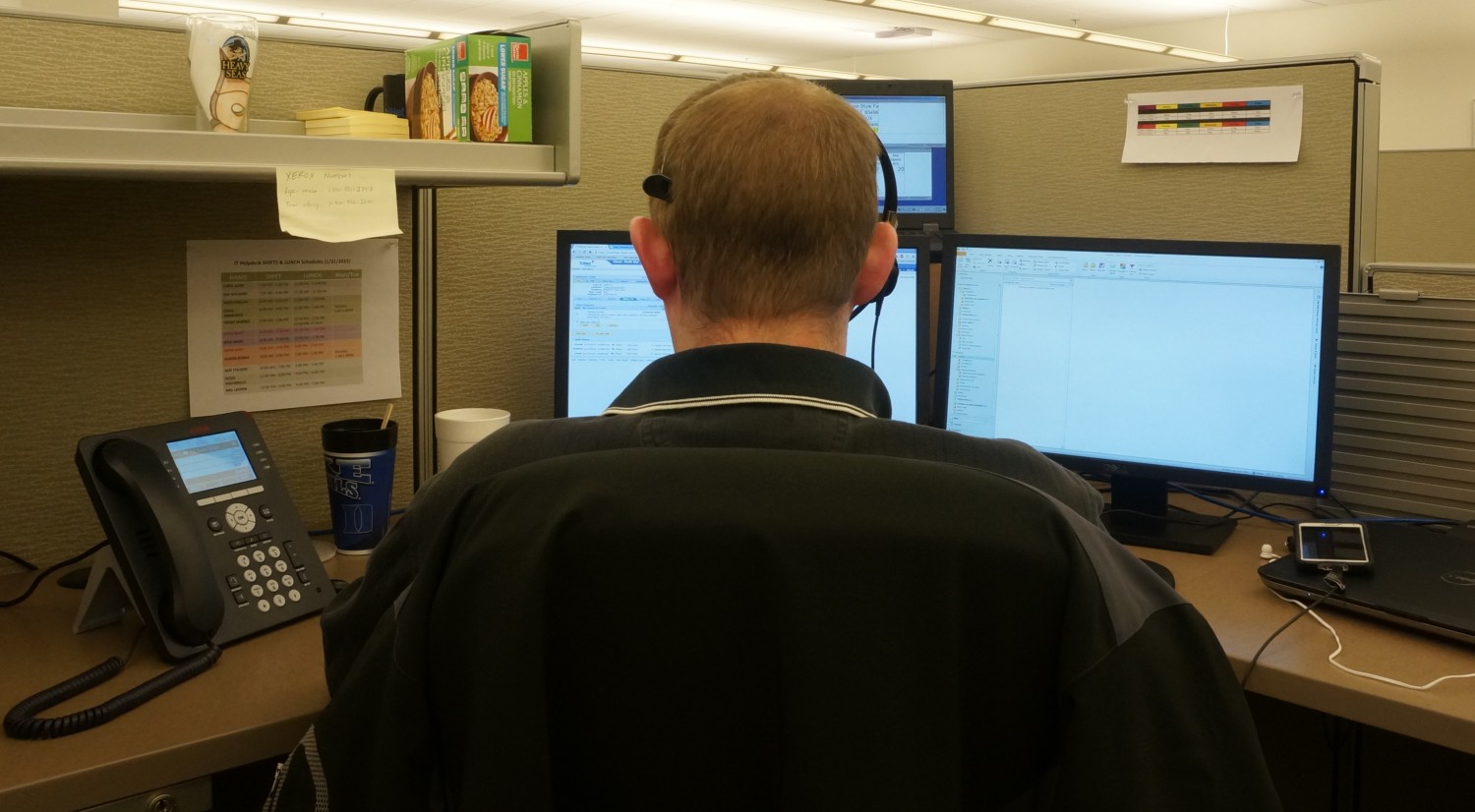aNewDomain — Google continues to refine the Google Drive set of web browser apps. The small but important feature changes help make these tools more powerful, more efficient and easier to use. The changes to Google Slides over the past several months — including its new ability to edit images from within the app itself and multiple editing options now available for mobile — will save you time whether you’re working on a presentation for work or a slide show of your family. It’s definitely worth a look.
With that in mind, here’s how Google Slides works.
Start with the Basics
Google Slides is a powerful tool for telling a story, but until recently you needed to use a separate app like Photoshop or GIMP to manipulate your images. But not any more. You can now resize, crop, apply overlays or add annotation directly onto an image from within the Google Slides web app.
The examples below were all created by embedding an image in a slide using the default theme. The image below is one I took of the game The Elder Scrolls: Skyrim (here’s a pretty great way to capture desktop backgrounds).
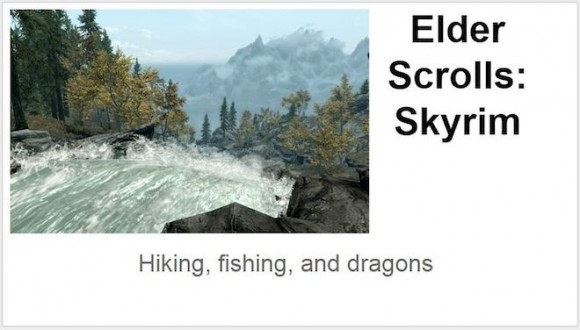
If you left-click on the image, the context menu will change to show several new image editing icons. Right-clicking on the image will show a context-sensitive list of editing features.
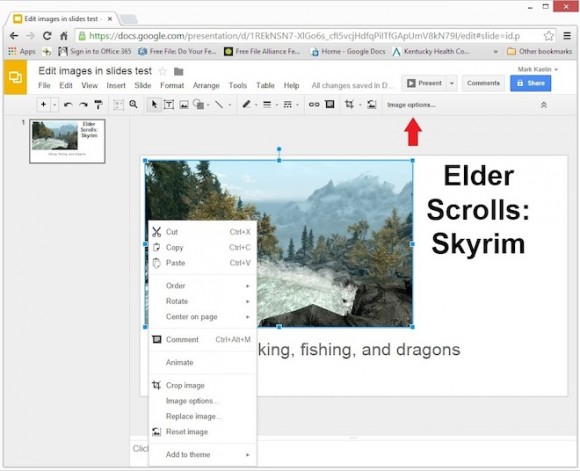
Next, you can left-click on the “Image Options” button or menu item and it will open a fly-out list of editing options. From this control box, you can modify the transparency percentage, change the color saturation, adjust contrast, adjust brightness and more.
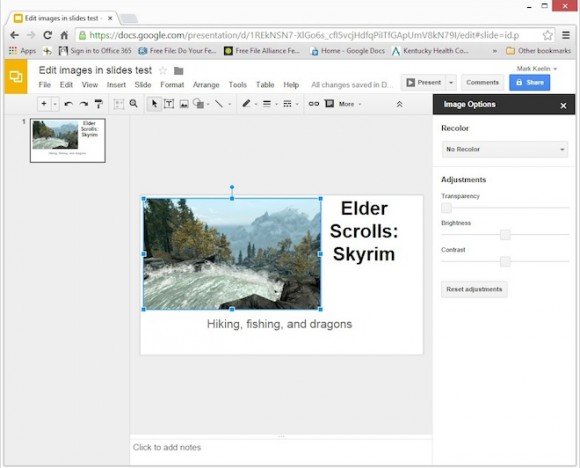
I think some of the most useful features available for images embedded into Google Slides are the resizing and cropping tools. Though the other detail features are great, for many people the ability to crop and resize and image are the most crucial steps toward fitting into the overall context of the slide.
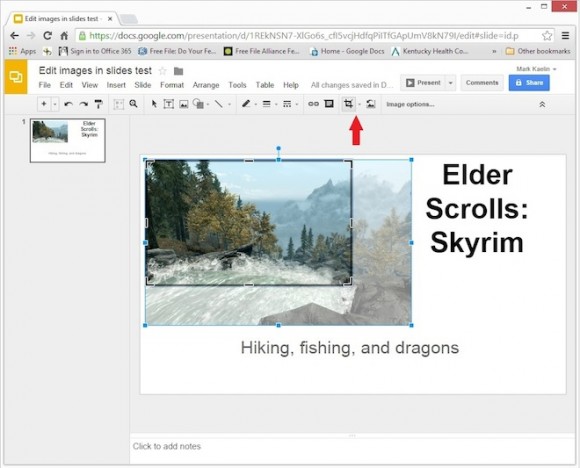
Then again, the features that are most likely to get the creative juices flowing stem from the cropping tool drop arrow located just to the right of the icon on the toolbar. Using this feature, you can overlay various shapes, annotate with arrows and callouts and add basic equations. (Anyone remember mathematical flash cards from their youth, or am I just showing my age?)
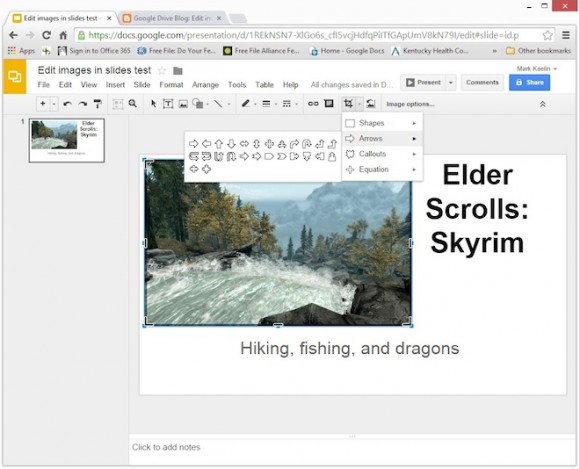
The line feature allows you to add a border to your image with various options for solid lines, dotted lines, pixel widths and colors. There is also an option to add a URL link to your image.
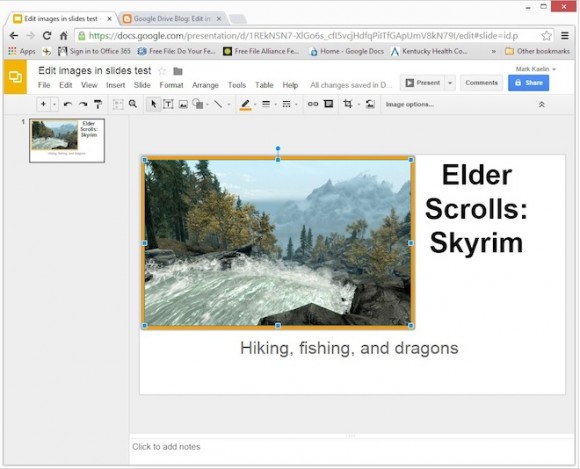
Take it Mobile
If you need to edit your presentation on the go, the Google Slides mobile app is a great option. The app lets you create new presentations or edit previously created ones, and some recent bug fixes and new ability to cast your project onto a larger screen with Chromecast make the app more reliable and easier to use. It’s worth noting that some users still report issues with lag time or difficulty with animations when editing their presentations on mobile, but hopefully Google will continue the slow-but-steady changes to their mobile apps as well. You can download the app free for Android on the Google Play store, or for Apple iOS from iTunes.
Telling a Story
Presentation tools are all about telling your story. Google Slides has added some powerful tools to its feature set which make telling your story, especially when the story requires images, easier and more efficient. So, whether you are telling people how to improve their business or your parents how the kids built an award-winning science project, you can do it better with Google Slides.
For aNewDomain, I’m Mark Kaelin.
Ed: The original version of this article ran on aNewDomain’s BreakingModern. Read it here.
All screenshots: Mark Kaelin
Featured image: aa17 res by Phillipe Put via Flickr