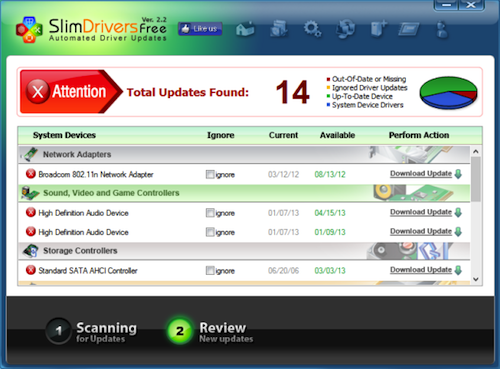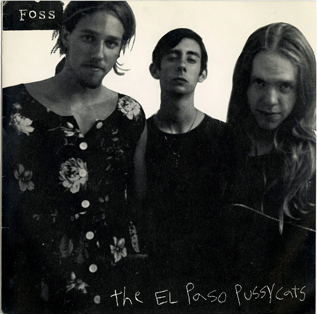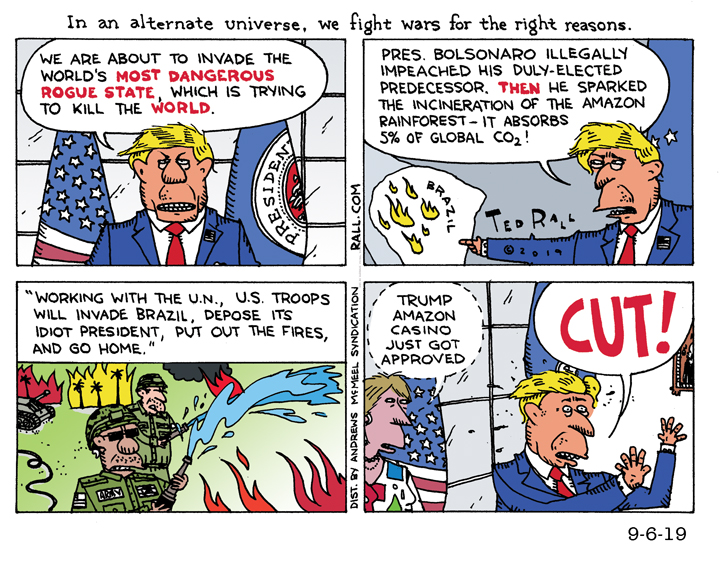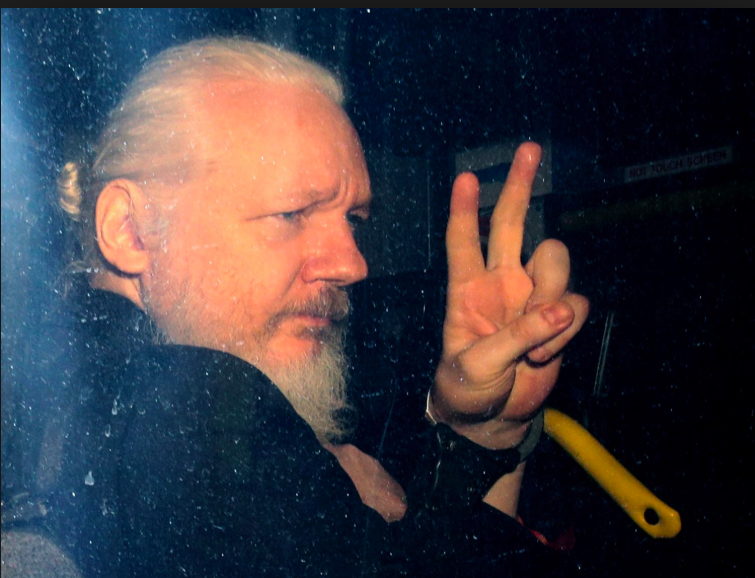aNewDomain.net — Ever wonder how to keep your Windows PC drivers up to date? I found a freeware app called SlimDrivers – it helps you find and identify missing, outdated and broken device drivers. Available for Windows PCs, it lets you install the most current updates so that the basic hardware of your computer — like your sound system and video display — delivers the performance you paid for when you got the system. Scroll below to find out how it worked with my system — and how to get rid of one major problem it carries. An unwanted toolbar.
Image credit: SlimDrivers
How it Works
The program is easy to install. Once you do install it, Slimdrivers quickly scans your PC to identify drivers that need attention.
It checks your installed drivers against its proprietary cloud-based database of drivers. Then it determines the status of each one.
Another nice touch: SlimDrivers knows the optimal order in which to install updates and it will present a list of actions to perform. You just click each action to trigger the download you need — and its installation.
My Hands-On with SlimDrivers
I installed SlimDrivers on a two-year-old Dell desktop. It quickly determined that I had 14 out of date or missing drivers.
Once I went to work updating my system it let me walk through the installations in about 25 minutes.
Your time will vary, of course, depending on your computer’s download bandwidth, processor characteristics and the time required to reboot your system.
When all was said and done, I found that I needed to reconfigure my sound setup so it would work correctly with the new sound driver.That was a hiccup. Overall, I found the new drivers led to far greater control over my hardware — and it gave me a lot more confidence about my system and how I’d optimized it.
Slimware Utilities, the company which offers the free utility called SlimDrivers, also provides a paid version for $29.97. That one is called DriverUpdate.
The latter lets you use the program on three machines. It also automates the process of downloading and installing multiple drivers. It’s worth the price if you’re looking for an easy, one-click experience.
Both versions create background processes on your system to run periodically. That way, you can ensure your drivers are maintained and always up to date.
While SlimDrivers is a solid free solution to a real-world problem, I found one nagging problem: the inclusion of the AVG toolbar in the installation.
This toolbar hijacked my web homepage and attempted to redirect my searches. Thankfully, it only took me a few minutes to uninstall this unwanted software. Make sure you keep an eye out for that.
But in every other way, I wholeheartedly recommend SlimDrivers to keep your system up to date and performing at its best.