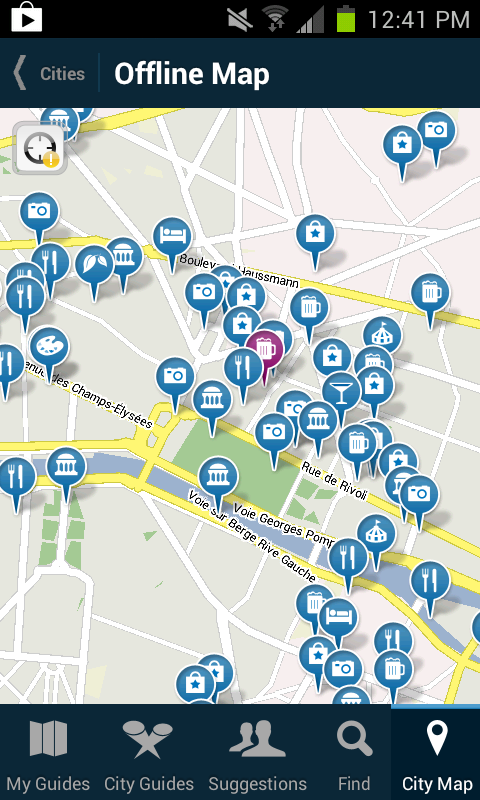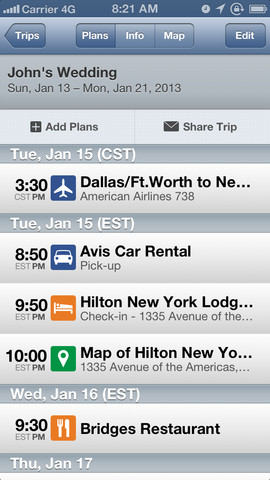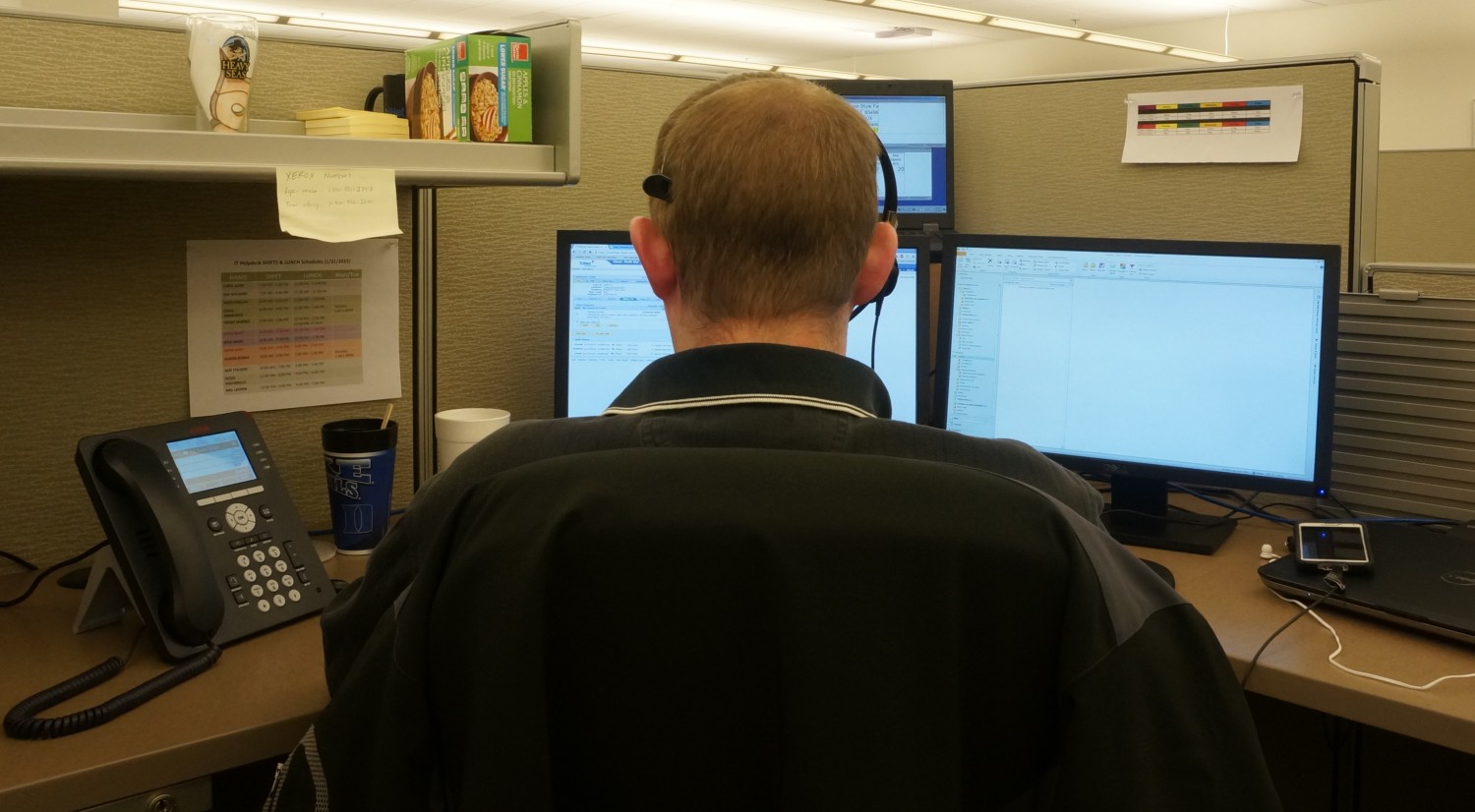aNewDomain.net — When planning a trip overseas, it’s tempting to bring all your fun, fancy devices with you. What better time to take a digital photo, plot your location, share it to Facebook, and write a blog post about it than while traveling? But with great tech comes great liability, for you and your company. Here’s how to keep your mobile costs low, your data secure, and your luggage safe.
1. Take Charge of Mobile Costs
The smartphone is the Swiss Army Knife for the modern traveler. But unlike the wilderness staple, smartphones are incredibly expensive to use overseas.
Avoid paying through the nose by planning ahead,and planning smart. If you’re using a GSM phone like ones AT&T and T-Mobile offer, be prepared for good service and shockingly expensive overseas charges. Even roaming across the US border into Canada can be a huge drain on your account.
Working out a temporary plan with your carrier is one of the easiest solutions. Some worldwide data plans can lower your rate to 40 cents a minute for phone calls. Buy data in bulk. It costs $30 a month for 130MB of data. That’s easily enough for about two cat videos.
Wi-fi usage actually consumes very little cellular data, so it’s a good idea to save the heavy downloads for a reliable wireless connection. The rest of the time, switch off roaming, Aand double-check your phone settings to make sure it’s really turned off.
But your best option is to find a phone with a cheap, pay-by-the-minute SIM card. iPhone users can have theirs unlocked by AT&T, provided the contract has expired, but Android is harder to unlock. Galaxy S Unlock — a free app available in the Google Play Store — is not always successful, and only works with Samsung GSM phones. If you can’t find one here, you can always just buy a cheap phone overseas.
However — if you’re planning to find a small, inexpensive phone abroad, be advised that most big SIM cards will outstrip their slots. SIM card punches — which resemble oversized nail clippers — can cut them down to size.
But before you even consider data plans, you should ask yourself if you even need cell service at all. If you have Wi-Fi, it may be better to use free Skype or Google Voice for calling. There’s also an app called Line2 which is great for business. I ported my business number to Line2. For $100 per year, I get texting and high-quality video calls.
2. Secure Your Data
A surprising number of my personal acquaintances don’t password-protect their phones. Don’t make that mistake while traveling. Likewise, you should encourage your users not to store lists of passwords in their phone or wallet. Smartphone snatching is a bit of a sport both here and abroad, so it’s also important to avoid walking while texting.
Planning to pack a laptop? Leave it at home or at the office. A number of foreign governments are known to actively snoop, especially in areas with insecure, free Wi-Fi. Smartphones and tablets work just as well for most travelers — but even on a mobile device, you should store important stuff in the cloud. Safer still is to keep sensitive files on a password-protected SD card.
If your laptop is absolutely essential for work, you can still take a few precautions while traveling. Make sure the anti-virus, firewall, and anti-spyware software is up-to-date on that device and anything associated with it. Always check to see if your connection is safe and secure before downloading. There’s also a free browser spyware blocker program called Ghostery, which I use myself and highly recommend.
And here’s one more piece of low-tech advice: always carry photo copies of your passport.
3. Pack Smart
What’s the quickest way to attract the attention of a thief? Carry beautiful luggage! Anything that looks expensive — like a camera bag or an aluminum case — is much more likely to be stolen. I try to make my luggage less attractive than its contents — lumpy, grey discount bags with an identifying flag on the handles. Doesn’t exactly say ‘take me!’
The contents themselves are important as well. Make sure that you and your users pack electronics in carry-on bags only. As a rule, it’s best not to check a bag containing valuables of any kind.
4. Manage Your Power
The last thing you want is to arrive at your destination, only to discover that your camera is nearly out of battery. Carry a spare for all your critical devices and — obviously — don’t forget to pack your chargers! Most chargers now are unobtrustive and compatible with 120v and 220v outlets — but be sure to double-check that before you leave home. Or play it safe by bringing a power strip with a built-in surge protector, so you’ll only need one adaptor for each device.
5. Corral and Cull Your Photo Gear
Smartphone cameras work well enough for most travelers. The majority of them can shoot stills, video, and wide-angle photos. Accessory lenses can add macro and telephoto features, as well.
But photography purists have a range of great point-and-shoot cameras to choose from. The Panasonic LX-7 and Sony RX-100 are professional favorite, and are rated as highly as some bulky DSLRs. Both shoot broadcast-quality video.
Tip: bring extra SD cards. They’re cheap and totally worth it.
6. Plan Your Trip
Apps like Stay.com are immensely useful if your’re traveling to a larger city. It lets you design your own downloadable, vector-based map and travel guide before you even leave the house. Best of all — the maps work offline with GPS, so you’re free to roam without draining your data.
Add an app like Tripit to the mix, and you’ve got a powerful travel solution. Tripit organizes your itineraries on its website, then lets you view and share them from your mobile device.
As for roaming, my advice: Jo just say no. There are so many great travel apps that use augmented reality tech, which automatically locates local Instagram and Twitter streams. So you can stay connected while staying within your budget.
Economy and security are completely possible for smart travelers who know what they’re doing. All it takes is a little planning.
Based in Sonoma, California, Russ Johnson is the founder of Travelmedia and a senior editor at aNewDomain.net covering travel. Email Russ at Russ@aNewDomain.net and Follow him @connectedtravlr