aNewDomain.net — Speedy Internet access amounts to blossoming remote functionality. Consider remote tech support, just for starters. Programs like GoToMeeting make virtual meetings quicker and easier than ever. But virtual meetings aren’t always necessary.
Sometmes they’re just plain wrong.
Most of us have attended a useless online meeting. Even if it is well organized, important things can go awry. Without video to rein them in, people tend to multitask and lose focus. Add a barking dog or a steaming tea kettle, and you have people literally walking away.
Instead of forcing focused participation, I have another solution. Move away from meetings and toward the use of online collaboration tools.
The primary purpose of the meeting is to keep everyone in the loop, and online collaboration tools do that effectively. They let a remote team share information quickly and efficiently. Intranets, Dropbox-like folders and the use of conditional formatting keep everyone in a group up-to-date. An added plus: These tools engage people. While they can’t totally replace meetings, online collaboration tools make sense in a variety of settings and for various situations.
Sharing Numbers
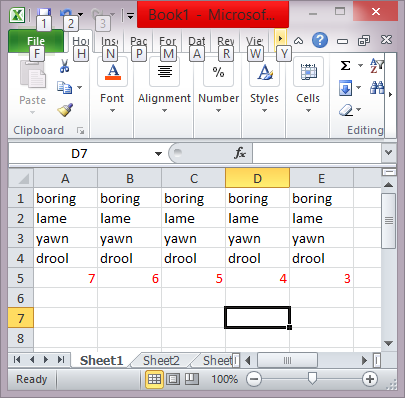 The release of quarterly financials is always exciting. For most groups these meetings turn into a review of the numbers, to give them context, eliciting a response not unlike that in the screenshot. Why can’t these numbers be posted to an intranet or other digital forum? If the numbers require excessive context, such as would be supplied at a meeting, then the information is probably not crucial to the roles of those that would attend. If they need to know, but lack context, then let them seek it out or schedule a one-on-one meeting. Most of the financials I share with others happen on a color-coded Excel sheet. If someone wants more information, they ask. Otherwise they simply check how their department is doing and carry on with their day.
The release of quarterly financials is always exciting. For most groups these meetings turn into a review of the numbers, to give them context, eliciting a response not unlike that in the screenshot. Why can’t these numbers be posted to an intranet or other digital forum? If the numbers require excessive context, such as would be supplied at a meeting, then the information is probably not crucial to the roles of those that would attend. If they need to know, but lack context, then let them seek it out or schedule a one-on-one meeting. Most of the financials I share with others happen on a color-coded Excel sheet. If someone wants more information, they ask. Otherwise they simply check how their department is doing and carry on with their day.
New employees or new skills will always require training. Self-serve tools are wonderful, but checking in to monitor progress is usually a good idea. New employees should be brought on-board with face-to-face meetings, whether that is in person or over video chat. If the employee is a veteran, though, track his or her progress with an online task management program, Exchange or even email.
Morale Issues
Morale issues can be incredibly challenging, and require two sorts of action. First, you need to figure out where the problem lies and immediately address it. Second, you should schedule a meeting to acknowledge the issue and report the steps being taken to resolve it. I don’t believe in handling morale issues with email; in this case, anything less than the use of voice is inadequate and will only perpetuate the problem.
Tracking Projects
It’s rare that a meeting is required just to check in on someone’s projects. There are exceptions, of course, but usually you can have the individual provide email progress reports at set intervals. Bigger projects, ones that involve many people or projects gone (or about to go) awry usually do benefit from a meeting. I find that project-managing a large website can be handled by email, until and unless something goes wrong. Then I pull everyone into the conference room so we can find a resolution.
Scheduling
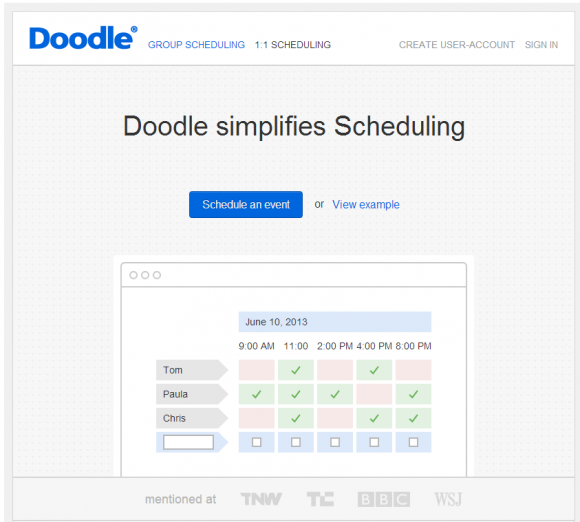 Coordinating schedules with a meeting is almost as bad as calling someone to tell them you sent them an email. Even if your organization doesn’t use a management program to schedule meetings in house, there are a number of free programs out there.
Coordinating schedules with a meeting is almost as bad as calling someone to tell them you sent them an email. Even if your organization doesn’t use a management program to schedule meetings in house, there are a number of free programs out there.
My colleague here at aNewDomain.net, Becket Moorby, actually wrote about my favorite one, Doodle, over at aNewDomain.net’s editorial feed at Tech Page One.
There are situations that suggest meetings
- Having a send-off when someone is leaving the company on good terms, discussing major changes to the company, bad financial news, discussing issues that have a lot of emotion, potential or actual termination of employees …
- And situations that are better off with meetings with and without online collaboration tools
- Such situations include when you’re reviewing minutes from the last meeting, making minor changes to the company, bearing good financial news, soliciting new ideas or feedback or announcing the addition of a new resource or technology.
There are a zillion reasons why people schedule meetings. I’ve only skimmed the surface here. The point is that, before you schedule the next virtual meeting, consider when collaboration tools make more sense in terms of time, money and resources. I use this clock to consider the time. Increase productivity, morale and the bottom line while you’re at it.
Image and screenshot credits: Jeremy Lesniak
Based in Vermont, Jeremy Lesniak is managing editor at aNewDomain.net and founder of Vermont Computing and whistlekick.com. Follow him @jlesniak and email him at jeremy@anewdomain.net














Great Post. Take a look at http://www.proofhub.com for online collaboration tool.