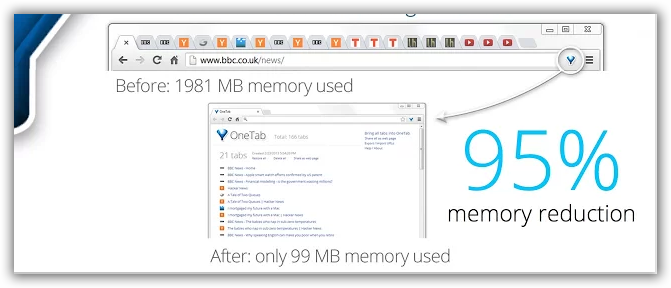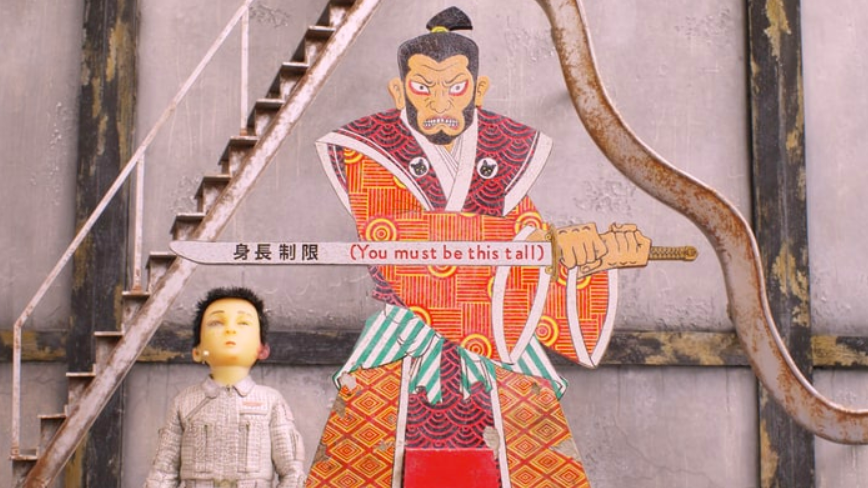aNewDomain.net — OneTab claims to reduce Google Chrome’s memory consumption by up to 95 percent, and our Paul Bonner says it provides the first useful bookmark management solution for a tab-centric browsing world. Tab removal service on steroids. Our Paul Bonner reviews.
Having just spent two days moving my daughter home after her freshman year in college — an endeavor that entailed filling a 16-foot rental truck to the rafters — I thought the time was right to tell her that I was never happier than when I could fit everything I owned into the back of a Volkswagen.
Sadly I can’t do that anymore but I still manage to avoid clutter well enough to prevent recurring erotic dreams about shopping excursions to the Container Store.
Alas, I am far less disciplined in my use of Google Chrome. One day recently, I had 83 tabs to dispose of before I could get up from my desk at the end of the day. All those tabs come at a huge price in terms of RAM usage — 100 megabytes or more per tab — which slows Chrome, and everything else I do on my computer, to a crawl, especially once I’ve exhausted my system’s physical memory.
That all changed recently when I stumbled across OneTab in the Chrome Web Store. As soon as you click on the OneTab icon in your Chrome extensions bar, all your open tabs are replaced by a single tab that lists all recently closed tabs by title. When you click on a title the tab reloads, but until you do, the memory it occupied is joyfully freed up for other purposes. OneTab does lots of other cool things too — more on that later — but the key to its value lies in taming Chrome’s appetite for memory.
Here’s a screenshot of OneTab:
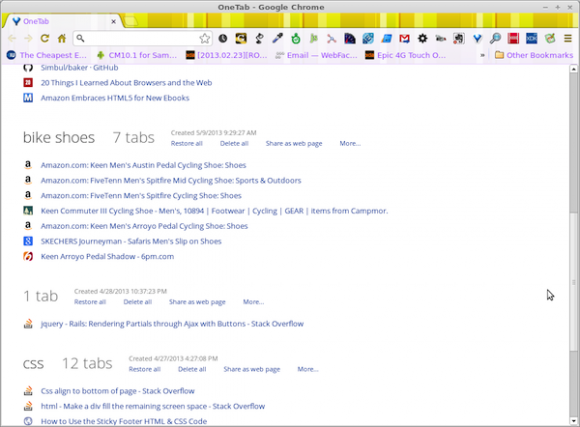
Image credit: Paul Bonner
We’re not talking a few KB here and there. For example, imagine that you just opened all 40 links in my “ebook production” bookmarks folder on my freshly-booted laptop. After the minute or two that it took them all to load, you’d see on the system resource monitor that Chrome had gulped down a whopping 3.1 GB of RAM and 1 GB of swap. But then if you clicked the OneTab icon, you could watch Chrome’s previously gluttonous memory consumption drop to just 477 MB of RAM and 313 MB of swap within two seconds.
OneTab might sound like yet another bookmark manager. If so, it’s the first that actually understands how people like me use browsers in the age of tabs. Sure, I could use Chrome’s horribly implemented Bookmark All Tabs feature to shove links to all my open tabs in some deeply nested folder in Chrome’s bookmark hierarchy. But for me, hierarchical bookmark folders are like filing cabinets — what goes in never comes out.
OneTab leaves my links on screen. Moreover, it gives me the opportunity to name every tab set I capture, to easily drag links between tab sets, and to delete links that are no longer of interest. If I want to share them, I can upload them anonymously to one-tab.com, which provides me with a link like this http://www.one-tab.com/page/ZiVfS_NnSMWcYiv-1O0ucA that I email to myself (so I can get to those links from all my PCs) or to the members of my team.
I’ve also been happy to see OneTab improving rapidly in the few weeks that I’ve been using it. I wrote to OneTab’s developers shortly after installing it to ask about its development roadmap and whether it planned to address some of the rough spots in the then-current release — for instance, the inability to name tab sets, and the extension’s habit of opening automatically every time I loaded Chrome, inevitably stealing the focus from the tab in which I was typing a URL or search term. OneTab responded quickly, saying that developers were already working on addressing those issues, and in fact the next update of OneTab a week later resolved both of them.
The sad fact is that most Chrome extensions are throwaways. No matter how good they sound on the Play store, they’re just not worth the memory they consume or the slowdown they impose on Chrome’s basic operations. OneTab pulverizes that mold. As a result, OneTab has become an essential part of my web browsing toolkit. I wouldn’t consider surfing without it.