aNewDomain — Microsoft Windows 10 is on the way, and one of the new features is a web browser dubbed Edge (codename Project Spartan). Think of Edge as a reboot of the Internet Explorer franchise with an emphasis on new technology and the needs of the modern user.
Here’s a list of the 10 most significant features found in Edge, so far:
- Minimalistic design — You may not realize you are in a browser surfing the web.
- Free with Windows 10 — Internet Explorer 11 will be available for legacy purposes, but Edge is the default browser and comes free.
- Not Internet Explorer — Yes, that’s a significant feature. Edge has a new modern rendering engine that embraces new standards, such as HTML5, which is a much-needed upgrade to anything IE was ever capable of.
- Universal Windows app — Edge runs on any Windows 10 device, from PCs to smartphones to wearables.
- Reading mode — You can switch to Reading mode, and all of the extraneous navigation and advertisements are stripped away.
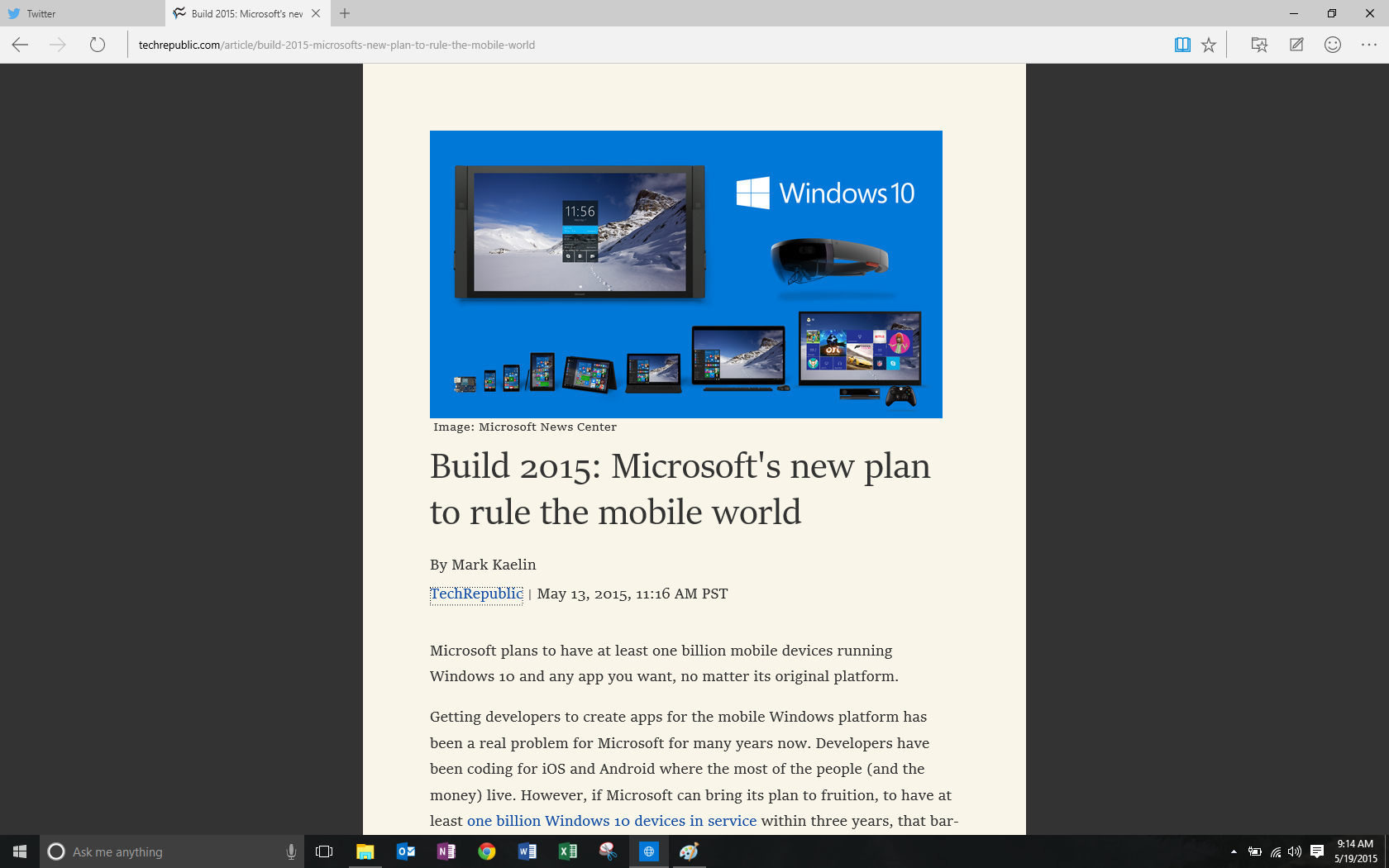
- Reading lists — You can save an article or blog post for reading later.
- Built-in annotation — Mark up an article with notes and highlights right in the browser.
- Cut and share — Cut out the vital part of your marked-up article and share it with friends.
- Extensions — Keep an eye out for third parties to develop apps and widgets for Edge like they do for Chrome and Firefox.
- Integration with Cortana — talk to Edge through Cortana to issue voice commands.
On The Edge
Edge establishes a new standard for Microsoft with regard to surfing the Internet. Windows 10 is a universal platform, so it needs a universal platform browser and Edge meets that requirement. I am looking forward to the release of the finished product in the summer of 2015 and Windows 10 as a whole.
For aNewDomain, I’m Mark Kaelin.
First image: Screenshot by Mark Kaelin
Featured image: Courtesy of Microsoft News













