aNewDomain.net — Facebook marked its 10th anniversary with a new service that mashes up the photos and posts on your Facebook timeline and shares them as a single video — with music.
Recently, my sister created a video that she wanted my parents to see. But my parents wanted nothing to do with Facebook. You can’t blame them, really. So I figured out how to manually download the video. You can do it, too. Here’s how to use Chrome to download Facebook videos.
How To Use Chrome to Download Facebook Video
First, launch Google Chrome.
Next, log in to Facebook and find the video you want to save. Right-click on the video and select Open in a New Page.
Now right-click on an empty area of the page. Select Inspect Element.
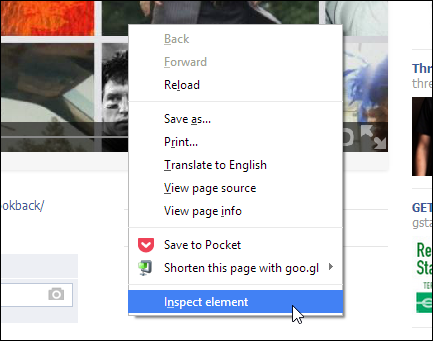
This opens the developer tools window at the bottom of the page. Click on Network at the top left.
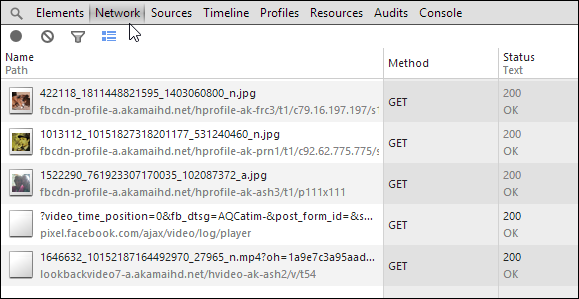
Then start playing the video. You might have to play it through a couple of times. Finally, click the Type column and find the video file.
After finding it, look under the name path on the left — it’s on the same row. Right-click to open that link and open a new tab.
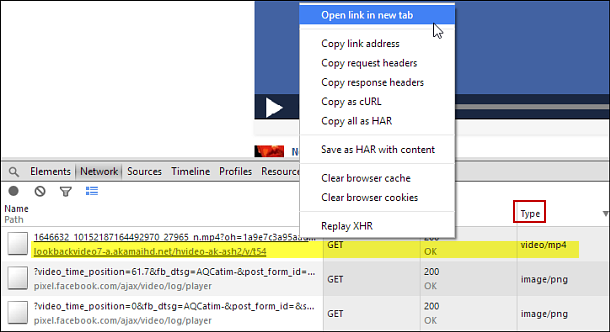
Now right-click on the video again. Click Save video as.
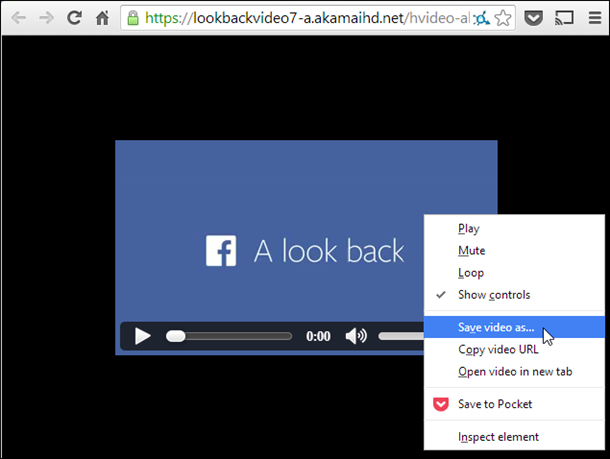
Now just switch to the location of the saved video file and you can play it.
I recommend using VLC Media Player as some of the videos you download will be in FLV format, and not all video players can play the FLV file type.
I did this with a couple of videos. Because other videos I had were saved in the MP4 format, I found I could use the Windows 8.1 Play To feature to send them to my Xbox 360 and watch them on the big screen. And, once the file is downloaded, you can transfer it to any device you want to watch it on.
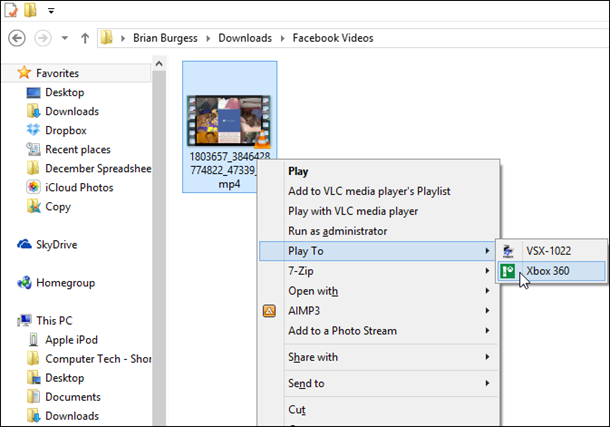
There are third-party online tools you can use like FBdown.net or downvids.net. My success with those tools hasn’t been excellent, so I use the manual method I describe above.
Even though it takes a few more steps to use Chrome to download your Facebook videos, you’ll know you’re getting the video you want. Plus it’s a geeky way to impress your friends and family. They’ll think you’re a genius. If they don’t already.
For aNewDomain.net, I’m Brian Burgess.
Based in Pelican Rapids, MN, Brian Burgess led the relaunch of BYTE with Gina Smith, co-founded aNewDomain.net with Gina, John C. Dvorak and Jerry Pournelle in 2011 and serves as the editor-in-chief of GroovyPost.com. He is the How To gallery captain here at aNewDomain. Email him at Brian@aNewDomain.net or Brian@Groovypost.com. Find him on Google at his +BrianBurgess page. Follow him @mysticgeek.

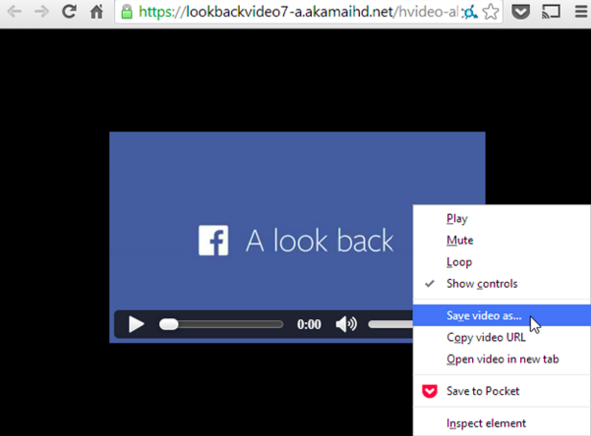










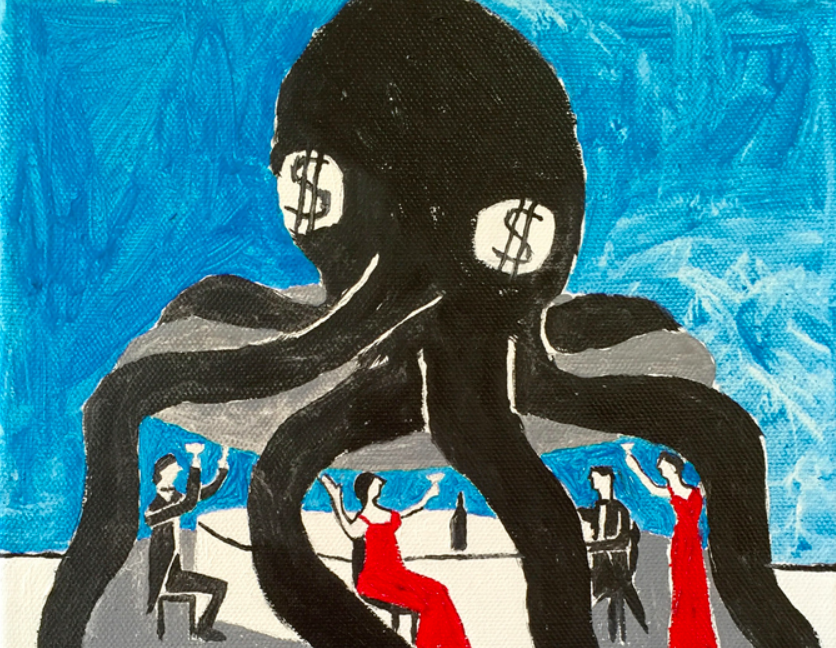
Doesn’t work for my Chrome on Windows as described.
Right clicking on the video (while stopped) gives me a Adobe Flash Player popup wit no saving anything. Once, and I don;’t know why, it gave me a Save As, but as a JPEG – meaning only the still shot was saved. As a result, going thru the Inspect Element routine did not give me access to the video – and in fact I could not play the video, as described, while in this area of the process.
Any idea what’s going on?
Mac McCarthy
Change the www on URL to m.
Play the video and right click on video.
Choose “Save video as”.
this is cool…thanks
This works for some videos but not all – for some unknown reason.
probably because flash is being used on the desktop, and html 5 is being used on mobile?
How do I get the desktop to use HTML5 and not Flash?
You can probably enable it in the settings, or force the mobile site.
Works for mine, tho
Worked for me too :)
Here is another site for facebook and youtube video download.
http://onlinevideograbber.com
I want to find the original link for videos people share so I can send those links to people who won’t got to the facebook site.
You can also download the video in MP4 format, Check the below link – https://www.youtube.com/watch?v=FjNBsUriY70
You can also download your video into MP4 format even without installing any software –
https://www.youtube.com/watch?v=FjNBsUriY70
thanks bro..It works and impressed me. down loaded a video which was not possible by any any sites like ‘downvids’ due to ‘privacy’ setting.
http://www.fundawn.com is the best web place where people can download and watch public videos and photos of top facebook celebrities and others, all in one place.
Work for me but I don’t like chorme and it is really hard work.
You can do it also with http://www.downloadvideosfrom.com
check it out…
Also you can try this useful Chrome Extension
https://chrome.google.com/webstore/detail/free-video-downloader-hd/dcdlenainekhmcmlihnimihephfoafcn
WAY too complicated there are much more simpler options
Very nice. Thanks to the author. It is really very helpful to me
You may also follow this way to download and convert Facebook to MP4, AVI, WMV, MPG, 3GP, MP3 etc at
allavsoft.