aNewDomain.net — Don’t lie. You know and I know that you never read the End User License Agreement (EULA) when you install new software or services. Rather than wade through legalese, you just click YES to accept the EULA terms and you go on your merry way. Quit it. There are important clauses in EULAs having to do with adware, privacy, marketing and more. I found a freeware app called EULAlyzer. Here’s how to use EULAlyzer to easily and rapidly decipher what you’re agreeing to — check out what it found out about Facebook below the fold.
There’s a commercial version of EULAlyzer available for a cost, but the freeware EULAlyzer version is just fine for most of us. In fact, it’s indispensable — especially in light of the privacy issues surrounding tech companies giving your personal data to companies and such government agencies as the FBI and the NSA.
EULAlyzer is easy to download and works rapidly to find all the scary things you’d never find in all that legalese. Check out how to use EULAlyzer below. Download EULAlyzer and you won’t be sorry. In fact, you might be horrified …
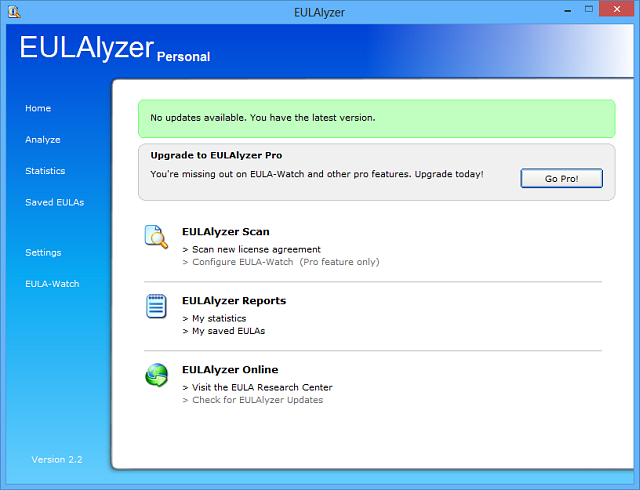
How to Use EULAlyzer and Figure Out Your Software License Agreements
There are a couple of ways to use EULAlyzer. Download EULAlyzer here. Then, anytime you see a Terms of Service screen during the install wizard process of any app or service, just open EULAlyzer.
Click Analyze from the left pane. Let EULAlyzer figure out what you should worry about for you, and skip a tedious reading of lots of inpenetrable legalese.
Now drag the + icon over the license text to copy it to EULAlyzer.
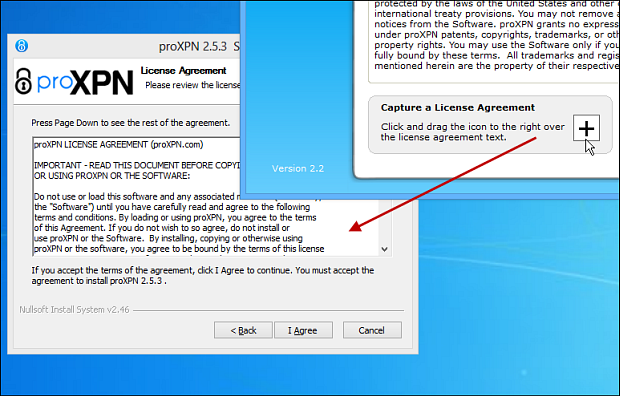
Another option: Copy and paste the license terms from the new software’s Terms of Service page right into EULAlyzer and click the Analyze button from there.
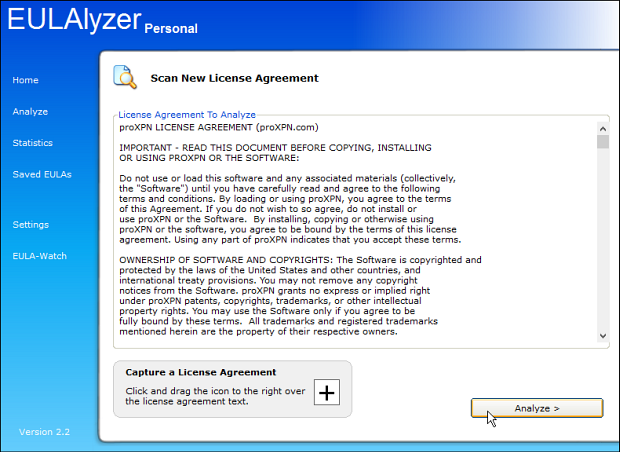
It only takes a moment to analyze the EULA. That’s the beauty of it. When EULAyzer is complete, it’ll show you the main points of interest you need to check out. These include third party data sharing policies, privacy-related concerns, suspicious clauses potentially allowing spyware or adware and more. Take a look below at what EULAlyzer said about one service I was about to install.
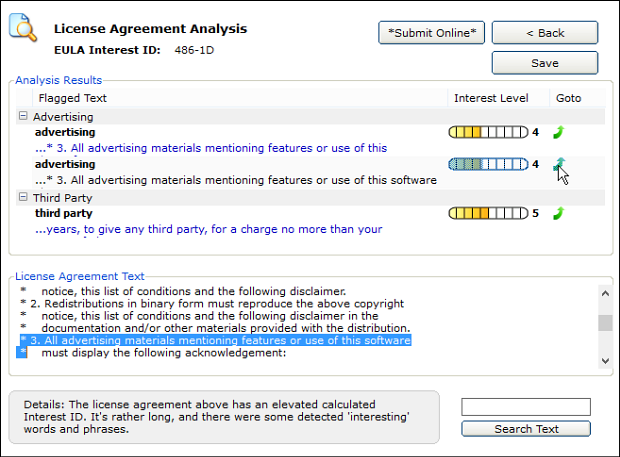
How to Use EULAlyzer to Rapidly Analyze Website Terms of Service Policies
In the future, you also are able to use EULAlyzer any time you sign up for a web service, too. Just copy and paste its terms in the EULA into EULAlyzer. Here I copied in the Facebook Statement of Rights and Responsibilities.
As you see below, EULAlyzer flagged quite a few items of concern. Notice what it says about advertising.
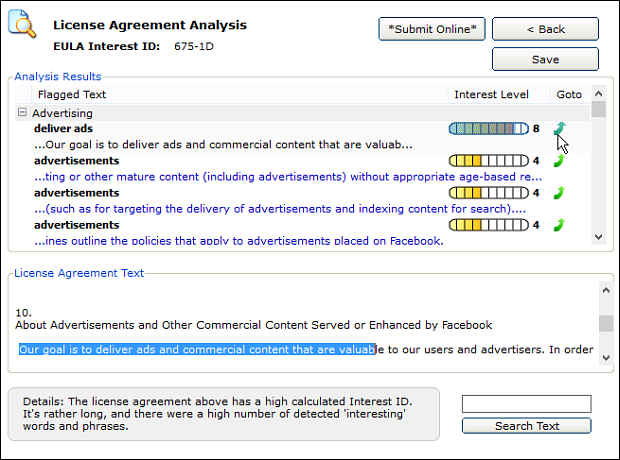
With former NSA contractor turned NSA whistleblower Edward Snowden’s revelations — that the world’s biggest web, tech and phone companies are working with the NSA and providing your private data to the U.S. Government via NSA PRISM — EULAlyzer is key. You’ve simply got to have it.
It’s an indispensable part of my privacy and security toolbox. It should be in yours, too.
EULAlyzer, because it wades through the legalese for you and does so quickly, is a freeware app I couldn’t recommend more.
Once you start using it, you’ll be surprised and probably a little horrified at what companies want you to agree to with just a click of a button. This is especially the case with Facebook and other social networks. Just for fun, paste in the terms of service for Linked In, Twitter, Google and other sites.
For aNewDomain.net, I’m Brian Burgess. Email me at Brian@aNewDomain.net and follow me @mysticgeek.
Based in Pelican Rapids, MN, Brian Burgess led the relaunch of BYTE with Gina Smith, co-founded aNewDomain.net with Gina, John C. Dvorak and Jerry Pournelle in 2011, and serves as the editor-in-chief of GroovyPost.com. He is the How To gallery captain here at aNewDomain.net. Email him at Brian@aNewDomain.net or Brian@Groovypost.com and find him on Google + and on Twitter as @mysticgeek.











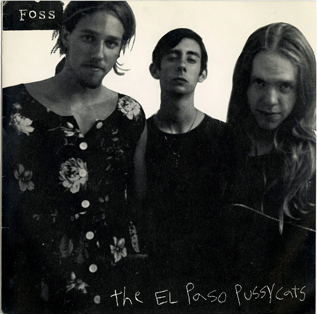

This is a tremendous app. I tried it on a bunch of my social network apps — good lord. Thank you! Great tip! Will share …