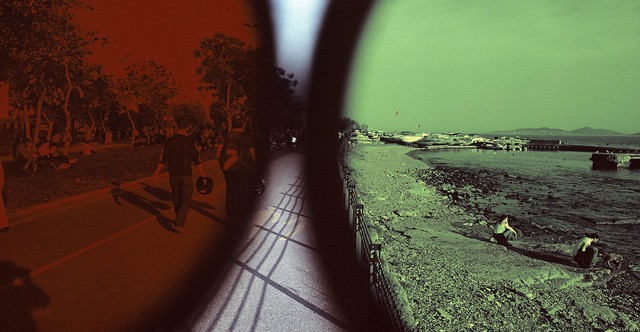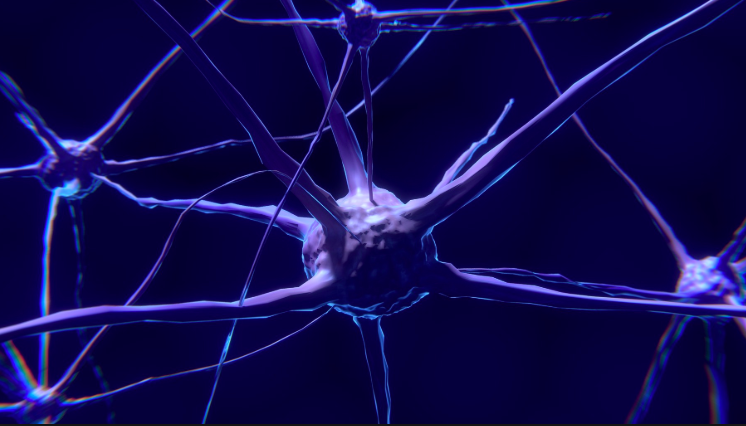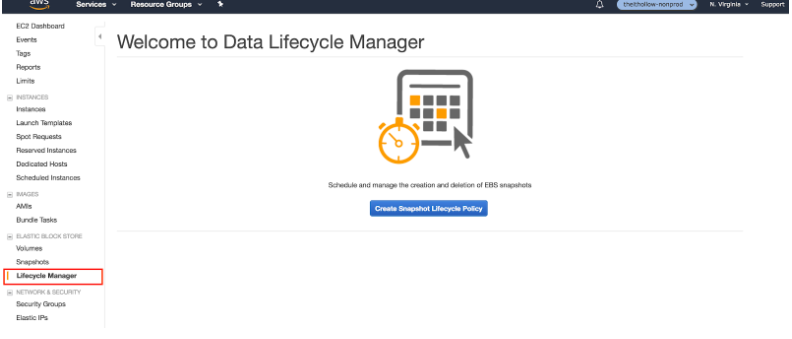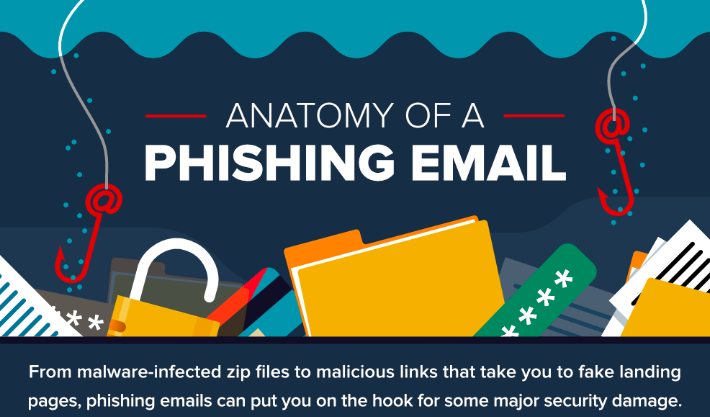aNewDomain — If you’ve spent any time on Instagram you know the photos tend toward pixelated selfies or close-ups of a person’s breakfast. You probably also have that friend with annoyingly perfect Instagram posts: the just-right filter, dynamic contrast and awesome typography.
Now it’s time for you to become one of the Instagram masters. Here are five apps you can use to revolutionize your smartphone photography skills and help you create the perfect Instagram photos.
 First Step: Snapseed
First Step: Snapseed
Before you head for the fancier filters and typography, it’s important to start with the basics. Snapseed allows you to correct exposure, contrast, saturation and sharpness. You can play with the adjustments until your finished product is eyecatching but still looks natural.
Snapseed for Android is the best photo editing app I’ve found. It uses the smartphone’s touch screen to allow you to adjust multiple settings by sliding your finger right on the picture. There’s also a cool hidden feature to show you two different versions of your photo, the original and the current edited version. Press and hold your finger on the photo and you’ll see your original, unedited version appear. Lift your finger off the screen and the edited version reappears.
What’s more, Snapseed offers a selective adjustment function so you can adjust the settings in only one part of the photo. Check it out free on Google Play or for Apple iOS.
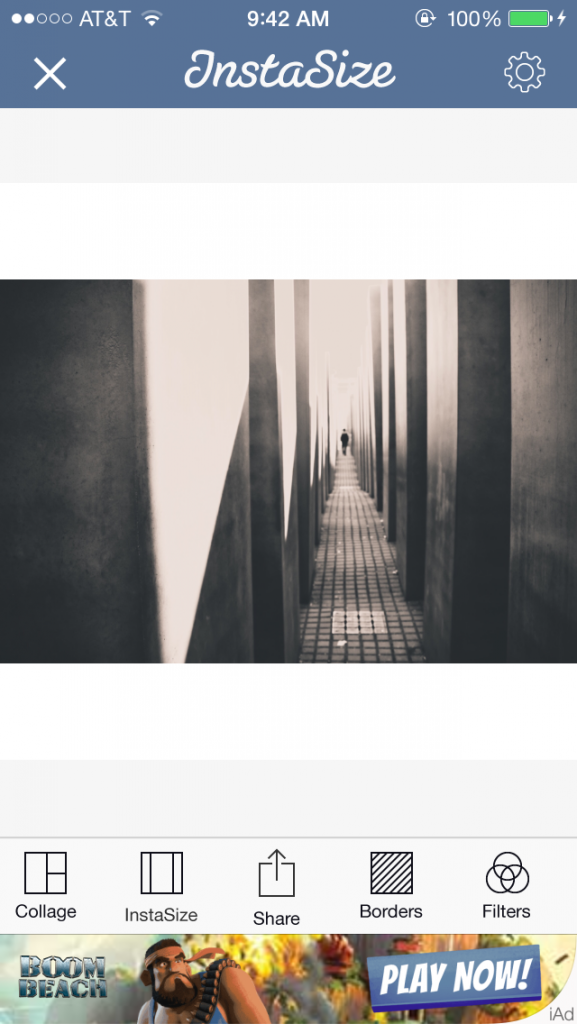 Make it Square: InstaSize
Make it Square: InstaSize
Instagram is famous for it’s square-framed and compact images. But a beautiful moonlit Manhattan skyline is not going to be contained in a square. To create beautiful images you have to know how to place your subjects in a frame so they draw the eye. Moreover, our smartphones don’t normally take squared photos.
InstaSize has a simple function for a simple problem: fit all your rectangular photos into a square frame. InstaSize exports directly to Instagram so you never have to cut off that beautiful skyline again.
Free on Apple iOS and Android.
 Add Subtle Filters: VSCO Cam
Add Subtle Filters: VSCO Cam
After fixing the basics, it’s time to move on to the fun stuff. Skip those distinctive Instagram filters and layer on some more subtle color effects in VSCO Cam. This app’s designers thought every photo should have its own unique filter and they planned accordingly.
Not only does VSCO Cam have a wide range of filters, but you can also combine multiple filters and choose how intense you want your filter to be. That potent combination makes VSCO Cam a gold mine for finding just the right look, turning your previously mundane photo into a masterpiece.
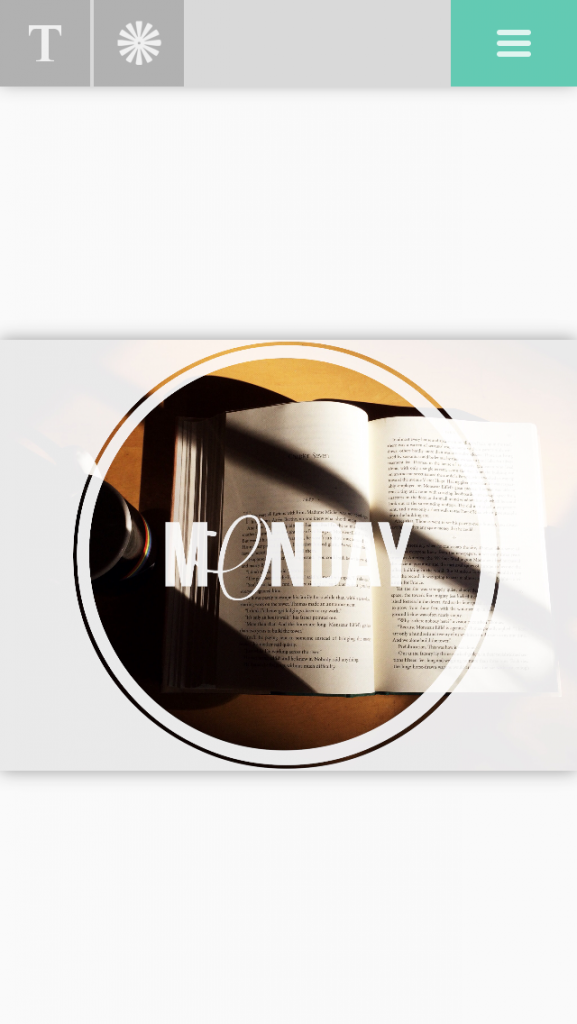 Layer on the Details: Rhonna Designs
Layer on the Details: Rhonna Designs
Sometimes a filter will be enough to complete your image. Sometimes you need that extra oomph. Rhonna Designs has a veritable treasure trove of pre-made designs, typography and frames to layer over your image, making its $1.99 price completely worth it.
Though you’ll be overwhelmed by the sheer number of choices, the trick is to never use a busy design with a similarly busy picture. Adding cool typography with a cool filter with a cool design will not make your photo cooler — it will make it crazy.
So, while you should try dozens of designs and fonts, think about what combination is pleasing to the eye. Play with it until you are satisfied and feel that the end product is not too out of control. And don’t forget to take advantage of Rhonna Designs’ special feature, allowing you to turn any design or typography into a mask.
Combine and Repeat: Instaframe Photo Collage Maker
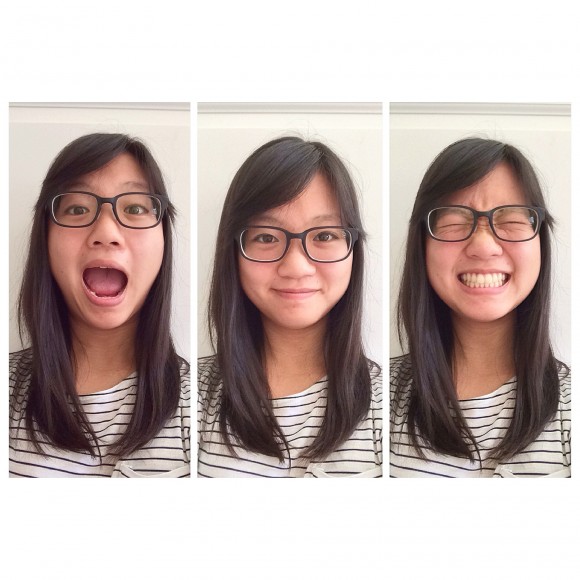 Most people use collages to consolidate three pictures of their Hawaii vacation into one image. While those vacation posts are fun and easy, collages can also highlight a certain aspect of a picture. Next time you take a selfie, take multiple shots with different facial expressions and put them into a collage side by side. You’ll get a nice repeating effect, which will draw the right kind of attention to your most-striking features.
Most people use collages to consolidate three pictures of their Hawaii vacation into one image. While those vacation posts are fun and easy, collages can also highlight a certain aspect of a picture. Next time you take a selfie, take multiple shots with different facial expressions and put them into a collage side by side. You’ll get a nice repeating effect, which will draw the right kind of attention to your most-striking features.
There are hundreds of collage apps out there, so choosing the right one can be a bit of a hassle. Instaframe Photo Collage Maker trumps many other apps simply because you can control the border size between pictures. It’s free on Apple iOS and Android, too, which always helps the decision.
There you have it — five types of apps to improve your smartphone photo-editing process. My last tip? Combine these apps. Start with your basic settings, sprinkle on a filter, and finish with some typography. You’ll also want to see who looks at your Instagram profile. As you experiment, you will develop an eye for what looks good and what doesn’t. Pretty soon, you’ll be an Instapro!
For aNewDomain, I’m Andrea Lim.
All screenshots: Andrea Lim
Featured image: Filters by Oguzhan Abdik via Flickr