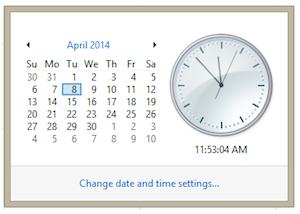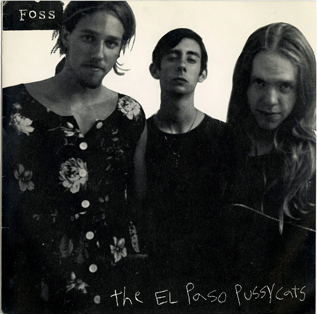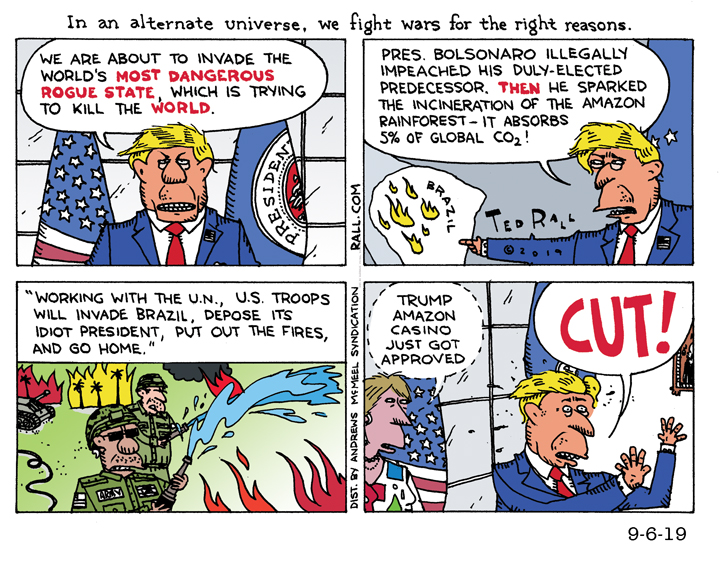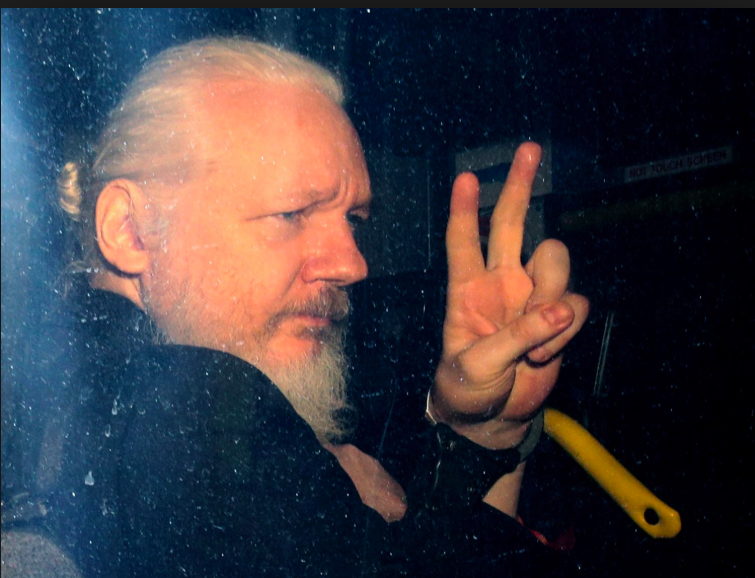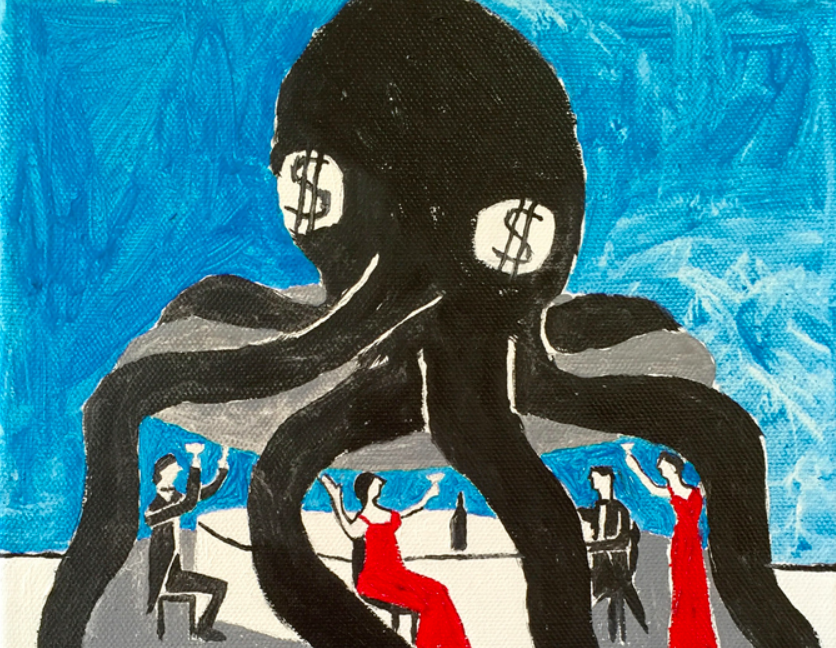aNewDomain.net — Windows XP has been around since 2001. Over the years it has proven itself to be a popular and sturdy operating system.
However, if an enterprise is still committed to Windows XP then it is maintaining a system that is at odds with Windows 7 or Windows 8.1. And organizations that have waited to the last minute to perform their Windows migration will discover steep learning and planning curves ahead.
The IT infrastructure has changed radically since the days of deploying Windows XP. When XP was new, an optimized deployment typically meant building an image, burning it to a disk, and deploying it by walking around to each workstation during off hours. And, of course, the disk only installed the operating system and joined the domain. It didn’t install any of the customizations or applications, or give a unique profile to each user. It was an OS that each user had to adjust to. By today’s standards, this system undoubtedly sounds annoying to the user. But at the time users were grateful for a stable operating system that supported USB. Remember, Windows NT did not support USB.
There were ways to deploy Windows XP over a network with little user interaction, but that only saved the administrator from having to circulate through the workspace and touch each PC. And although there were technologies to deploy applications they were still immature, it was often semi-automated, like running a batch file pointing to a share to install the applications.
A lot has changed in computing since XP was first launched. Over the years, consumer expectations have increased exponentially. Today’s users have gadgets in their hands that don’t need to come with instruction manuals, which hardly ever fail and are ready to use out of the box.
What was sophisticated during the XP deployment is unacceptable today. Users want customization. They want to sit down at their desktop anywhere in the organization and have their applications follow them. They expect to remotely access their PCs from home with the same ease that they enjoy at work. They expect that a hardware failure means zero down time because the new desktop should look like the old one. Or there may be no PC at all. They may have a Dell WYSE terminal that connects to a PC hosted in the server room with VMware. They don’t care how it works just so long as it does, saving their custom settings and history across the network.
For this to work an enterprise must optimize deployment of its Windows refresh. Optimizing deployment helps organizations reduce the cost of OS and deployment to deliver applications as services and to manage the desktop configuration. It provides a cost-effective and flexible solution for deploying and managing desktop computers. It truly becomes zero-touch.
The process of optimizing deployment builds a framework where the image and packaged applications can be centrally updated and deployed without the user’s knowledge and where the entire PC is updated with a simple reboot. This is necessary for today’s distributed work environment where offices are stretched across the globe to locations where there is no on-site administrator.
Optimization also requires maintaining user settings. Users need to do their job, not customize their PC each time their profile becomes corrupt or they switch workstations. A profile manager maintains those settings and can even roll back a profile if the user made a change and wants it restored.
Organizations have an additional set of decisions to make when it’s also time for a hardware refresh. Like, for instance, what type of operating system they will migrate to. Replacing the hardware gives the enterprise choices on how they want to manage the desktops. They may opt to centrally manage them in the data center, or they may opt to keep a PC at each desk. Or they might even opt for a hybrid solution. Each choice has its own advantages.
The decision to migrate to Windows 7 or Windows 8.1 is a factor when constructing optimized deployment. Windows 7 is a trusted and familiar interface for users weary of change, but Windows 8.1 adds additional features like greater support for mobile devices and secure remote connections.
Both Windows 7 and 8.1 can mostly run legacy x86 applications. But how those applications are packaged and delivered in the new Windows environment is different. The old way of running that batch file still works, but it requires too much of IT’s attention to work effectively. For application delivery to be most effective the heavy lifting needs to be done in the planning stages of the new environment.
An optimization deployment strategy comes from planning what the new environment will look like. Is it mobile, emerging mobile, or is it conventional? Can existing hardware support the new operating system? What is the fail-over and disaster recovery strategy? How much risk can it afford due to a disaster?
These questions could take a month or more to answer, but they are at the heart of a successfully optimized deployment because they form the strategy for your XP migration.
If you didn’t know, Microsoft will no longer support Windows XP after April 8.
Check out these links for our full coverage on Windows XP: Windows XP April 8 Support Cut Off Nears: What To Do?, Party in Hackertown: Windows XP Support Shutdown Risks Sanity, and others.
For aNewDomain.net, I’m Dino Londis.
Based in New York, Dino Londis is a senior commentator at aNewDomain.net. He’s also an IT Pro alum at National Lampoon and teamBYTE. Email him at Dino@aNewDomain.net.